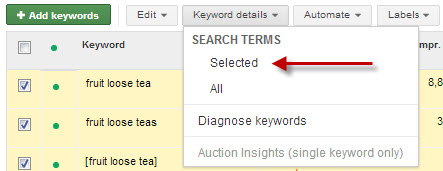Ongoing PPC campaign optimization requires focused persistence. Campaign managers know that there are few, “silver bullets,” or, “magic beans,” that boost performance with the flip of a switch.
Ongoing PPC campaign optimization requires focused persistence. Campaign managers know that there are few, “silver bullets,” or, “magic beans,” that boost performance with the flip of a switch.
A mature, sustainable, profitable PPC account is a result of countless tweaks, adjustments, and modifications over time. One of the core tactics of this glacial process is search term analysis.
How to Locate Your Raw Search Term Data
Remember, there is a significant difference between, “keyword,” and, “search term.” A search term is the exact word or set of words a customer enters when searching on Google.com or a related partner site. A keyword is the word or set of words AdWords advertisers create for a given ad group to target your ads to customers.
To find the search terms that triggered your ads, just follow these steps:
- Within any campaign, click on the, “Keywords,” tab
- Within the keyword tab, click on the, “Keyword details,” drop-down menu

To see your raw search term data, that’s all you need to do. Often this report contains a huge amount of data which can difficult to analyze and determine a plan-of-action. However, Google has made your search term analysis process a bit easier.
How to Group Raw Search Term Data Together
Google AdWords recently announced an update to the Search Terms report. According to Google, this update makes it faster and easier to find groups of terms that may be of particular interest to you.
For example, if you run a flower delivery website, you may be interested in seeing all search terms containing the word “valentines” in the weeks leading up to February 14. You could then add all or some of those terms as new keywords to your “valentines” ad group.
Now within your keyword tab, you can select only the keywords for which you want to analyze the raw search term data. You can select a group of keywords with a similar theme, check the box to the left of the keyword, and from the, “Keyword Details,” drop-down menu choose the, “Selected,” option. Your report will contain only search terms triggered by your selected keywords.
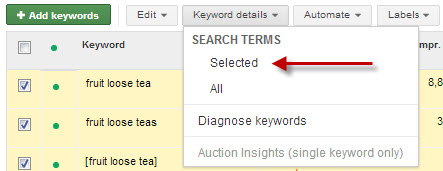
Summary
Raw search term data can be extensive. Pre-sorting your list by selecting specific keywords can help focus your analysis.
With this data you can expand your campaign by adding relevant keywords and you can implement negative keywords to block irrelevant search term traffic that is likely to generate a poor ROI.
 Ongoing
Ongoing