3 Static Content Hacks to Supercharge Your Search Traffic
Functional content auditing, landing page optimization and gap analyses are three things you can do to ensure that your content works as hard as you did creating it.
Functional content auditing, landing page optimization and gap analyses are three things you can do to ensure that your content works as hard as you did creating it.
I’ve spent an inordinate amount of time in recent months looking at how to generate ideas, and the subsequent content from that process, to focus on the ongoing opportunity and the long tail. While your ongoing content strategy is critical to organic search success, it’s only half the story. The content you have already invested in so heavily must work as hard as possible to justify the time and effort that has gone into it.
Auditing and understanding the inventory you have on your site should form an integral part of your overall content strategy. Here are three ways in which I look at what is already there to ensure it’s pulling its weight:
Auditing an entire site can be a painful and lengthy process; I cover a more manual way of doing that in point three below as part of a wider process for assessing priorities across the site. SCOT is a tool we designed to highlight weaknesses in evergreen, functional content: looking at static content across landing pages, category pages, and so on.
It works by crawling the site and looking at a number of critical factors from a content perspective, covering everything from H1, 2 and 3 use to content length, readability and visibility on the page. If you haven’t got access to a tool like SCOT, I would recommend investing in URLProfiler, which scrapes lots of useful data en masse.
The focus should be on ensuring that the content ticks as many boxes as possible and creating a scoring system, as I have below. Such systems allow you to highlight the pages where the biggest upside may be achieved by making the simplest changes. There is no absolute science here, but this system is based on some data-backed assumptions around the importance of specific factors. The idea is to score each page out of 10 for the key on-page content factors.
Here’s an example list. For further detail on key factors I always go back to this study, this guide, or this simple list feature:

Once you have said list, you can use that data to give each key page an overall score. For instance, for this small selection above my page would have scored 32/50. This may have put in in the top half of the overall list, as in the example below:
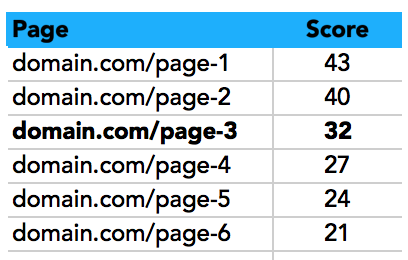
This process gives you an overview of those pages that need the most attention and you can add one further column to automatically prioritize that to-do list: search volume. To work that out, I will introduce a tool that I’ll be using for the second hack in this article: Ahref’s new Positions Explorer.
The new addition to the company’s growing features set allows you to aggregate the traffic potential across a full range of search phrases for a single URL, giving you a fuller picture of the opportunity attached to each and every URL on a given site. Below, you can see a selection of pages from the Zazzle Media website:
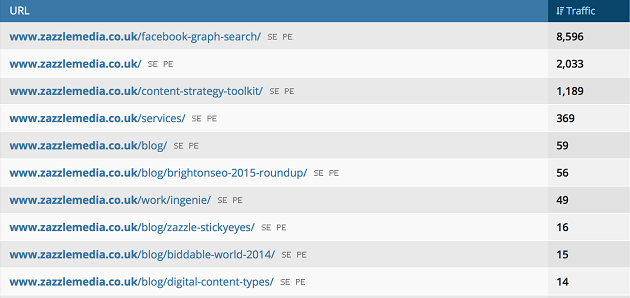
The search traffic measure is based on actual positions. While this is useful, it is critical to then check potential reach by checking each phrase against the true search opportunity by using Google’s keyword tool or SEMRush’s own research software.
You will end up with something that looks a little like the below. By sorting your sheet by search volume and then highlighting those that score below average, you can find those low-hanging fruit pages that should give you good traffic uplift.
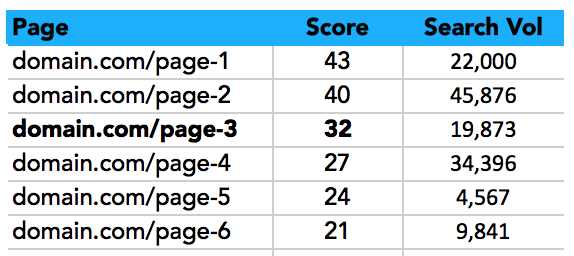
It’s a lot of work, but it is possible to model the potential upside before you do the heavy lifting.
Going back to our own SCOT tool for a moment, you can see here how we chart the way average rank looks for pages that are well-optimized against that earlier checklist. The diagram below organizes all pages and their average ranking positions for the terms they rank for against how well they score in the optimization stakes, giving us an enlightening picture. In the simplest terms possible, it is clear that when we do create fantastic pages, they rank better – all the incentive you ever need!
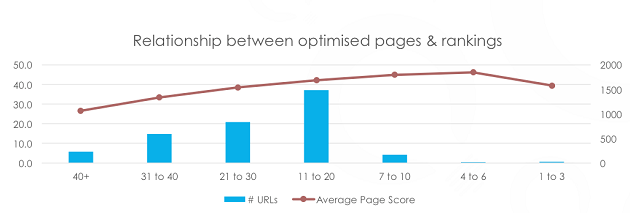
Your major landing pages are not the only focus for any existing content audit.
Increasingly, the traffic opportunity is being found in aggregating the long tail. This trend is something I have written and spoken about a lot in the last couple of years, as Google’s Hummingbird algorithm switches focus away from generic landing pages to more personalized, exacting, lower-level pages, which give more specific answers to the searcher. All this means that understanding what your article level pages rank for is critical.
To do that, we bring in the Ahrefs Positions Explorer again. This time, however, we want to dig a little deeper to get the information we require. To do this, we perform a search again for the site we want to analyze and download the data to Excel so that we can sort by filtering the URL column for anything containing /blog/ (this is where our articles sit). You can see this in action below:

Once you have filtered out anything else, you can begin to uncover the gems in your long-tail armory.
In the image below, we can see how I’ve highlighted one particular post, as it attracts a decent level of traffic. It also ranks for a number of different keywords.

If I want to understand what they are, I can go back to the tool and using the filter option, search for the page in question and the open up the list of those keywords it currently gets traffic for. Here’s that list, along with estimated search traffic for each and an average ranking:
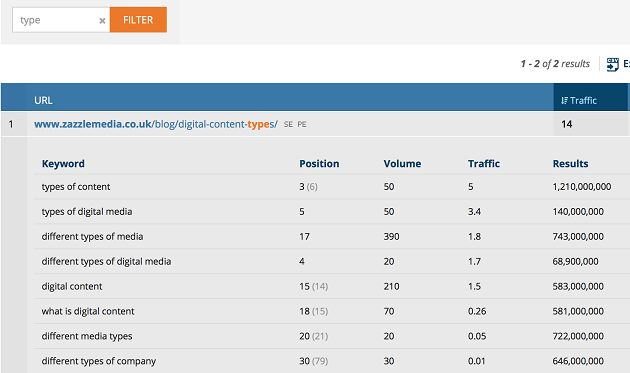
From this data, it is then easy to create a plan for further tweaking or updates for the article. You’ll often discover that the piece is the ideal basis for a wider, evergreen feature and this one, for instance, could be expanded upon to more clearly answer that “What is digital content?” question and rank better for it.
Utilizing Google Analytics data to reverse engineer content performance is another way to get a clear view of your content. The key is to grab as much keyword data as possible now, before Google attempts to encrypt it all.
I grab data from three places to start building such a list out:
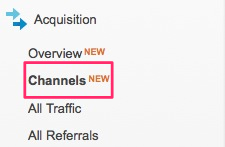


You can quickly dump any pages that are significant head terms requiring a lot of off-page work to rank well. Instead, you are looking for blog article pages and category pages. With a little work, you can easily gain several places.
Analytics is not the only place you can get this data, however. To be really thorough, I would always suggest downloading traffic data from Webmaster Tools and following the same process. If you have access to it, Searchmetrics also does a great job of surfacing long tail terms and associating rough rankings with them, so you already have the full data set you need.
It is then simply a case of either working from three separate lists or spreadsheets, or amalgamating them by pasting each into one with ranking position data and then deduping your data. This way, you make life simple with a single list to work from.