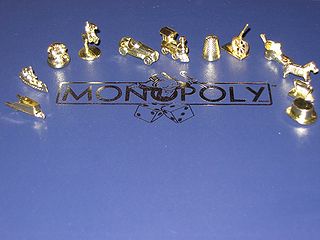
Important note! There is now an updated version of this post for 2016: 14 search engine alternatives to Google.
As concerns over the de facto monopoly status of Google continue to grow, I’m reminded of the great philosopher Herman Cain and his infamous line “blame yourself”. As long as “Google” is a generic phrase for Internet search, their dominant position is assured. That said, you can do something about it.
There are plenty of Google alternatives and many of these players offer a better search experience, depending on your needs. Here are 12 alternatives to escape your reliance on Google for all things search.
Step 1: Bing
If you’re a digital marketer using advanced search operators, then use Bing for these queries.
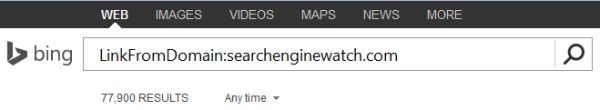
LinkFromDomain: There are any number of tools that can give you inbound link data. There’s only one place to go for outbound link information – Bing.
Feed: Finds RSS or Atom feeds pertaining to the term you specify.
Contains: Returns search results that have links to the file types that you specify.
Near: Useful for spotting patterns. For example, [food near:10 bar] specifies the distance between terms so that documents that contain instances of the specified terms within X words of each other (in the example 10) are returned first in search results.
Step 2: Blekko
If you hate spam and love slashtags, then use Blekko.

Blekko uses an initiative called slashtags – a text tag preceded by a “/” slash character, which may be used for custom and categorized searches. It also utilizes a unique user interface serving up results by category.
Step 3: Boardreader
If you’re looking for a simple way to search forums and boards, then Boardreader is for you.
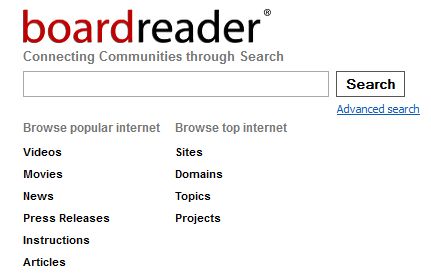
Boardreader serves up information contained in web forums and message boards. Multiple message boards can be searched simultaneously, allowing users to share information.
Step 4: BuzzSumo
If you need to analyze what content performs best for a topic or competitor, you need BuzzSumo.

Enter your keyword and go! This identifies the most shared links on social networks, as well as influencers for specific topics. It’s one of my personal favorites.
Step 5: CC Search
If you’re looking for media in the public domain, then you need CC Search.
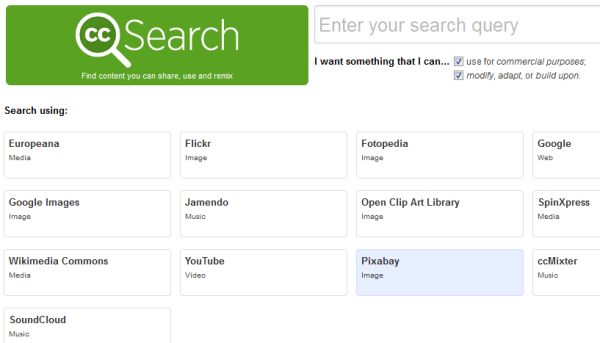
CC Search is a search aggregator offering access to search results provided by a number of independent organizations. Don’t assume the results displayed are under a creative commons license – always verify it, as sponsored results are served up, as well.
Step 6: CrunchBase
If you’re looking for information about people and startups, then CrunchBase is the place to look.

CrunchBase offers an unparalleled dataset of startup activity. More than 500,000 profiles of people and companies are maintained there by thousands of contributors.
If you’re concerned about search privacy, then use DuckDuckGo
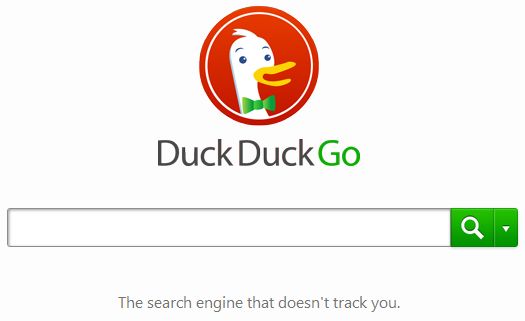
If your search history isn’t something that you would be proud to share with grandma or the NSA, then anonymous search engine DuckDuckGo is for you. Personalized results? Fugetaboutit!
Step 8: Quantcast
If you need demographic and traffic stats, then you need Quantcast.
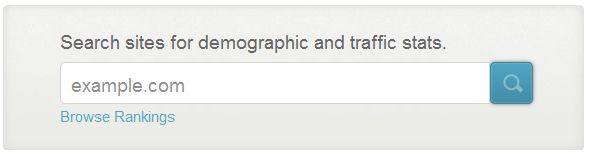
Free and accurate audience insights for more than 100 million web properties. Find detailed demographic, geographic, and lifestyle information.
Step 9: SocialMention
If you need real-time social media search and analysis, then SocialMention is worth a look.
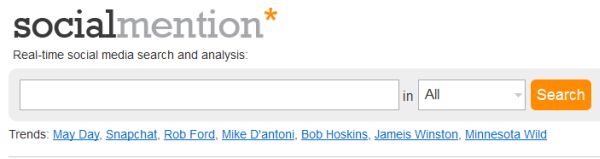
Step 10: Technorati
If you need real-time search for user-generated media, then look no further than Technorati.

Technorati uses tags that authors have included on their websites. These tags categorize search results, with the most recent results appearing at the top.
11. Topsy
If you need to search and analyze the social web, especially Twitter, then you should try Topsy.

Social media analytics: Search by time and place, set alerts, and analyze sentiment for every tweet ever made. Discover how often a term is tweeted. Find an influential person on a specific subject.
12. Wolfram|Alpha
If you need access to the world’s facts and data, then WolframAlpha is the place to look.

A computational knowledge engine that answers factual queries by computing the answer from externally sourced “curated data.”
Bottom Line
Google isn’t the only game in town and isn’t even the best alternative for many specific tasks and needs.
What is your favorite non-Google search tool?
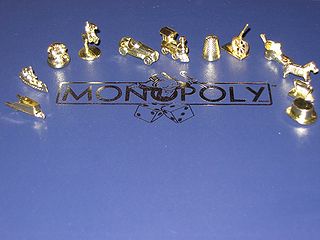
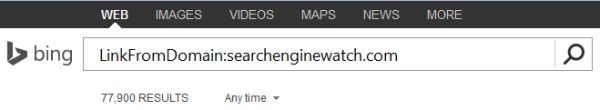

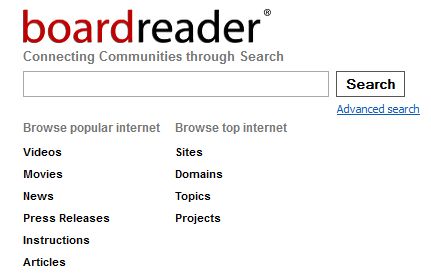

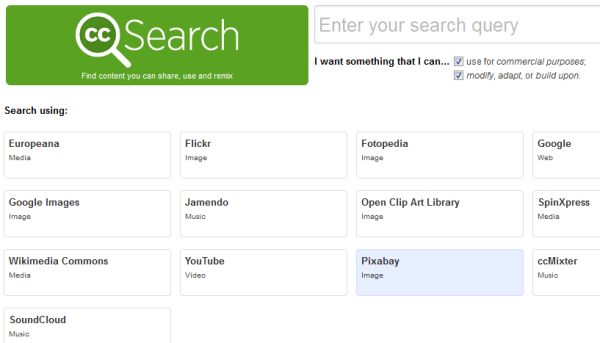

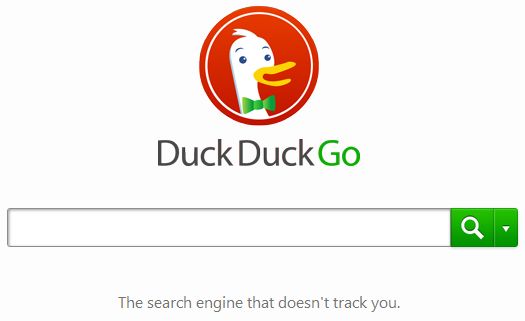
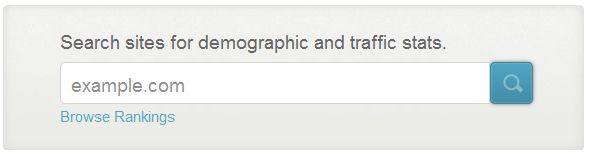
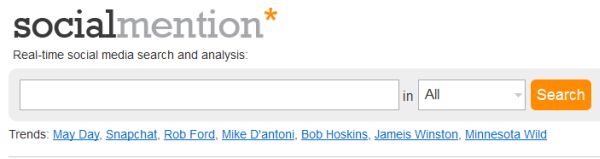



Leave a Reply
You must be logged in to post a comment.