How to take advantage of the latest updates to Google Search Console
If you care about where and how you appear on search engines, Google Search Console and its updates will be of much interest to you.
If you care about where and how you appear on search engines, Google Search Console and its updates will be of much interest to you.
After testing the Search Console for more than a year, Google announced its release from beta last year.
In the previous year, maybe more, Google slowly rolled out the beta eventually doing a full open beta invite to all Search Console users and migrating their features from the old to the new version. From the new UI to the new features, the tool is currently performing at its best.
But it’s difficult to keep up with Google Search Console updates, let alone integrate them into your search marketing mix. However, because SEO is ever evolving, these updates always come at a good time. The following is a guide on the newest features you might not have heard of yet, and how to make use of them to improve your search marketing.
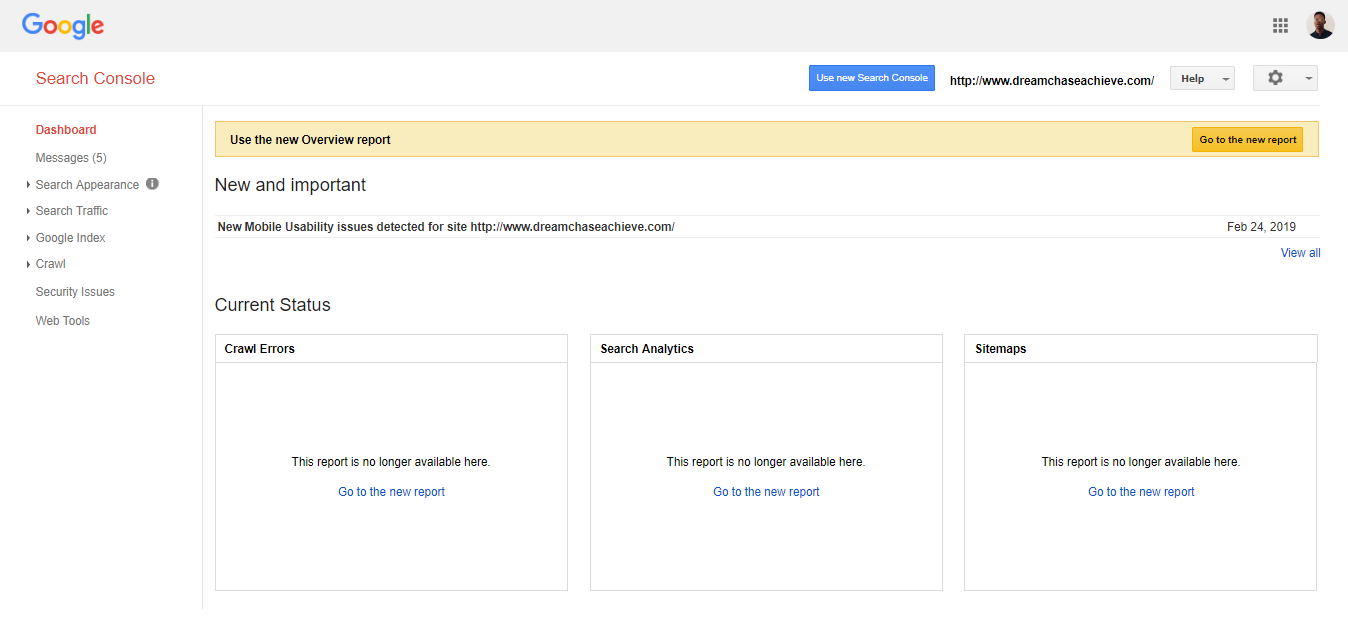

The main source of confusion surrounding the new version of the Search Console has been how Google is handling the transition. For starters, not all features have been moved directly into the new version. All features and the reports they provide are being evaluated so they can be modified and presented to handle the modern challenges facing the SEO manager. Google even published a guide to explain the differences between the two versions.
Overall, the tool has been redesigned to provide a premium-level UI. As a marketer, this benefits you in one major way: without the clutter, you’re able to remain more focused and organized.
You can look at reports that matter the most, and even those you don’t have to spend too much time on because they’ve been made briefer. Monitoring and navigation are also more time-efficient.
These may not seem like a direct boost to your SEO efforts, but with this improved UI, you can get more work done in less time. This freed up time can then be channeled to other search marketing strategies.
The URL Inspection tool got an important update that allows real-time testing of your URL. With the “Test Live” feature, Google allows you to run live tests against your URL and gives a report based on what it sees in real time not just the last time that URL was indexed.
Google says this is useful “for debugging and fixing issues in a page or confirming whether a reported issue still exists in a page. If the issue is fixed on the live version of the page, you can ask Google to recrawl and index the page.”
The URL Inspection tool is fairly new. It’s a useful tool as it gives you a chance to fix issues on your page. So Google doesn’t just notice what’s wrong with your page — it also tells you, allows you to fix it, and reindexes the page.
URL Inspection has other features: Coverage and Mobile Usability.
i. Coverage – This has three sub-categories:
ii. Mobile Usability: It shows if your page is mobile friendly or not. This helps you optimize your site for mobile.
Overall, URL Inspection is a handy feature for easily identifying issues with your site. Afterward, you can then send a report to Google to help in debugging and fixing the identified issues. The feature is also useful for checking performance and making sure your site is SEO-optimized and your pages, indexed.
From the menu bar, you can see the “Manual actions” tab. This is where you find the new Manual Actions report that shows you the various issues found on your web page.
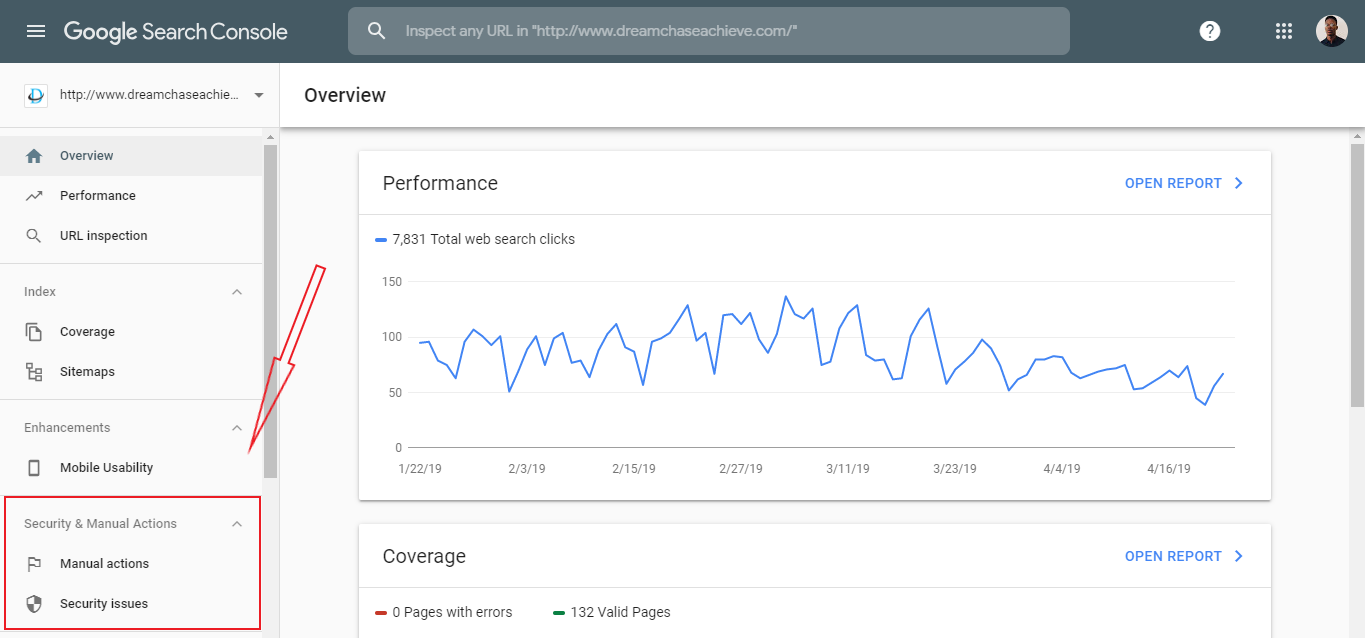
As you’d expect, the report is brief and only shows the most important information. It can even be viewed as part of the report summary on the Overview page. If any issues are found, you can optimize it and request a review from Google. The major errors that can be found and fixed from here are mobile usability issues and crawl error.
This feature helps you, as a search marketer, to minimize the amount of time you take to review your website performance. It’s one more step to improving your website speed and overall performance because issues are quickly detected and fixed. And of course, it’s no news that speed is one of the key attributes of an SEO-friendly website.
The “Performance” report feature was the first to be launched in the beta version of the Search Console so it’s been around for more than a year. It replaces Search Analytics and comes in a new and improved UI.
Compared to Search Analytics, the main strength of the new report is in the amount of search traffic data. Instead of 3 months, the Performance report incorporates 16 months of data. This data includes click, CTR, impression, and average ranking metrics at all levels (device, page, query, and country).
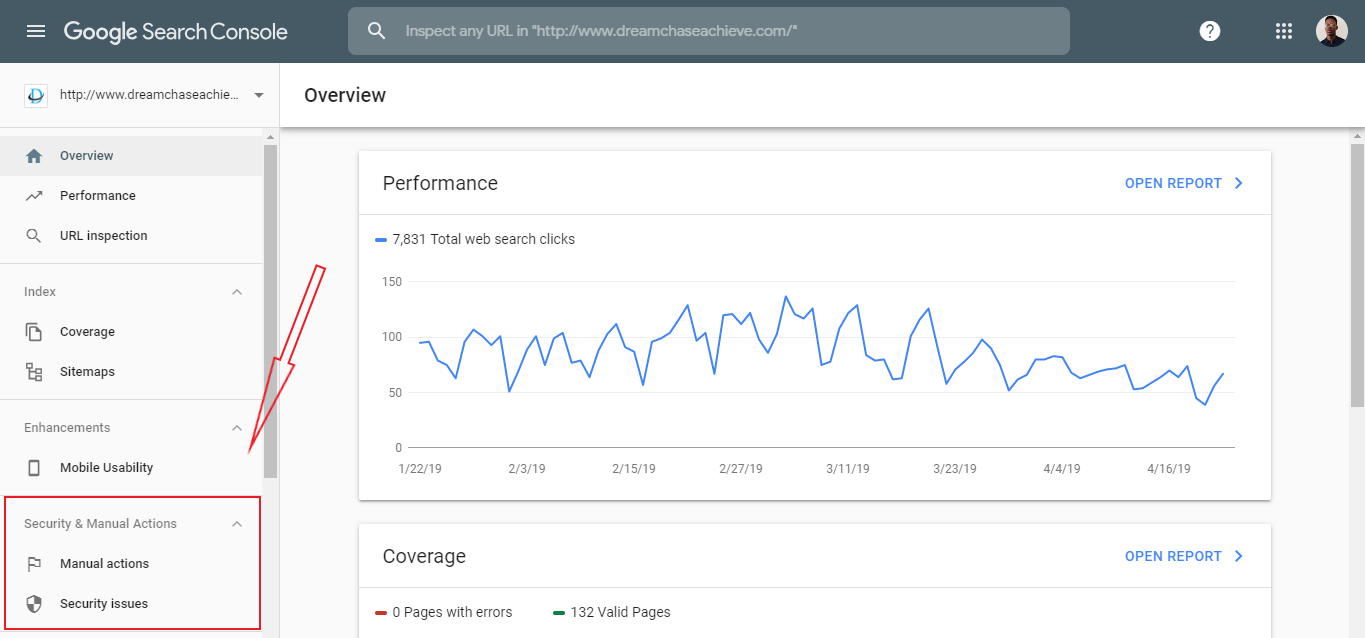
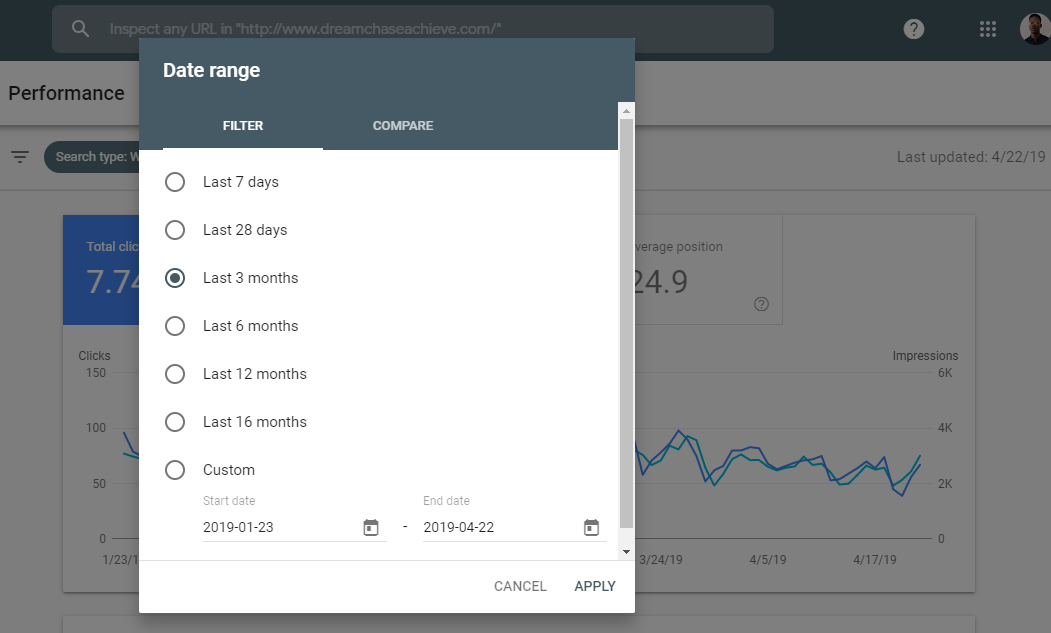
You can use this data to optimize your website, improve mobile SEO, evaluate your keywords, check content performance and more. All these activities help improve your SEO.
Index Coverage was launched alongside the Performance report. It’s an evolution of the previous Index Status and Crawl Errors reports.
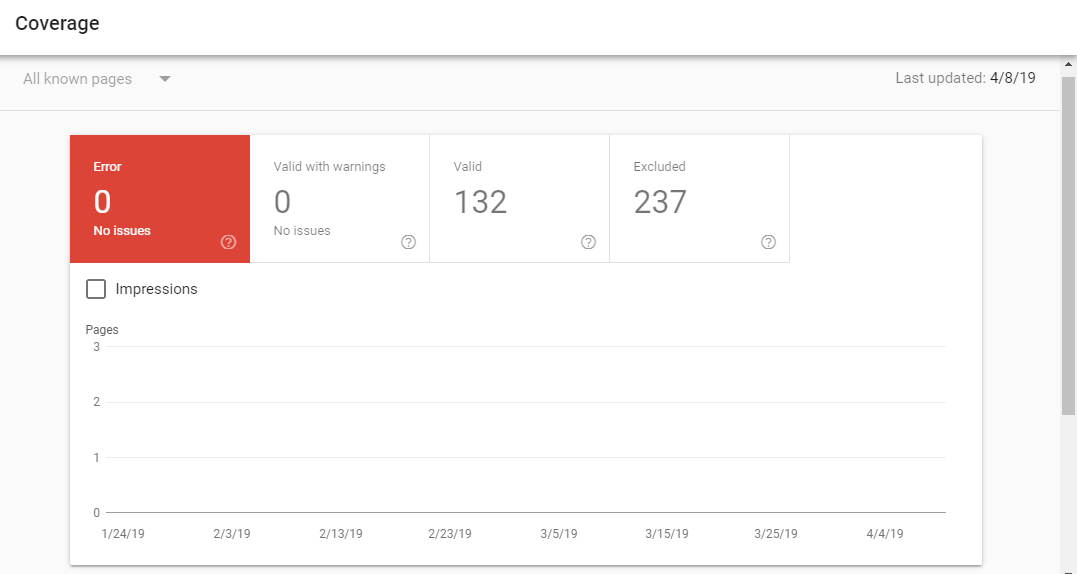
Providing site-level insights, the Index Coverage report flags problems with pages submitted in a sitemap and provides trends on the indexed pages, those that can be indexed.
By allowing you to see the indexing and crawling issues from Google’s perspective, the report pinpoints the problems limiting your ability to rank high on the SERP.
The Google Search Console will continue to be one of the best free SEO tools out there. Every new feature adds to it a new ability to help marketers better manage their SERP appearances. If you care about where and how you appear on search engines, these and any future updates, including how to use them, will be of much interest to you.
Joseph is the Founder and CEO of Digitage. He can be found on Twitter @josephchukwube.