Master LinkedIn Search for Faster Access to People and Jobs
In order to support the demand for its platform, LinkedIn has been working to improve the functionality of its search.
In order to support the demand for its platform, LinkedIn has been working to improve the functionality of its search.
LinkedIn still holds the title of the largest professional networking site, with more than 330 million user profiles. So in order to support the demand for its platform, LinkedIn has been working to improve the functionality of its search.
In June of 2014, LinkedIn deployed Galene, its new search architecture. This helped lay the groundwork for the improvements it hopes will make searching within the platform better, faster, and more easily accessible.
What do the newest updates have in store for LinkedIn users?
Here’s an experience we can all likely relate to: You’ve left a networking event with a pocket filled with business cards and even more names floating around in your head. You met a contact whose first name you remember, but the last name seems to escape you.
With LinkedIn’s new search functionality you will be able to uncover results based on common connections, companies, or groups that you share with the individual that you’re searching for.

In the past, LinkedIn required a Premium membership in order to find and connect with individuals outside of your direct network.
Now, users can connect with individuals that are in their first-, second-, or third–degree networks. As shown below in a screenshot provided by LinkedIn, you can search based on name or specific keywords.


This feature may be the most impressive upgrade to LinkedIn’s search. It is meant to help users find jobs that are a match for them. The system will take into consideration your previous roles and bring open positions that are the most relevant for you to the surface of your search results.
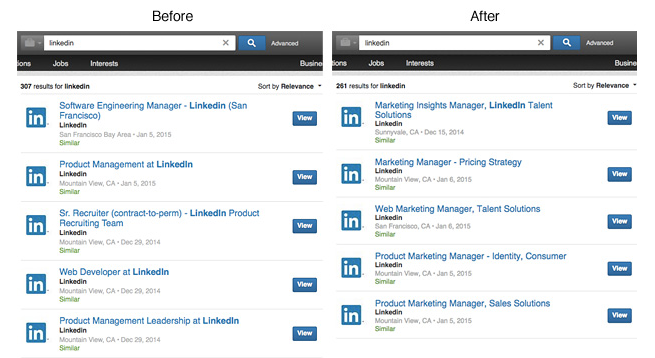
It’s now even easier to catch up on the content that your LinkedIn network has been sharing with a helpful dropdown in the search menu called “posts.” Posts will allow you to search for the latest posts based on the subject you type in the search bar.

LinkedIn is clearly upping its search engine capabilities to better meet the needs of the more than 300 million users on its platform. Have you used any of the new features? If so, which did you find to be the most helpful?
Leave a Reply
You must be logged in to post a comment.