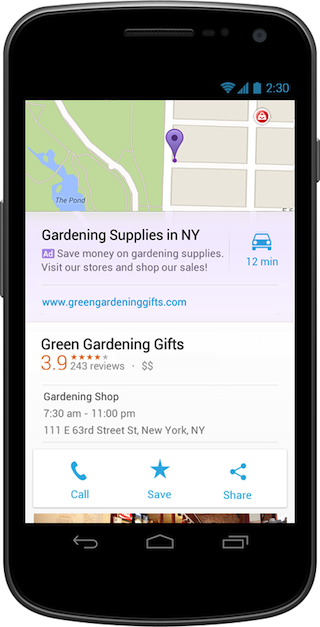 Google has introduced a new way for local businesses to advertise on the Google Maps app for iPhone and Android.
Google has introduced a new way for local businesses to advertise on the Google Maps app for iPhone and Android.
“Relevant ads”, as Google described them, will appear to users after they perform a Maps search. The ads will be located at the bottom of the screen and include the title, ad text, and a link to get directions to the business.
These new ads have a different way of computing how the advertiser gets charged for the clicks. When a user views the ad, there are several ways they can interact with the ad, some which result in the standard CPC charges to the advertiser, and others that are free clicks that the advertiser won’t pay for.
When the user clicks on an ad, they will see standard business information, such as the address, phone number, photos, reviews, and more. If a user saves the business information for later, shares the business with a friend, or starts navigation, these are all considered free clicks the advertiser won’t be charged for.
For interactions that advertisers are charged standard CPC charges, includes the initial “get location details” click the user makes, directions, click to call, and clicks to the ad headline.
Because technically a user could click on several different paid parts of an ad, which could result in multiple CPC charges depending on how the user interacts with the ad, advertisers will only be charged for maximum of two paid clicks per ad impression.
One unique aspect about this is that Google is actually giving advertisers analytical data on free clicks as well as the paid clicks. So if you would like to know how many people are interacting with your ads that do not result in a charge to you, you can find it in a new reporting area. There is of course all the analytical data for paid clicks as well.
For advertisers wanting to advertise the Google Maps app, you need to add location extensions to your search campaigns, where created an ad for it with AdWords Express. You also need to ensure that your campaign is permitted to be shown on mobile devices and on Google search partners. There is also a new help guide that leads advertisers through the process of showing ads on Google Maps.
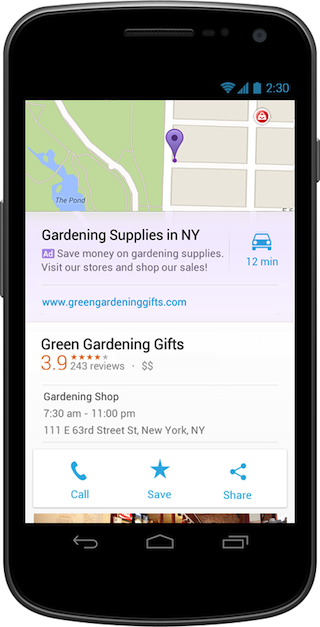 Google has
Google has