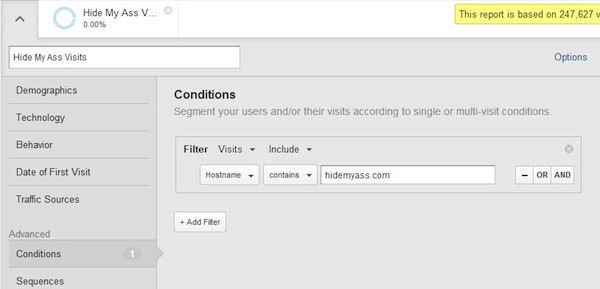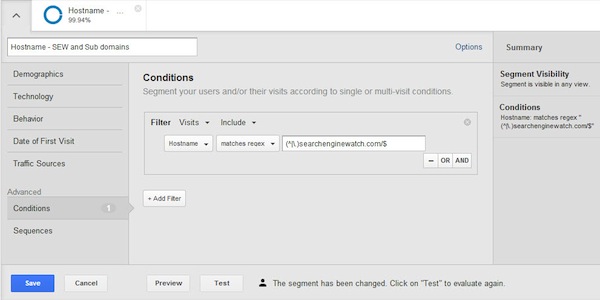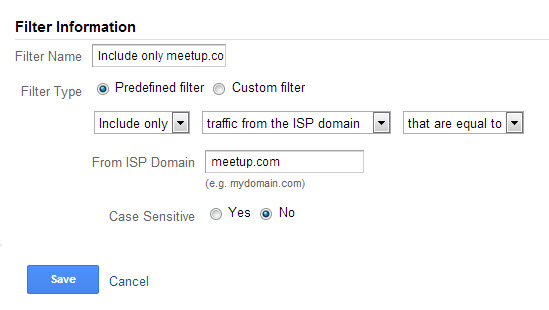Continuing on from our previous post about the Service Provider report in Google Analytics, now we’ll go into detail about the Hostname report that sits alongside this in Google Analytics. It has many benefits but is often underused as it is slightly hidden away under Technology and Network report.
The Many Uses of the Hostname Report
This report is essential for troubleshooting traffic anomalies as well as planning a cross-domain strategy. Simply put, it shows every domain on which your Google Analytics tracking code has been triggered, whether it’s your domain or not. Sometimes you will see domains in here that you have never heard of, making it a crucial report to check.
Google Analytics collects data when the tracking code fires. It knows which account to put the data in because of the unique UA number that each Google Analytics Property has.
However, there is no default restriction or filter past that to limit it to your domain. This means that any page with the Google Analytics code and your UA number will be able to put data into your account.
Yes, this does leave you open to black hat analytics, but that’s a post for another day!
Here are some of the types of domains you can expect to see here:
- Translation services
- Scraping sites
- Duplicate sites
- Staging sites
- Subdomains
- Global domains (your .com and.co.uk versions)
- Tools (such as HubSpot’s Marketing Grader)
What to do if You Spot a Different Domain in Your Hostname Report
Some domains in the hostname report will be fine to ignore, such as translation domains. However, where there are unusual domains that you don’t expect, it’s essential to check them out and see why this is reporting data in your account.
The quickest way to understand more about the website it to look at the website itself; however, there may occasionally be spammy or dodgy sites on there, so perhaps Google it first to see if it looks safe to open!
Another way to check the sites activity in more detail is to create a new Advanced Segment to monitor traffic on this domain alone. This can be set up like so, this example is a free proxy website:
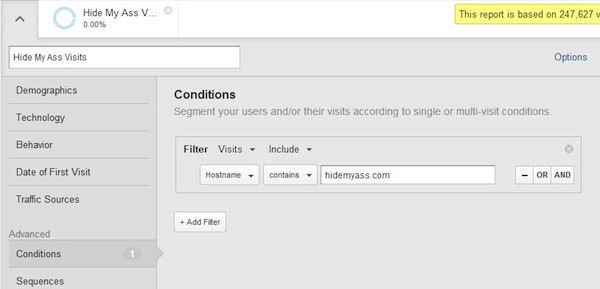
If we wanted to purely analyze the websites that aren’t our domains, the filter could look like this (Search Engine Watch Example):
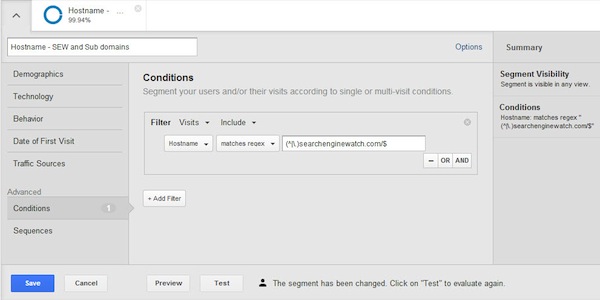
This uses the following regular expression to capture anything that ends with “yourdomain.com” and either starts with that too, or starts with something else first, in order to capture subdomains and www versions:
(^|.)yourdomain.com$
You can also group all of the non-brand websites together by changing “matches regex” to “does not match regex”.
Reviewing the data across Google Analytics with one of these advanced segments on can be very beneficial in understanding why people are using these sites, which pages of this other domain your code is on (Content Report), where the visitors are located, and whether any of this traffic is of any value.
Preventing Other Domains From Impacting Your Data
Rather than analyzing this data in retrospect and with the issues of Advanced Segment sampling, create a new profile that filters out anything that isn’t a domain of yours.
This can be done in a similar way to the above advanced segment, like so:

* Always keep a profile with no filters so that you can spot other domains and see the full picture.*
Set up a filter to show data from the staging site alone and also filtering staging site data out of your main reporting profile. This is so that your Google Analytics profile for the staging site can act as a full test bed for anything analytics-wise that you wish to try as well as website updates. You can play to your heart’s content without impacting the reports that make business decisions.
Multiple Domain Strategy
If you have deliberately used your Google Analytics tracking code on multiple websites it is even more important to create a new profile for each domain and use the above filter. This will give you a profile for each domain so that you can analyze the results for this site without data from other domains interfering.
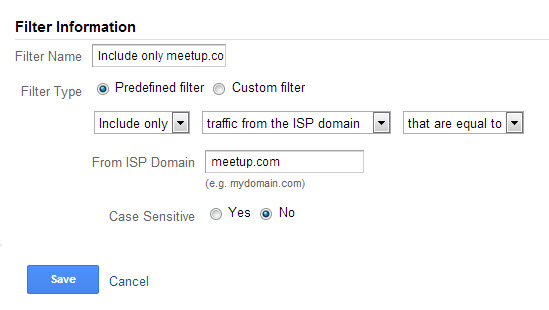
This filter is simpler, but doesn’t allow for subdomains, so bear in mind the above solution if subdomains may also need to be recorded. If it’s only a subdomain you wish to record, then you can enter the full entity in this hostname field.
Cross-Domain Strategy
If you have interlinking websites for the same brand, such as a UK and a U.S. version of a website and you want their data all in one Google Analytics account, then reviewing the hostname report and creating relevant profiles and filters is for you!
“Cross-domain strategy” in analytics terms means sharing data across your domains so that when a visitor moves from one of your domains to another of yours their cookies are carried across and they don’t trigger a new Google Analytics session on the new domain. This is great for analyzing user journeys across domains.
This blog post isn’t the place to explain how to set up cross domain analytics tracking, you can see this comprehensive post for details on that. However, if you’re reviewing whether this is required, or you’re checking whether it’s working, the Hostname report is for you.
Finishing Points
So there you have it, many reasons to review the Hostname report and start improving your tracking off the back of it. Spotting domains copying your content, subdomains you never knew you had, which tools people are running your site through, and the amount of visits to your site through proxies – it can all be very enlightening!