There’s a certain inertia to all marketing projects. By the time you finish launching something, the last thing you want to do is to keep dwelling on it weeks later.
That’s true in paid search as well. Campaigns and ad groups can fall into neglect under the strain of too much to do in too little time.
Unfortunately, staying competitive in paid search requires constant reinvention. Competition constantly evolves and the tools we have to compete get tweaked, dumped, or changed by the engines all the time. If you aren’t adjusting, you can bet your competitors are.
During the Q&A in the Holiday Retail Tactics session at SES Chicago, someone asked about the best way to make their paid search campaigns more profitable when they’re not the lowest price competitor.
We talked about a lot of options, but I was surprised they didn’t know about Product Extensions of Sitelinks — two of the new AdWords ad formats. Not everyone reads industry news on a daily basis.
It’s time to recap all of the many ways paid search has changed this year and use them to spruce your campaigns up for the holiday season. Follow this 10 day plan and you’ll be well on your way to the most profitable holiday season (and post-season) yet.
- Day 1: Implement Sitelinks
- Day 2: Add Product Extensions
- Day 3: Set up Remarketing (a.k.a. retargeting)
- Day 4: Target Display Ads Above the Fold
- Day 5: Migrate to Modified Broad Match
- Day 6: Test Click to Call
- Day 7: Target Image Ads on Google Image Search
- Day 8: Add Seller Ratings (Closed Beta)
- Day 9: Launch Product Listing Ads (Closed Beta)
- Day 10: Include Video Extensions
Day 1: Implement Sitelinks
- What it is: Traditionally, text ads only had one link: the title of the ad. Sitelinks are up to four additional links that appear below your ad, similar to the links you may see in the organic listing when you search your brand name. They can be in a one line or two line format.Ad Sitelinks only appear for ads in the preferred position — those ads that appear above the organic search results. Even then, there is an undisclosed relevance and quality score minimum to trigger sitelinks.
- What it looks like:

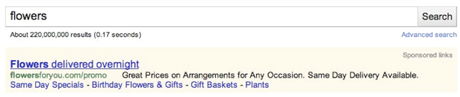
- Why it matters: You can steal more screen real estate, pushing down other paid competitors and (potentially unfavorable) organic results. Google states that “On average, advertisers who use Ad Sitelinks have seen their ad clickthrough rates improve by 30%.” Feedback from other advertisers I’ve spoken with has been positive as well.It’s also a potential useful tool to boost profitability for competitive keywords. If you link to higher margin product or category pages, you might be able to improve revenue and net profit even if you’ve exhausted your cost savings tactics.
- How to implement it: Set up Ad Sitelinks in your Campaign Settings tab. It will appear as “Show additional links to my site” under the “Ad extensions” section.
- Who can use it: All advertisers.
- More Information:
Day 2: Add Product Extensions
- What it is: Product Extensions are a plus box feature you can append to your text ads. A plus box is the little gray plus sign that allows searchers to expand your ad to see more information. In this case, searchers will see up to six product pictures, names (hyperlinked), and prices.
- What it looks like:
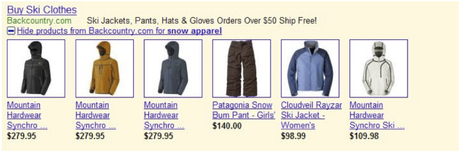
- Why it matters: Relevance. If someone is search for a specific product, showing them that product and shortcutting the number of steps from add to product page is likely to increase conversions. As with sitelinks, you can also own more of the search engine results page (SERP) real estate.Google also reported higher click-through rate (CTR), “For example, Zeta interactive, who manages advertising for SonyStyle.com, reported seeing over a 10 percent increase in CTR for their ads with product extensions.”
- How to implement it: First, you have to have a Google Merchant Center account. After you set that up, you have to link your Google Merchant Center and AdWords accounts. This help article outlines the steps.In AdWords, you have to go to the campaign settings tab. Look for the he “Ad extensions” heading and select the option to “Use product images and information from my Google Merchant Center account.”There are a lot of granular controls you can use to force Google to show certain products for certain search queries and to enhance analytics data. “Pimping Out Product Extension Ads” offers a thorough and easy to follow guide.
- Who can use it: Everyone in the U.S.; limited beta elsewhere.
- More information:
Day 3: Set up Remarketing (a.k.a. Retargeting)
- What it is: Remarketing allows you to target display ads on Google’s Display Network only to people who have visited your website.
- What it looks like: You can use any display ad format accepted on Google’s Display Network. Here’s a sample remarketing banner:
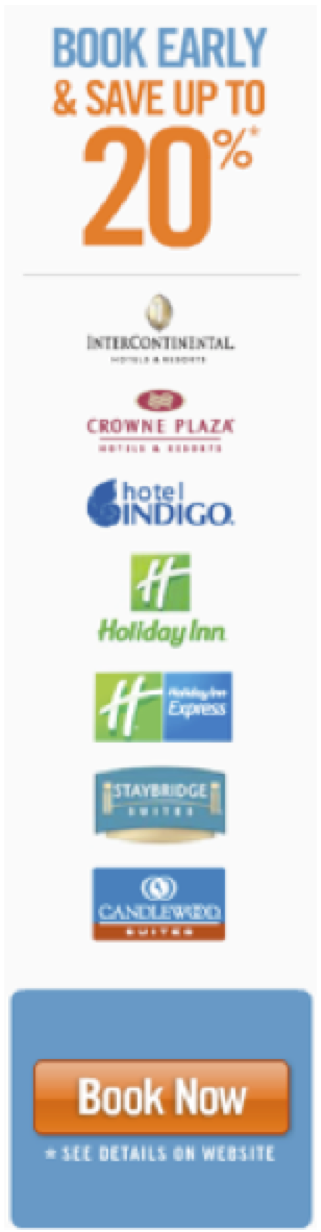
- Why it matters: Searchers who have already visited your site, viewed products, or even added them to their cart but not yet purchased are the lowest hanging fruit. They’re brand aware, interested, and likely in the market. It’s the highest possible intent audience that you can reach with display ads.Retargeting can boost your overall results and help push impulse purchasers over the edge or enable you to reach prospects who take more time to evaluate before committing. If you aren’t doing display today, this can be the easiest and most profitable way to get started.
- How to implement it: Choose or create a campaign that is set to show ads on the Display Network (remember, you want to separate targeting for your campaigns to either the search network or the display network, but not both together).Make sure the Audiences tab is enabled and that you have creative relevant to the audience you’re targeting.On the audiences tab, you can create lists, essentially people who visited certain pages on your site. In order for Google to know whether people visited a certain landing page, for example, you’ll have to tag the pages that correspond to the list with a small amount of code.
Once you define your lists, you can create custom combinations (e.g., people who added an item to the cart but didn’t visit the order thank you page). You still set all of the normal settings you define for a campaign: bids, etc.
This remarketing set up guide video will walk you through the basics.
- Who can use it: All advertisers
- More information:
“A 10 Day Plan to Overhaul Your PPC Campaigns, Part 2″ will look at targeting display ads above the fold, migrating to modified broad match, and testing click-to-call. So check back next month!

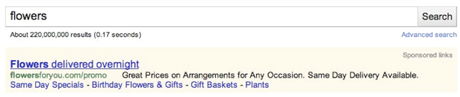
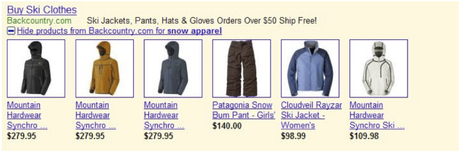
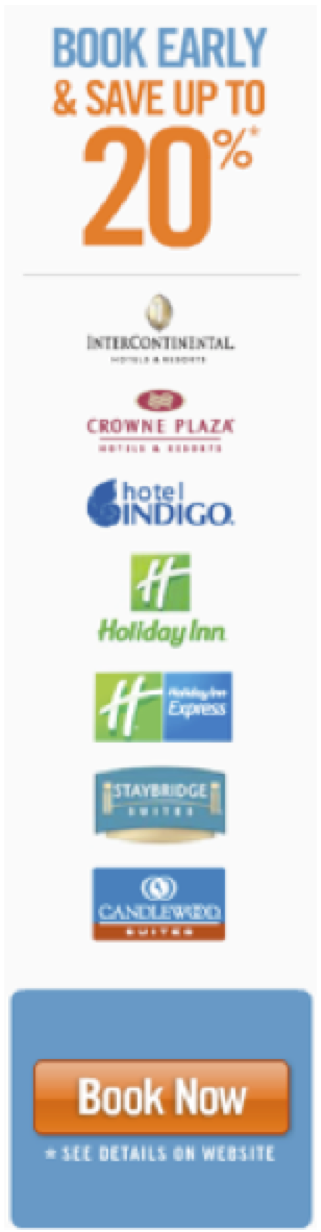
Leave a Reply
You must be logged in to post a comment.