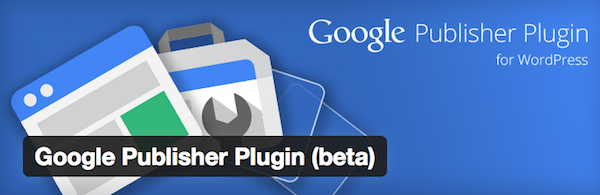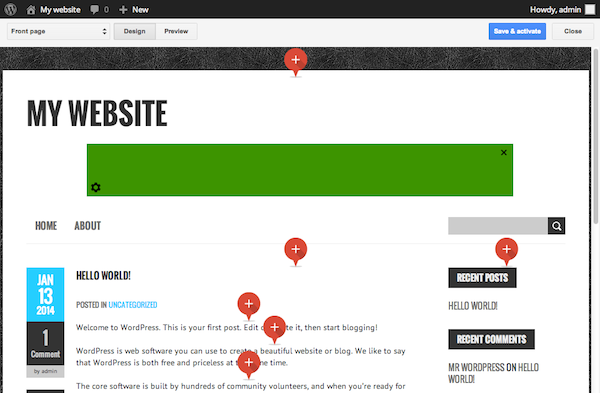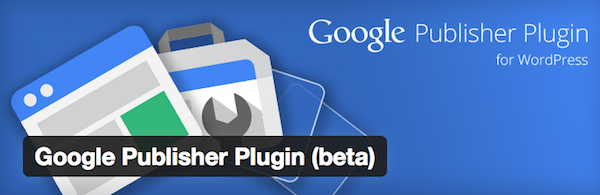
Many bloggers who use WordPress aren’t necessarily as well versed in things such as how to create a specific page for Webmaster Tools verification, how to edit template files to include AdSense code, and how to do some the things that experienced webmasters take for granted.
To help WordPress webmasters with two Google products, AdSense and Webmaster Tools, Google has released a new official WordPress plugin.
With Google AdSense, the plugin is designed to make it very easy for webmasters to add AdSense code to their WordPress blog, without having to have template modification experience, something that often requires HTML or CSS knowledge, depending on the template.
After adding your AdSense publisher ID to the Google Publisher Plugin, you’ll select your ad placements. You’ll then be given options for where you can display AdSense on your blog. Simply click the appropriate area you would like your AdSense ads to appear, and the plugin will do the rest.
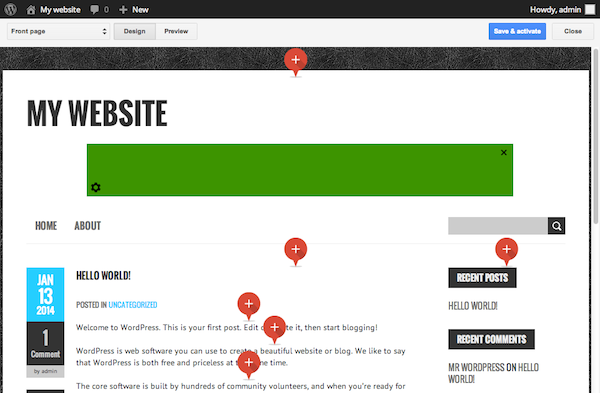
There are some other third-party AdSense plugins that have been released previously, but most of them rely on having widgeted areas where the ads appear, and widgeted areas most often are in parts of the page that don’t have a very high click-through rate for ads.
With Google’s plug-in, you will definitely be able to select higher optimized placements for your AdSense ads, for increased AdSense ad revenue for publishers. I know this part of the plug-in is going to be very popular with AdSense publishers looking for an easy way to add AdSense to a WordPress blog while maximizing ad performance.
The second part of the plugin is a Webmaster Tools verification. Simply follow the instructions and on your settings it will show that your site has been properly verified.
You can download the plugin from the WordPress directory. Simply download it, upload to your WordPress plugins directory, and follow the instructions for adding AdSense or to do your Google Webmaster Tools site verification.
There is a lot of potential for an official Google plugin. It would be great if Google could display any site related issues are warnings within the WordPress dashboard when the webmaster logs in, as is the majority of WordPress users generally with log into their blog significantly more than they would into the webmaster tools.
This is Google’s first official WordPress plugin. Google was smart to implement this as a single all-in-one plugin. This means that there will likely be a lot of AdSense publishers who are using this for the AdSense portion of the plugin who will go ahead and verify their site in Webmaster Tools if it was something they haven’t done previously.
Webmasters should definitely keep their eye on this plugin and watch for any updates. If the plugin proves popular, I wouldn’t be surprised to see Google add more publisher related components, or to see to see YouTube, Google Analytics, or Google+ features added in the future.