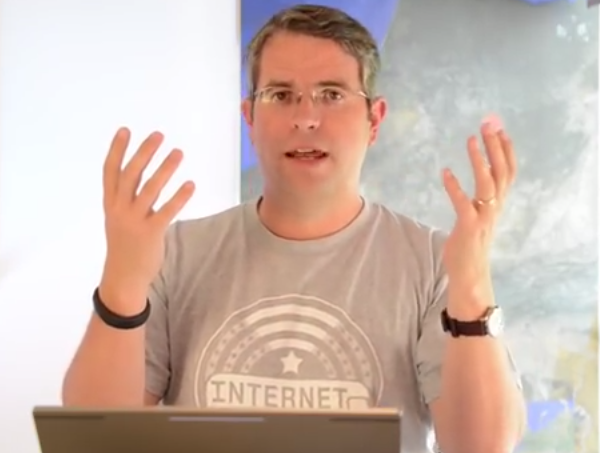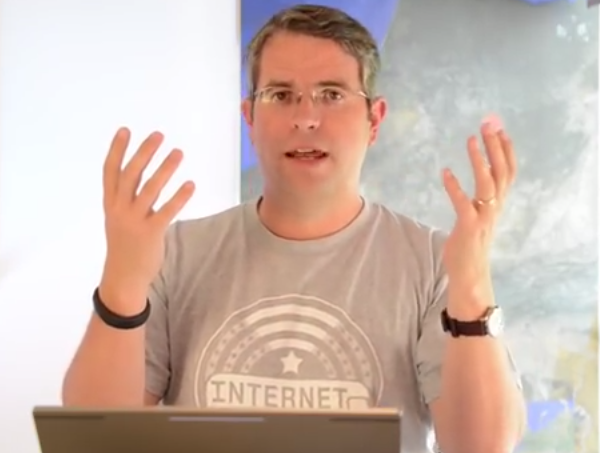
If you’ve ever skipped over filling out a meta description tag for a web page, or gotten lazy and simply use the same meta description for every single page on the site, you aren’t alone.
It’s no secret that meta tags are no longer as important as they were about 10 years ago, and many people have gotten lazy about doing them. But how does that impact things with Google?
Should you have an individual meta description tag for every single webpage you create? This is the topic that Google’s Distinguished Engineer Matt Cutts tackled in the latest webmaster help video.
“The way I think of it is you can either have a unique meta tag description, or you can choose to have no meta tag description, but I wouldn’t have duplicate meta tag descriptions,” Cutts said.
Cutts also reminded us that Google does check meta description tags and will provide warnings about them in your Webmaster Tools console.
If you’re creating new web pages, though, Cutts said it isn’t necessarily worth the effort to do it every time you add a page, or go back and add a description meta tag to all your old pages.
“It’s probably maybe not worth your time to come up with unique meta description for every single page on your site,” Cutts said. “Like when I blog I don’t bother to do that. Don’t tell anybody, oops told everybody.”
You do want to be sure that your most important pages (as Cutts said, ones “that have really important return on investment, your most featured products or something like that”), or your most highly trafficked pages, do have proper meta description tags on them.
“Or maybe you’ve looked at the search results and there’s a few pages that are on your site that just have really bad automatically generated snippets. We try to do our best but we wouldn’t claim that we have perfect snippets all the time,” Cutts said. “In those kinds of situations, then it might make sense to go in and make sure you have unique, handcrafted, lovingly made, meta tag description.”
If you have used the same meta description tag on all your pages, so you have amassed duplicate meta description tag issue on your site, then the smart thing to do would probably be to either go and delete those tags or rewrite them so each is unique.
“But, in general, rather than have one meta tag description repeated over and over again for every page on your site, I would either go ahead and make sure there is a unique one for the pages that really matter, or leave it off and Google will generate the snippet for you. But I wouldn’t have the duplicate ones if you can help it,” Cutts said.
So, rule of thumb is when creating a new page: if you can create a unique meta tag for it, that is the best solution, but don’t just copy of meta description tag and use that over and over, it’s better to leave it blank.