 Want to get more out of the amazing content you publish online? Of course you do!
Want to get more out of the amazing content you publish online? Of course you do!
Writing guest blogs takes a lot of time to research the topic, write engaging content, provide images, and pitch to quality websites. My SEO team and I utilize a few different methods to repurpose our content creation efforts by reposting our external publications on our own blog.
Normally, posting duplicate content on your website is a bad idea. However, the following three strategies address the duplicate content issues and enhance your website’s user experience, RSS feeds, and email marketing.
Let’s use an article I contributed to Search Engine Watch a few weeks back, “Top Google Website Optimization Resources“, for this demonstration.
Benefits of Republishing Content on Your Website
Show off your content to your loyal website visitors
By posting your external publications on your own website, you’re allowing WordPress, or any other CMS, to display the thumbnail, an excerpt, and an article link on your website providing easy access to your amazing content. You spent a lot of time on your guest blog. This is a nice way to show your website visitors content you publish on other websites.
Notice on my blog that the SEW article is showing in my blog list.

It also shows the article in my Recent Blog Posts list in the footer of my site.
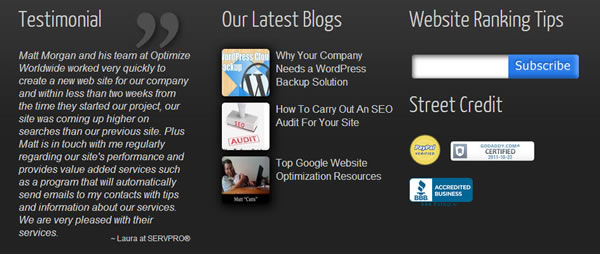
The excerpt might just show in the SERPs too. The screenshot below shows my main blog page with a snippet from a previous SEW article that I posted on my site using this method.

Displayed in RSS feeds
Accessible by RSS Readers
Take a look at an RSS reader app I have on my iPhone. Notice the SEW article with Matt Cutts and his cats is showing when viewing my website’s RSS feed. Unless your followers were subscribed to every blog you publish on, they might never know about your content.
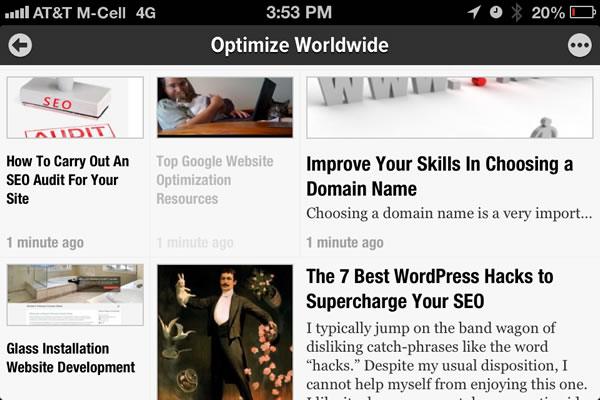
Included in your email marketing
We don’t do as much email marketing as we should, but I do manage to get out a monthly email to my blog subscribers using MailChimp’s RSS-to-Email feature. I created an email template, don’t laugh, and scheduled the campaign to check my blog for new content on the 1st of each month using my RSS feed. MailChimp conveniently compiles the email and fires it off.
My blog subscribers get an opportunity to read the content I publish on other websites.

3 Strategies for Reposting on Your Website
Method 1: Reference with a summary
Summarizing a publication is a great way to generate new content for your website while referencing the original publication. In the example below, I crafted a descriptive title, added an image of my news article, and summarized the interview from our local newspaper.
The nice part about this method is you can provide an update. In this case, our company had almost tripled in size in just a few short months.

Method 2: rel=canonical
If you have multiple sites that you own or control and publish content that is useful to the users of each individual site, then this method is preferred. By including an rel=canonical tag in the head section of your page that links to the original source, you can control which property Google displays in the search results and obtains PageRank.
Search Engine Watch uses this method when republishing from sister publications like ClickZ, the Inquirer, etc.
Dr. Peter Meyers, a marketing scientist at Moz, wrote up a really great article that answers a lot of rel=canonical questions. If you find yourself confused, I advise checking that out.
Method 3: 301 redirect
If you’re struggling to find time to summarize your publications and are worried about confusing the search engines with the rel=canonical tag method, you can simply repost your article and apply a 301 redirect.
Some might argue that you are driving your website visitors away from your site, which you are. This might not be for everybody. I use this strategy for credibility.
Our web and SEO company is pretty small, so I find it advantageous to show my potential clients that I’ve been published as an expert on popular SEO blogs or mentioned in the news. I’ve landed a few accounts and speaking opportunities from external publications.
If you are a WordPress fan like me, first go out and install the Quick Page/Post Redirect Plugin developed by Don Fischer.

Create a new blog post in your WordPress admin using the same exact content from your guest blog. Add your featured image, etc., just like a normal blog post.
Pro tip: Create a unique excerpt to increase your click-through-rate (CTR).

Now here’s where the Quick Page/Post Redirect plugin comes in.
- Check “Make Redirect Active”
- Check “Open redirect link in a new window.”
- Decide if you want to Add rel=”nofollow” to redirect link (to pass link juice or not)
- Check “Show the Redirect URL below in the link instead of this page URL”
- Enter the URL of your guest blog post.
- Change the Type of Redirect to a 301 Permanent

And finally, publish your blog post.
Bonus: Fetch as Google and Submit to Index (using 301 redirect method)
I’m not sure if this works as I’d hoped, but I was attempting to notify Google of new content that isn’t on my site using Google Webmaster Tools. Normally, you wouldn’t be able to fetch a page under a domain that you don’t have control over, but since I’m 301 redirecting my post, the fetch was successful and I was able to Submit to Index. Take a look at the screenshot below.
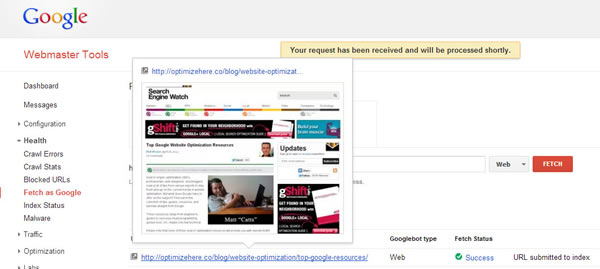
I need to do some additional testing to verify that this works, but hey, it’s looking good!
Summary
By reposting off-site publications on your website using either of those three methods, you are able to repurpose awesome articles and put your content in front of more readers without worrying about a duplicate content penalty from Google.
I tend to write more articles for other blogs than I do on my own website, so it’s a great way to show my clients and blog subscribers what I share.
Seeing that this is an RSS driven tactic, I’d be curious to see if you have any other uses for this application. Share your comments below.
 Want to get more out of the amazing
Want to get more out of the amazing 
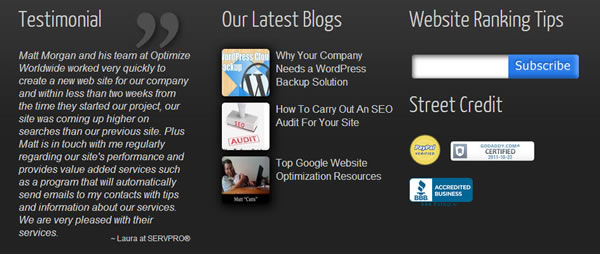

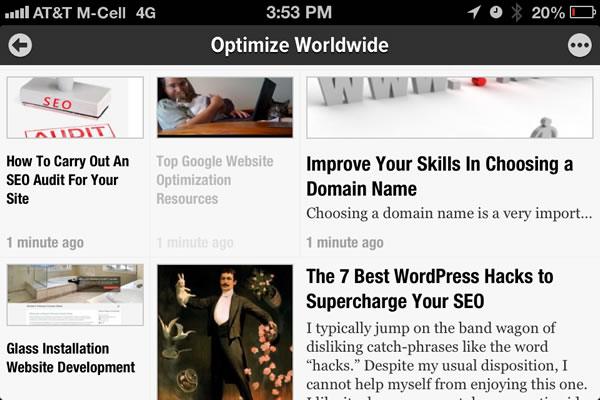





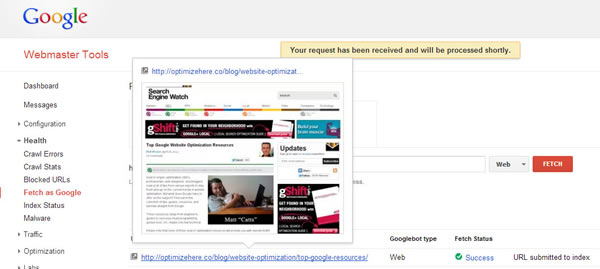
Leave a Reply
You must be logged in to post a comment.