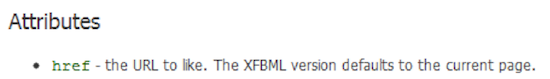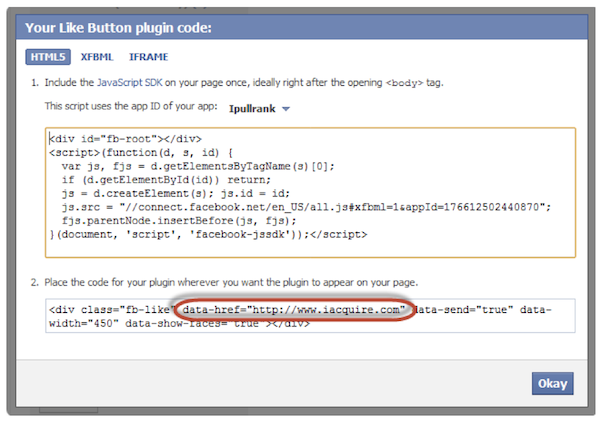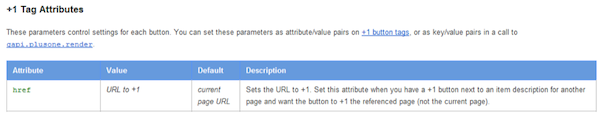One of the greatest joys of site migration is discovering that your social share counts don’t follow 301 redirects. But those Facebook Likes, tweets and Google +1’s that we’ve worked so hard to capture don’t have to evaporate with a click of a mouse, never to be seen again.
Social Proof
Social proof is essentially a façade and as marketers we must maintain this other side of the off-page SEO smoke and mirrors long enough to convince users that our message is worth reading. Lucky for us Facebook, Twitter and Google+ buttons all have parameters for passing the URL of the page that we want the original social numbers for. That is not to say that the new URL will have the social metrics directly associated with them – they won’t.
As social metrics mature within search engines, there is worry that site migrations will cause these metrics to be discarded. It is of no leap of logic to assume that search engines will pass the value of the social share through a 301 redirect. Therefore it should be enough to maintain the social shares on the original URL and display them at the new one.
Essentially for each of these you will want to identify the URL of the original page and set an attribute on social share button to show the shares of the old URL. Here’s how you do it.
Facebook
In the Like Button Documentation Facebook simply provide the href attribute that can be explicitly set. Setting this to a different URL that page the user is currently on causes the number of Likes from the original page to be displayed and any additional likes accrued will also be associated with that original Edge or URL in Facebook’s Open Graph.
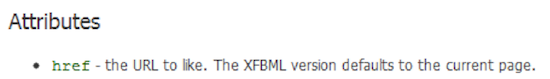
Naturally, Facebook has a handy Like Button Generator to make this easy for you.
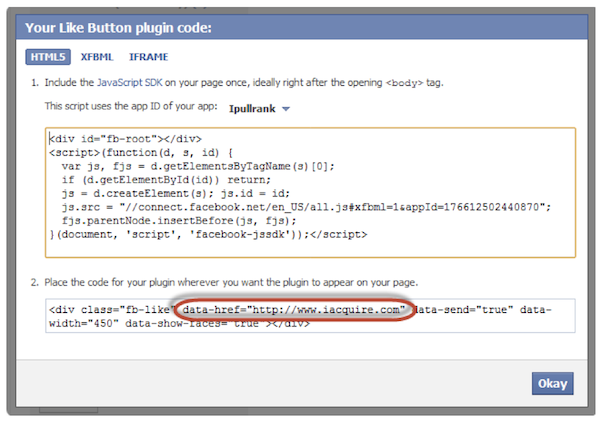
Twitter
Twitter appears to be the most prepared for this eventuality. In their tweet button documentation they provide a variety of attributes that can be passed to the tweet button to ensure that the share metrics from the right URL is shown and that the correct URL is ultimately tweeted.

When 301 redirecting a page that has performed well on Twitter, be sure to set the data-counturl or the counturl attribute (depending on which version of the button you use) to the existing URL but the URL attribute to the new URL to ensure that any links created by pages that scrape Twitter are attributed directly to the endpoint URL.
There’s no Twitter button generator, but the documentation provides a walkthrough of customizations for a variety of configurations.
Google+
With Google+ being tied so closely to the world’s biggest search engine, one would assume that they would naturally pass +1s through a 301 redirect. Then again, you would also assume that Google would have figured out a way to make Google+ relevant to kids by now as well.
In any event, it should be no surprise that Google+ mirrors Facebook in providing a href attribute for the +1 button in the documentation.
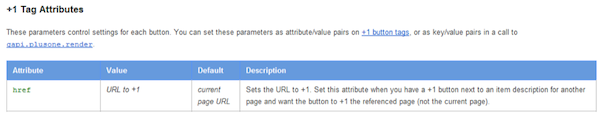
Naturally, Google also provides a button generator:

The Final Word
As social networks mature and meld closer with search engines, it will be expected that Facebook, Twitter, and Google+ will simply follow 301 redirects. For now we can maintain our social proof, for whatever it’s worth.
For those of you wondering how to implement this site wide on numerous buttons, do the following:
- Set a variable in your CMS that contains the original URL of the page. In WordPress this would be a Custom Field.
- Add a statement to your share buttons that checks whether that variable is set or not. If it is, set the respective URL value on the share buttons.
Who knows maybe next time we speak I’ll have a WordPress plugin for you!