Online Video Analytics: Getting Started with YouTube Insight
A basic overview of what information is provided by YouTube's video analytics tool and how to retrieve it. Part two of a five-part series.
A basic overview of what information is provided by YouTube's video analytics tool and how to retrieve it. Part two of a five-part series.
When last we left back in Getting Started with Online Video Analytics,” I was looking for some insight into the best ways to track video performance on YouTube over and above star ratings and number of views.
Apparently the fine folks at YouTube must have read my article and decided that, lest they suffer the wrath of my keyboard, they should comply. In the past month, YouTube Insight, their fledgling video analytics tool, has been pushed front and center. In addition, they replaced the star rating system (of which I was actually becoming quite fond) with a Facebook-style thumbs up/thumbs down rating system.
Bringing YouTube Insight to the foreground is an interesting move by Google because it takes what most users perceive as a simple, easy system and reveals some severely complex tracking things going on in the background. The average user who uploads 15 second phone clips of their kids saying “mama” probably doesn’t really care about how engaged their viewers from Hong Kong were. But what do I know?
Let’s look at an overview of what information is provided and how to retrieve it. To get to your YouTube Insight page, go to any page contained within your My Account section shown through the dropdown of your username in the top right of YouTube.
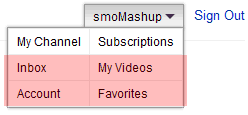
If you’re logged into your account and looking for a direct link (for a bookmark, perhaps) you can use: http://www.youtube.com/my_videos_insight.
Once there, you’ll be presented with a Summary dashboard that provides a quick visual overview of your account alongside a snapshot of what metrics are available to you.
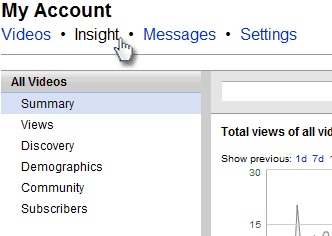
YouTube Insight’s Views page offers similar information as that found on the Summary page. The Views page shows you the total number of views of all your videos, over time, and in particular regions (who would’ve thought I’d be big in Australia with Japan being so close?). You can also see what percentage of which of your videos made up the majority of your views.
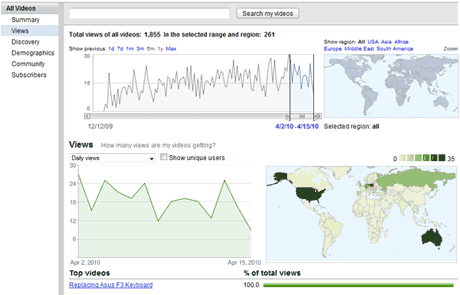
The Discovery tab contains some interesting, if only cursory, information. Basically, this page tells you how your videos were discovered. This is similar to the Traffic Sources Overview report in Google Analytics.

Clicking on the Demographics link will show you your videos performance across known age and gender of viewers. This could be interesting information for a potential YouTube advertiser because, depending on your viewership, you might be able to better target your ads. Not surprisingly, my laptop fix-it-yourself video skewed males ranging from age 25 to 44. Yeah, geeks, I’m talking to you!
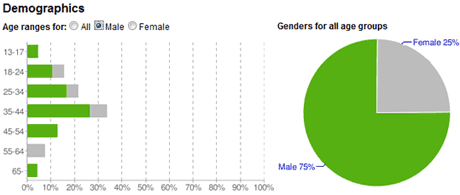
The Community Tab gives you a bit of info on your ratings, comments, how many people favorited your video, over what amount of time, and what country they were from. This sounds like it will give more insight than it actually does. For the most part, looking at your actual video page(s), reading the comments, and seeing your overall rating (per video) is more useful.
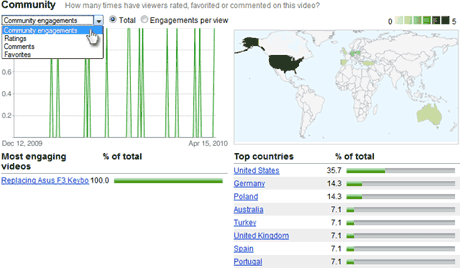
The final tab you’ll come across is the Subscribers tab, which allows you to view the number of subscriptions you gained on your videos on any given day. As just having one nerdy video up doesn’t make for much subscribership, I’ll spare you the screenshot.
Please come back next month as we take a more in-depth look at some of the advanced information you can get from YouTube Insight if you know where to look and how to read the data.