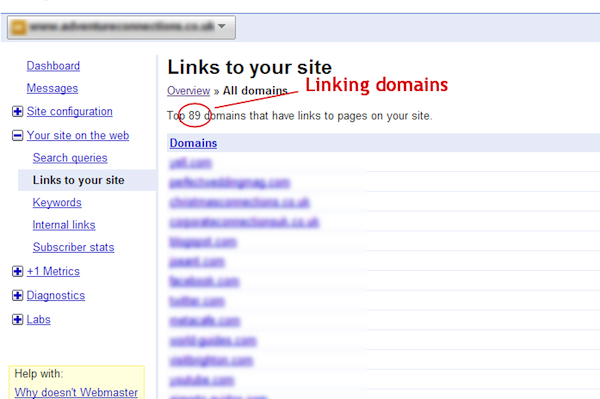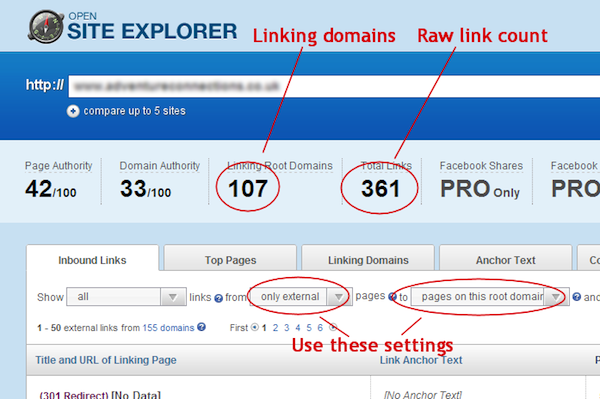When thinking about SEO, many website owners put undue attention onto the site itself, worrying about things such as meta tags, keyword density (actually a myth ), headings, and titles. While on-site factors do play a part in SEO (especially when it comes to content), they pale into insignificance when it comes to links.
Most SEO practitioners spend their days obsessing over links and link building, but many site owners ignore them completely or pay them only cursory heed. The reason for this is pretty obvious: your site is something very tangible that you can see and pore over without any effort, whereas links can be a somewhat vague concept without dedicated tools.
Let’s do something to redress that balance.
Monitoring Your Links
First, don’t use Google’s link: search operator to check your links. It’s notoriously inaccurate and regarded as being for entertainment purposes only (more on Google’s philosophy and reasoning for this apparently broken tool here).
So if you can’t use the link: command, what can you use? Your first port of call is Google Webmaster Tools.
Google Webmaster Tools supplies you with a wealth of information about what Google knows about your site, as well as how it performs in the search results and +1 metrics. Although the accuracy and validity of the information given even here is often questioned, it’s an invaluable tool for webmasters.
In amongst this information is the “Links to your site” page. This is where the action begins.
There are two main numbers with which you need to become intimately familiar: the number of links to your site and the number of domains linking to your site. Both these pieces of information are available in “Links to your site,” albeit in separate pages.
The number of links will almost always be higher than the number of domains, as you will often have more than one link from any site that is linking to you. Two links are better than one, but two links from two separate domains are even better. So, it’s that latter number that’s the most important.

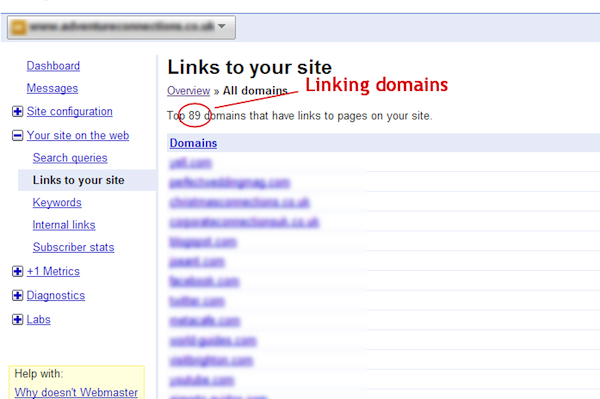
But wait — you may already have spotted a fine detail with those figures. Google isn’t telling you the number of linking domains, they’re telling you about the top linking domains. Once again, Google has taken an important piece of information and filtered it without giving you any explanation.
Independent Link Tools
Can you get independent link figures anywhere? Luckily for us, yes we can.
For a long time, the key tool for link analysis was Yahoo’s Site Explorer, much valued for its raw unprocessed output. Unfortunately, it is being closed down soon.
There are other link tools, the main two contenders of which are SEOmoz’s Open Site Explorer (OSE) and Majestic SEO’s Site Explorer.
If you run your site through both these tools, you’ll find that they don’t agree with each other, and neither of them agree with Google Webmaster Tools.
All three work by crawling the web, but they all work in slightly different ways and therefore discover different links. They then filter these links to remove the ones they think are spammy or unimportant. Unfortunately, all three have different criteria for making these judgments, but at least you’ll find more discussion on how and why this happens from Majestic SEO and SEOmoz than you will from Google.
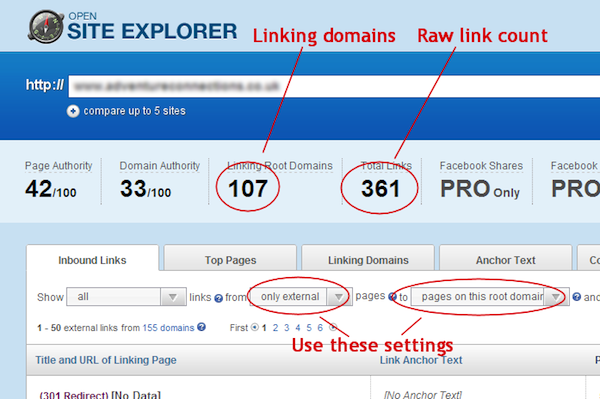

You’ll also notice that both these tools only offer limited usage free of charge and that they offer much more sophisticated metrics and analysis if you’re prepared to open your wallet. Don’t worry though – for our purposes today, the two pieces of information you need are available for free accounts. Diving deeper into these tools can wait for another day.
What Do These Figures Mean?
You now have three sets of two numbers for your site, all (probably) different. The most important thing to realize is that none of these is the “right” or “absolute number.” That would be very hard to find with confidence (even using Yahoo Site Explorer).
Instead, you have to think of these figures as being representativeof how other sites link to you. This begins to mean something if you start to look at trends over time rather than one-off figures (this is the same with almost everything to do with web marketing, or even marketing in general).
So, your mission, should you choose to accept it, is to record these figures for your site on a monthly basis and chart how they change over time. You’ll want to see them increasing, obviously! Now might also be the time to set yourself some targets for building new links to your site.
Coming Up
Clearly, these figures are only the start of link analysis. Next time we’ll look at giving them some context by looking at your competitors’ links and diving further into the metrics available.
Main image credit: Caroline Hoos