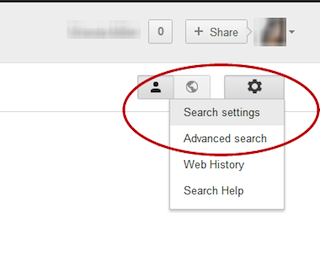 A recent post on their Google+ Page announces a change to the way Google remembers individual search settings.
A recent post on their Google+ Page announces a change to the way Google remembers individual search settings.
Now, users can save their search settings in their Google account, negating the need to reset them each time they sign in or use a different computer.
When multiple people use the same computer, signing into their individual Google accounts will also trigger their unique preferences.
In the Google+ post, they wrote:
You asked, we listened—having the ability to save search settings in a way that provides a more consistent search experience was one of the top requests we heard from our users.
Now you can save your search settings, such as your language preference or having Google Instant on or off, to your Google Account, enabling you to search with your preferences wherever you’re logged in, even if you’re searching across different browsers or computers.
Google offers these search settings instructions in their Help resource:
To get saved search settings, regardless of which computer or browser you’re using, follow these steps:
- Click the Sign in button in the top righthand corner of the search results page to sign in to your Google Account.
- Click the gear icon in the top right corner of any search results page.
- Select Search settings. (You can also visit the page directly at google.com/preferences.)
- Customize your search settings.
- Click the Save button at the bottom of the page to save your search settings to your account.
On mobile devices, they said, “To get the same search settings on any mobile device, save your search settings to your Google Account. Since people frequently have different settings on mobile and computer, such as the number of search results per page, your search settings on mobile devices are separate from your search settings on desktop computers. Currently, the SafeSearch filter and language preference settings can be saved and synced on your desktop computer and mobile device via your Google Account.”
If you try to save your settings and it isn’t working, you may have cookies disabled. A SafeSearch lock may also prevent search settings from saving.
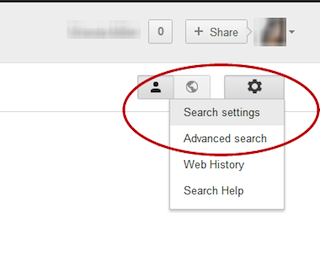 A recent post on their Google+ Page announces a change to the way Google remembers individual search settings.
A recent post on their Google+ Page announces a change to the way Google remembers individual search settings.