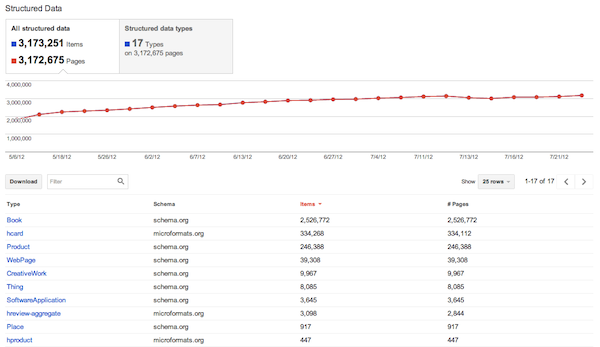Two new Google Webmaster Tools features are now available to site owners: a structured data dashboard with site, item type, and page-level views, as well as a new domain verification option using DNS CNAME records.
Structured Data Dashboard Shows Whether Google is Picking Up New Markup
Google uses structured data like rich snippets to allow webmasters to highlight certain types of information in search results. The new Structured Data Dashboard is designed to let webmasters see clearly what Google knows about their website.
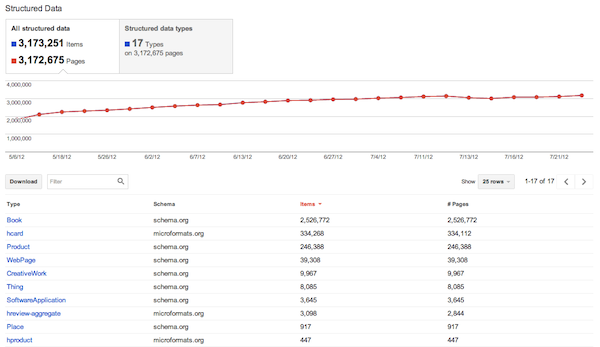
The first view in the new dashboard is found under Optimization and offers a site-level look at data organized by root item type and vocabulary schema. Webmasters can also look into per-page details for each item type.
Google WMT team members Thomas Biggs and Andrei Pascovici explain, “Google parses and stores a fixed number of pages for each site and item type. They are stored in decreasing order by the time in which they were crawled.”

Page-level view shows the attributes of each item on the page and links to the rich snippet testing tool.
According to Biggs and Pascovici, “Webmasters can use the Structured Data Dashboard to verify that Google is picking up new markup, as well as to detect problems with existing markup, for example monitor potential changes in instance counts during site redesigns.”
DNS CNAME Ownership Verification for Webmasters Without DNS TXT Access

The second minor change in WMT allows webmasters to prove ownership of their domain using CNAME records. Google explains the four-step process that allows webmasters to verify ownership of the domain and all subsequent subdomains:
- Add the domain example.com to your account either in Webmaster Tools or directly on the Verification Home page.
- Select the Domain Name Provider method of verification, then select your domain name provider that manages your DNS records or “Other” if your provider is not on this list.
- Based on your selection you may either see the instructions to set a CNAME record or see a link to the option Add a CNAME record. Follow the instructions to add the specified CNAME record to your domain’s DNS configuration.
- Click the Verify button.
Google software engineer Pooja Wagh advises, “Sometimes DNS records take a while to make their way across the Internet. If we don’t find the record immediately, we’ll check for it periodically and when we find the record we’ll make you a verified owner. To maintain your verification status don’t remove the record, even after verification succeeds.”
Webmasters can also use existing verification methods including the HTML file, meta tag, or Google Analytics tag to prove ownership of a site.
These changes are just the most recent in a number of improvements Google has made to Webmaster Tools in the last few months. In April, Google added 90 days of search query data, but dropped three other features. In May, they gave the interface a redesign, with new menus and an overall look and feel closer to that other Google products. At the end of July, Google added an index status feature, allowing webmasters to see exactly how pages are in the index.
What do you think of these recent Google Webmaster Tools improvements? Let us know in the comments.