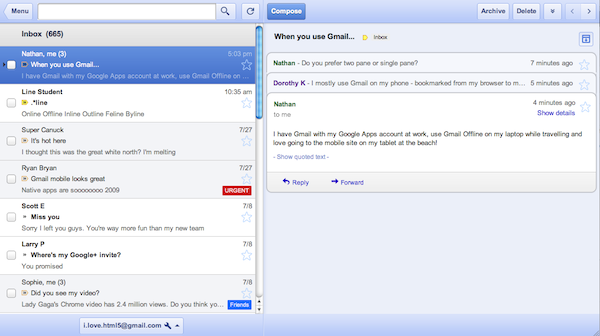Author
[email protected] [email protected]
Date published
September 7, 2011
Categories
An Internet connection is now optional, as Google is giving Gmail, Docs, and Calendar users offline access to its productivity tools. The first offline rendition is designed for Chrome users and does not give offline editing capabilities for Google Docs.
Use Gmail, Docs, & Calendar Offline – Mostly
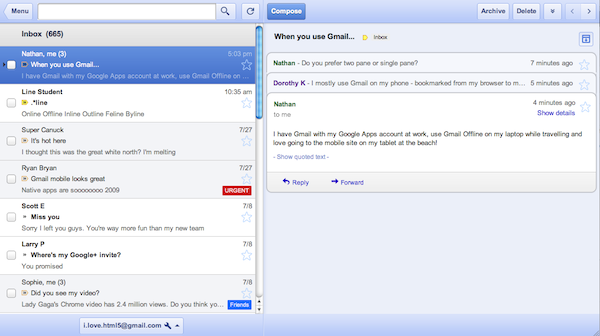
Google has made a lot of tasks doable offline. For Calendar and Docs, this access opens up when you hit the gear in the top-right and enable offline access. For Gmail, the Chrome “Gmail Offline” is necessary. Once you’ve taken the necessary start-up steps, you’ll be able to:
- Read emails.
- Compose emails.
- Organize and archive messages.
- Check upcoming events and schedules on Calendar.
- Respond to event invitations.
- View and read documents and spreadsheets in Docs.
As you’ll notice, one major function is missing: You can’t yet edit your Google Docs files. As promised by the Google Enterprise blog, however, “Support for offline document editing […] will be coming in the future.” Additionally, the features currently function in Chrome, but Google has indicated that they “look forward to making offline access more widely available when other browsers support advanced functionality (like background pages).”
Those who don’t yet have the offline option available in Calendar and Docs should see the feature this week if you don’t already.
The Importance of Offline for Chrome
While many of us know Chrome as a scrappy, minimalist, and rapidly growing browser, there’s a small cut of the population who invest in Chrome as an operating system. The problem is that, as a web-based OS, Chrome is pinned to the ground in any situation where there’s no Internet access.
The introduction of offline functionality for Chrome is important to the survival of the operating system, especially as a productivity tool – the main function Chromebooks have been pitched as. Because of the importance to other sectors of Google’s business and the continuous demand for offline features from business users, it’s highly likely that further offline capabilities will be added in the not-so-distant future. This may range from in-depth functionality to the addition of other key Google services.