Five Google Shopping tips to help nail your Q4 ROI
Google Shopping tends to be a strong revenue driver for businesses investing in digital marketing. So how do you make sure you are being as efficient and effective as possible on Google shopping?
Google Shopping tends to be a strong revenue driver for businesses investing in digital marketing. So how do you make sure you are being as efficient and effective as possible on Google shopping?
We all know Q4 is the biggest time of the year when it comes to ecommerce.
Google Shopping tends to be a strong revenue driver for businesses investing in digital marketing. So how do you make sure you are being as efficient and effective as possible on Google shopping?
Below are some key tips to make sure you are capitalizing on the holiday opportunity:
Titles in the feed make the biggest difference in capturing more traffic. When optimizing your feed, remember that the titles play a significantly larger role in capturing traffic than descriptions.
You still want to have a proper description, but you absolutely must invest the right amount of time in optimizing titles.
Use your top-performing and top-volume search queries in your titles, and remember to be as descriptive about the actual product to ensure relevance to the query. As with most ad elements, we recommend that you test different titles to see what impact each variation may make.
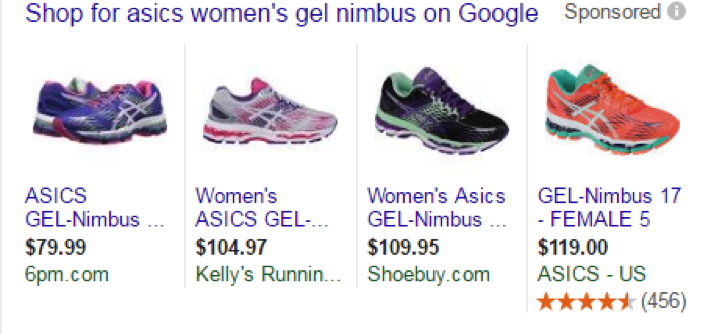
If you have significant volume coming in on brand terms, segment out your campaigns by brand and non-brand to ensure you are maximizing impression share on your branded terms while also ensuring you aren’t overpaying for them.
You can find a more detailed description of this here.
Identifying negative keywords to add to your shopping campaigns can often be a challenge due to lack of significant data.
One trick you can use is determine key tokens shared across a number of products – roll up the data to get more volume and then determine if they are poor performers.
For example, let’s say you are selling hats and you are finding queries that don’t perform such as “Nordstrom hats”, “black hats Nordstrom”, “Nordstrom caps”, etc. Although each query may not have a lot of volume, if you roll up Nordstrom queries it may show that negging out Nordstrom from your list would be the right thing to do.
When you build out ad campaigns for your holiday sales, you absolutely must take advantage of Google’s Merchant Promotions. This is beneficial because it makes your product stand out by showing a special offer – and it speaks directly to consumers looking for a deal.
Below is an example of a merchant promotion. Overall, this helps with increasing CTRs and driving traffic to your site.
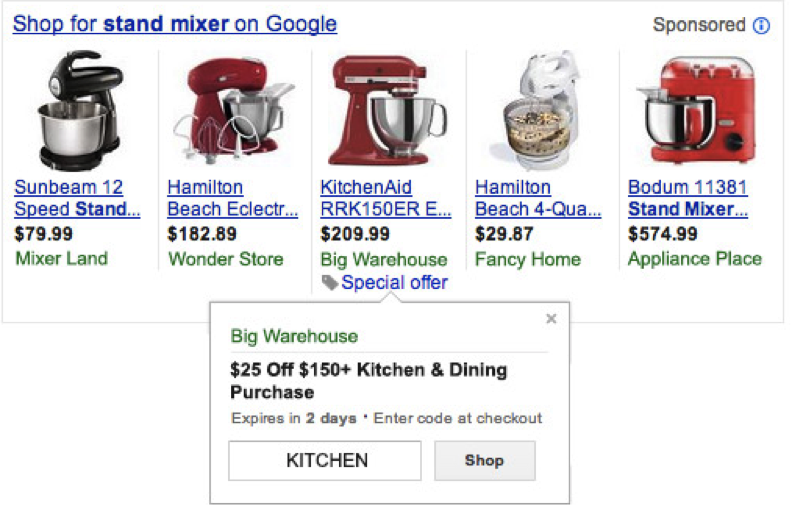
Lastly, if you have a smaller number of products (less than 100), you may want to consider creating single-product ad groups.
When you have ad groups with multiple products, you won’t be able to tell what queries match to what exact products within the ad groups. Often, certain terms will perform well for certain products and horribly for others.
By separating the terms into single-product ad groups, you can truly understand the performance of terms to products and add negatives and adjust bidding accordingly.
Google Shopping has become more and more competitive over the years, so CPCs are sure to be higher this season. Make sure your fundamentals are solid so you’re doing more than holding your own, and watch the revenue roll in. Good luck!