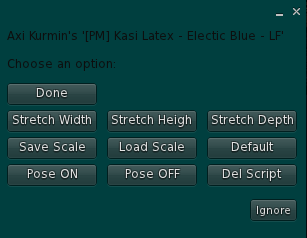After I wrote last week’s column I was flooded all week with questions. Here, in IM, in email. People sure do have a lot of questions about mesh. They also seem relieved to find someone willing to answer them in simple terms. Since there’s so much stuff people seem to want to know, I’m going to continue talking about mesh. Hopefully it will answer some more of the questions people have and alleviate confusion.
Am I Naked?
Just this morning, I sat down to my computer to find a discussion already in progress regarding how the adoption (or lack of it) of mesh enabled viewers is causing concern regarding how avatars might appear to others unwittingly. I mentioned this last week, but because of how non-mesh viewers see mesh objects, depending upon how an outfit is constructed, someone completely covered in a mesh viewer may appear to be undressed in one that is not mesh capable. Depending on the rating of the region, that could be problematic. Since there is no requirement in terms of what protections against this a mesh item must have, it is up to consumers to understand this issue and use some basic common sense guidelines of their own.
In terms of mesh clothing, there is definitely such a thing as smart construction. There’s two things you want to look for: A glitch layer, and/or a *well fitting* (this is important) alpha layer. Let’s examine them one at a time.
Glitch layers are not a new idea. They have been around forever. They are simply a layer of normal system clothing designed to be worn underneath attachments (prim or mesh) so your body is covered in case the attachment winds up in the wrong place. Glitch layers are the safest way to assure that no matter how someone is viewing you and no matter where you are, you will look like you are appropriately covered. The dress I showed last week has a full glitch layer. This is what it looks like, without the mesh attachments:

Because of this glitch layer, no matter where I am and no matter what viewer people use, I will appear covered to them. This is, IMO, smart construction. As happens, this glitch layer is full length, because the dress itself is full length. But even if the layer were shorter, it would still provide the same function. The key is “does the glitch layer cover the same areas the dress itself is meant to cover.” If it does that, and you can appear covered up to everyone, you’re good to go. So short glitch layers for short dresses are fine too. So let’s talk about alpha layers.
Alpha layers are a different way of making sure you don’t appear naked, but they work in the opposite way. They make you completely invisible. This is also a way to allow for mesh attachments to alter your shape, without you having to *actually* alter it via the appearance panel. However, alpha layers are tricky. They are generally sized to the person who made them, and may not fit you precisely. Because of this, what would make invisible the correct area on one person, might not work in the same way for another. As such they are not as reliable as a glitch layer for making sure you appear dressed to everyone. As an example, I grabbed a free mesh dress from Curious Kitties off of Marketplace. It does not contain a full glitch layer, but it contains several alpha layers and one system layer to wear underneath the dress. Let’s see what happens:

As you can see, the alpha layers contained in this dress make my arms and torso invisible. In addition, there is a small black area at the crotch that I assume is there to assure a small degree of censorship in case the dress doesn’t work quite right (I promise, my skin doesn’t look like that). While this does do a fair job of making sure you’re not naked if someone can’t see mesh, it rather obviously doesn’t make you look *dressed*, either. While I would have no issues wearing this dress in my home region, I would honestly change my clothes if I knew I was going to a G rated area. It only seems polite, even if it’s technically okay. This is why it’s really important to check the underlayer of mesh garments before venturing away – because you want to make sure you’re aware of how other people might be viewing you if they are not using a mesh enabled viewer themselves. There’s no point to risking an abuse report over an outfit. However I do want to point out that the dress itself (Is free! On marketplace! And comes in both a gray and black version in the same box!) is very pretty when viewed with the appropriate viewer:

However, it should be noted that aside from the “covering up” perspective of things, glitch layers are meant to be there in case of actual glitches. This dress, whilst pretty (and free), could have stood to have had a glitch layer included, because from the back, as I walk, my leg breaks the skirt of the dress. A glitch layer would have compensated for the problem. Look:

So in short, smart construction is smart. Always use a demo, and always try on the underlayers with *nothing else* in order to gauge how you might look to others not using a mesh viewer. Finally, use your discretion as to where you’re going and what people you might find there. Be considerate.
Of course right after I typed that I went to a store I’d been to last night and accidentally ran into a friend (I almost landed on top of her). Here’s what she said to me: “you’re naked, bald and the center of your body is gone, lol.” It’s so easy to forget how other people see you without a mesh viewer- that’s why I suggest checking before you leave home.
Rigged vs. Unrigged
It wasn’t until long after I had written last week’s article that I realized that this distinction should have been made more clearly than I made it. I underestimated people’s confusion about mesh, and for that I apologize. So I’m going to talk about this today, and hopefully answer a lot more questions in the process.
Mesh objects come in two flavors- rigged and unrigged. Last week I was speaking about rigged meshes. But I’m ahead of myself again. Let’s talk about what the difference is between them.
A rigged mesh attachment is one that is fused to your avatar. Because of this, it cannot be adjusted. You won’t be able to move it, resize it, change its color, or turn off the damned fullbright (personal peeve, sorry). You will be able to do nothing but wear it. Though it is technically possible for this to change in the future, I honestly wouldn’t bet on it. I think the Lab had more than enough trouble getting mesh out the door at all. I’d be happy to be proven wrong, but I wouldn’t count on any changes on that front.
Okay, so people have asked me why people would create attachments that cannot be adjusted in any way. The upside of rigged mesh is it moves with your avatar. So you can sit in a dress, for example, and have it bend normally. .)Your boots will flex realistically at the knee and ankle. This is a big deal and if you don’t think so, I suggest that you try a rigged mesh attachment and see for yourself. Yes, it’s definitely a doubled edged sword, but the advantages are definitely there.
However, there are unrigged meshes also. These mesh objects are not attached to your avatar in the same way. As such they can be adjusted and moved like a traditional attachment. As an example, I will show you these mesh boots I picked up last week from Pixel Mode. These boots are not only mesh, but contain a resize script I’ve never seen before. It allows you to resize the boots via independent axes- x, y, and z. Gotta tell you, that’s the best resize script I’ve ever seen.
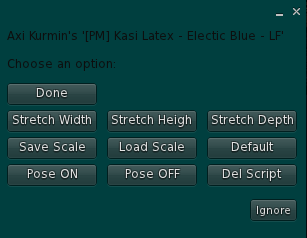
But these boots are again, unrigged. They will not flex at the ankle. So why are people making mesh attachments that are NOT rigged? Well, the answer is twofold. One, you can make more complex shapes in one piece than you can with sculpts or prims. Though the Prim Equivalent of the object may be greater than one prim, the actual physical object is one piece. This allows you to have greater control over texturing it, because you aren’t dealing with seams that will move. You can get incredibly realistic textures with unrigged mesh attachments and they will stay looking good because they won’t deform or deal with seam splitting.

These boots, by the way, are really terrific.

Unrigged Mesh Has Other Uses
Bear in mind, that mesh modeling does more than create avatar attachments and clothing. Unrigged mesh is useful primarily for everything ELSE. Furniture, buildings, etc. It allows the creator greater flexibility as to what is made and how it is textured. In the future, I expect to see a lot of structures made with mesh or mesh parts. This prevents nasty alignment and rezzing problems that you sometimes have now with prim structures.
Prim Equivalency And Other Mysteries
Just because a mesh object may be technically one single item does not mean it counts as one prim (I wish). Mesh objects (rigged or unrigged) are extremely complex things, and take far more to render than a traditional prim. Linden Lab has come up with Prim Equivalency, in order to equate that complexity to a comparable number of prims. It’s honestly a complex system, that may as well include sacrificing a chicken under a full moon, but if you want to wade in and learn about it, here is a good place to start. Warning though, you may wind up more confused than when you started. The bottom line is that mesh objects are not weighed at a 1 to 1 ratio vs. prim objects. In fact, in certain cases, the “prim count” may be higher for a mesh model. However, the advantages of mesh may outweigh that, depending on the object in question.
But Wait, There’s More…
When mesh rolled out, it wasn’t the only feature included in the deploy. An equally important feature was the raising of prim size limitations to 64m. Previously, unless you used specifically sized megaprims, the limit was 10m. This is a HUGE advance. It allows even traditionally built structures to be created with far fewer prims. It allows entire sim builds to save hundreds, if not thousands of prims in order to achieve the same look. Since the simwide prim limit remains at 15,000 (sadly, that has not changed), this raising of the size limit allows builders to get far more bang for their buck. In the case of sim owners, there’s a lot of bucks involved, as a full sim costs $295 (USD) a month on Second Life. Expect to see a LOT of sims under construction as they switch over to more custom sized large scale prims in order to lower their prim usage and make room for other things.
Now that even some v1 based viewers have mesh viewing capabilities (thanks to Henri Beauchamp), I strongly advise that people give it a shot. It’s worth a look around and seeing how this new technology works, and how it changes things. At least people won’t look broken anymore. At least, any more than they did before.