Google Answer Boxes: The What, Why and How
Together, greater mobile adoption, shorter attention spans and increased multitasking point to a greater relevance of Google's Answer Boxes.
Together, greater mobile adoption, shorter attention spans and increased multitasking point to a greater relevance of Google's Answer Boxes.
Please note: There is now a more up-to-date version of this article: Google Answer Box strategy: The Dos and Don’ts
Google strives to provide the answer to any question a user may be searching for and we’ve seen this evolve through recent years – from improved local search results to the expansion of the knowledge graph into Answer Boxes.
Google have exploited this at times and this has most notably seen in the Car Insurance market where they have introduced their own price comparison service above others. This customer journey has been instantly improved from the user’s perspective by getting specific answers one-click away from Google’s search engine due to the ability of being able to enter your car’s registration plate. This is currently unavailable to all other car insurance providers.
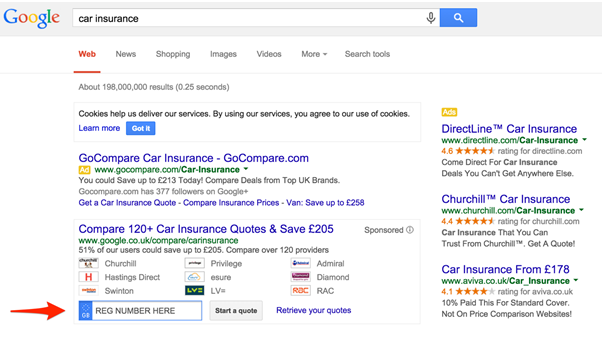
Knowledge graph has an issue with real-time events and this was documented by Andrew Isidoro on the announcement of Microsoft’s new CEO last year. This will be a problem due to having to be reactionary, but with the introduction of real-time Google Trends, this could be the start of a shift in real-time Google Knowledge graph results in the future.
The demand for relevance has grown exponentially due to the surge in mobile usage. A study by Microsoft shows that the attention span of a human has shortened by four seconds to eight, from twelve in 2000 and this is due to the introduction of smartphones in that time. The same study showed that the ability to multitask has improved and that will have a direct impact on attention spans and the demand for relevance due to people using their smartphones to find information whilst doing other tasks.
This demand for relevance and reduction in attention spans works hand-in-hand with the introduction of Google’s Answer Box and their ever improving algorithm, Hummingbird. If you’re content is not relevant and does not answer the users question, you will not rank competitively.
Answer Boxes have evolved over the last few years since their introduction and are now providing users with answers as soon as they have searched. This is incredibly useful for popular questions and topics.
The idea? To give the user an accurate answer and not have to decipher an entire article to find the answer. The thirst for knowledge and to get it quickly will continue to increase and Google has reacted to this.
There is a clear distinction in my mind in regards to what qualifies as a knowledge graph result and an answer box result due to their similarity.
A knowledge graph result is the answer provided for someone seeking a definition, a capital city, the language of a country, the fixtures of your favourite football team etc. If you want to find out more about this, go to this awesome guide by AJ Kohn.
An answer box result is the answer provided for someone seeking the answer to a question or topic; typically following a how/what structure.
Example 1: What is 4K TV?
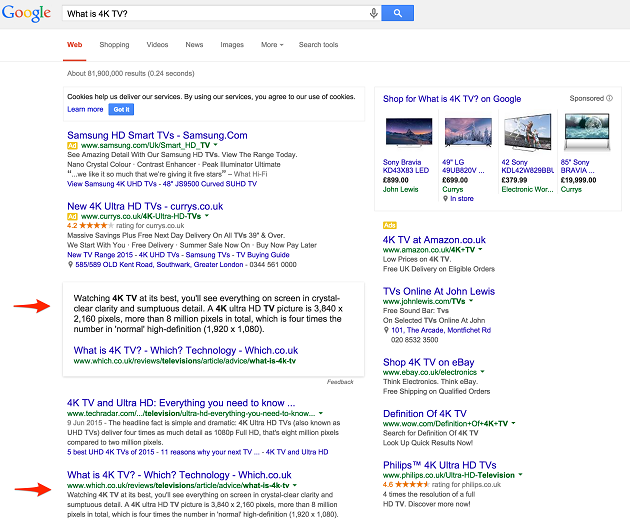
Example 2: How to unclog a toilet?
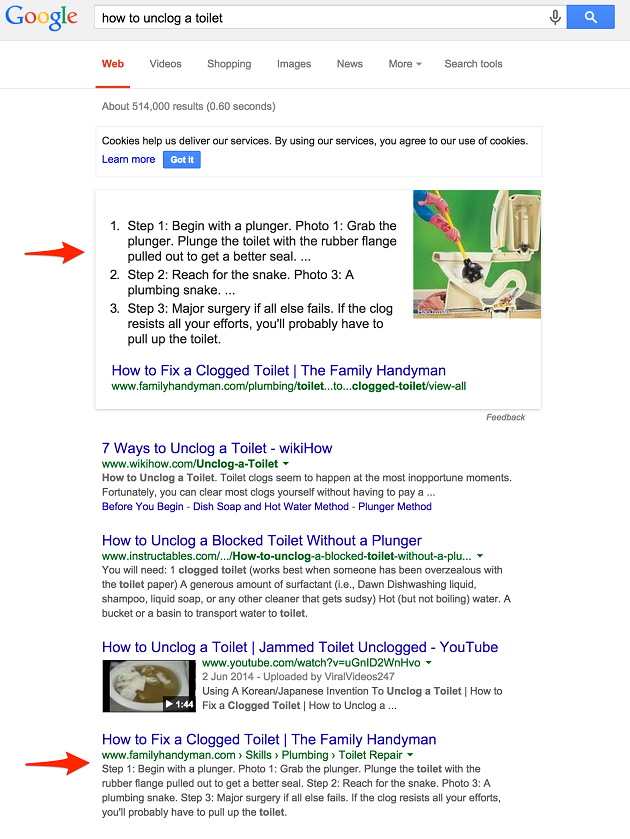
Example 3: How to save money

What the examples above show is that you do not have to rank 1st in order to have your content appear in Google’s Answer Box.
It also shows you that if your content is structured right, you have the ability to beat huge brands. The last example shows thesimpledollar.com beating the likes of the Money Advice Service and Money Saving Expert – two huge UK brands in the finance sector.
Below is Which.co.uk’s content that is included for the search ‘What is 4K TV?’ and it shows that the H1 tag is the question searched for and the answer that is included in the Answer Box is the first section of content. This is a great example of how to structure your content for answer boxes.
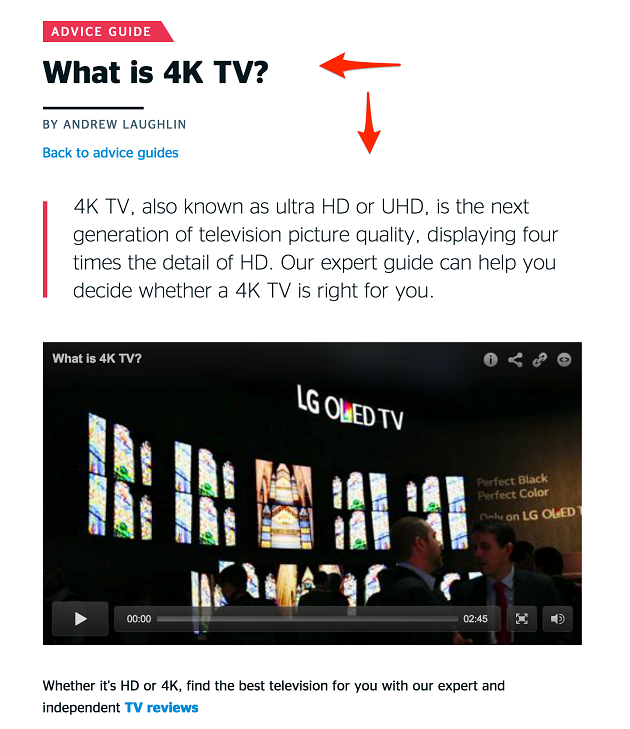
A recent click through rate study by Advanced Web Ranking shows that being in P1 on desktop SERPs receives a 32.94% click through and mobile receives 30%. The introduction of Google Answer Boxes is potentially acquiring traffic that would otherwise go to other websites.
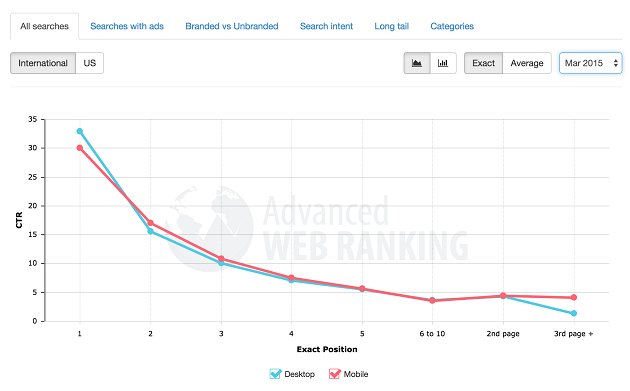
What isn’t known at this point is what the click through rate is for websites that appear in answer boxes, or precisely what traffic uplift that page gets. Google is doing a great job at answering popular questions and if the user is seeking more information, the natural action is to click through to the website that has already given bits of information. There are a lot of studies about websites that are benefiting from being in this position and it can only be a good thing.
It is understood that human reviewers will be tasked with selecting the website and piece of content that appears in the Google Answer Box. Leaving it down to an algorithm is risky and this is why your content has to be structured correctly as a human will be reading it. There are a whole host of different criteria published online that is a ‘must’ and mine are below:
Hummingbird is Google’s attempt at providing better search results for conversational and semantic search phrases by using user experience/engagement metrics as a quality signal. The answer box fits perfectly into Hummingbird’s algorithm as a lot of the searches that would return in this format.
Rand Fishkin recently did a Twitter based test on this exact theory; user engagement metrics improving rankings. The results were astounding.
Have 20 seconds? Would love help testing this. Just follow quick directions in the graphic: pic.twitter.com/oSf7lAkyma
— Rand Fishkin (@randfish) June 21, 2015
If you’re curious – results came in rather quickly. Will be interesting to see how long it lasts. pic.twitter.com/I9mJLj2GMq
— Rand Fishkin (@randfish) June 21, 2015
From this test and having an understanding as to how websites are included in Google’s Answer Boxes, it’s evident that Google are using user engagement signals as an indicator in what content and websites they gauge as high quality and authoritative.
The best way to capture both Google’s Answer Boxes and Hummingbird algorithm is by creating content that answers the how-to, i-want-to-do, i-want-to-buy and the i-want-to-know micro-moments that we, as humans, will always encounter and have the need to search for.
Due to the rise in smartphone usage, the ability to act on impulse and search for what we’re looking for has risen. If you create content that answers all micro-moments that your users will benefit from, you will be creating great content that stands a great chance of being selected by human reviewers to be in Google’s Answer Box.
In conclusion…