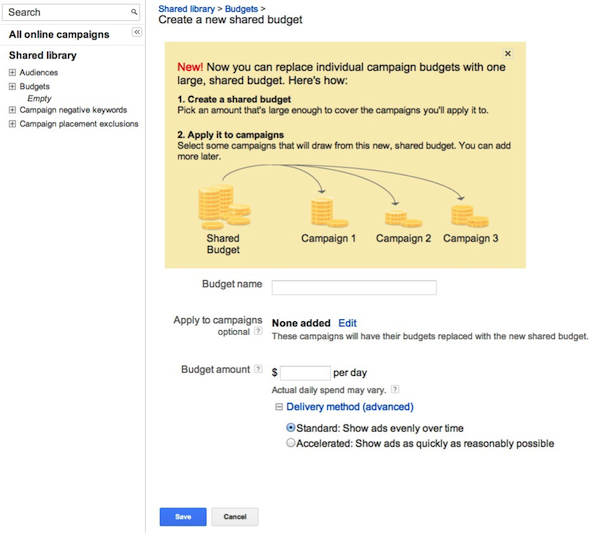Google has launched a new AdWords budget option: Shared Budget allows marketers to set a maximum daily budget across multiple campaigns. It’s a small improvement, but one that should help users more effectively allocate budget with more flexibility when one campaign performs better than expected.
Shared Budget works by taking the daily maximum and splitting it as needed. For example, a marketer with three different campaigns running and a maximum daily budget of $100 would have to decide how much to allot to each, Google said in their announcement.
If one campaign performs well on any given day and there was budget left over in another, that would be a missed opportunity to capitalize on the better-performing campaign. AdWords will now assign more budget to the campaign that needs it, so long as all campaigns combined don’t go over the daily budget.
“Using shared budgets allows automatic adjustments across campaigns, so you don’t have to constantly monitor and change individual campaign budgets throughout the day,” explains Vidya Iyer from Ads Engineering.
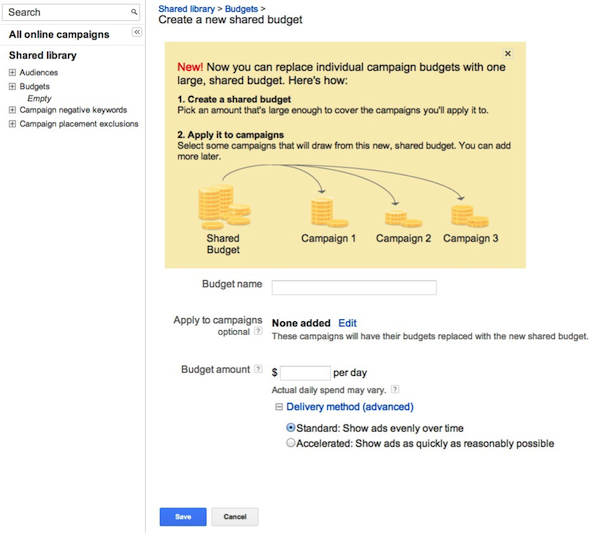
To set up Shared Budget:
- Select the Campaigns tab.
- Click the Shared library link in the left navigation bar.
- Beneath that link, click Budgets.
- Click +New budget.
- Name your new shared budget, select some campaigns to apply it to, and set a budget amount.
- Click Save.
The Google AdWords Help resource for Shared Budgets explains how the feature works if a marketer switches the option on mid-day: “If you switch to a shared budget in the middle of the day, we will start serving from the time you create it, as though the campaigns have spent $0 up until that point.”
“Shared budgets can make it easier to match your AdWords spending with how your business allocates marketing budget,” wrote Iyer on the Inside AdWords blog. “And they can save you time and improve your AdWords results.”
As Frank Reed at MarketingPilgrim points out, this also makes it easier for marketers to spend every penny they intended to spend, up to their maximum budget, with Google each day.
AdWords users reported seeing the Shared Budgets option with limited availability three weeks ago. At that time, a Google employee offered an important tip in the AdWords Community, about delivery method:
Please make sure that your delivery method in the campaign settings of each of the linked campaigns all reflect the same delivery method setting. This is important as one linked campaign with an accelerated delivery method could easily burn through all shared budget, leaving any other linked campaigns setup on standard delivery with no budget to show their ads throughout the day.
Will you be trying the new Shared Budget feature?