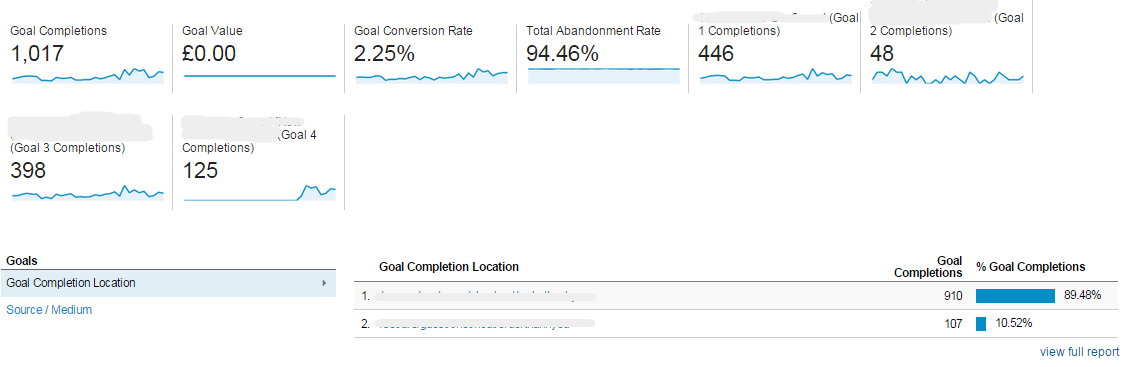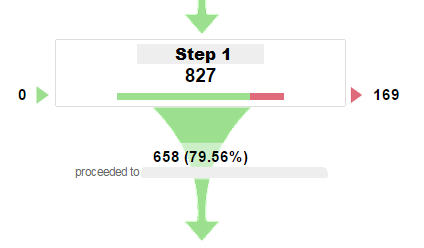Every website has a purpose, including small steps for users to complete as well as the more important desired activity. Think registering an account (micro conversion) and completing an order (macro conversion). Goals are there to help us track these activities, to help us make it easier for people to complete them on our sites, and to measure success of the website and its marketing activity.
In order for Google Analytics to work for every website, Goals need to be configured in each account depending on the content of the website. Even if you’ve already set goals up, it’s good to have a think about anything else you could use this functionality to track.
I’ll be covering different types of goals available, as well as how to use the reports available.
Types of Goals
There are four different types of things you can set as a goal in Google Analytics:
- Destination (URL)
- Event (often interactions)
- Time on site
- Pages per visits
These four work well for different types of content and website activities.
The most frequently used goal would be Destination, as it’s easy to track a specific URL and mark it as objective completed. This could be a thank-you for signing up to the newsletter page, the contact page, the order completed page, a thank-you for downloading this content page, etc. Goals can also be used to record less positive activity, such as error pages, newsletter unsubscribe activity, and more. By tracking all of these as goals you can get an understanding of how they happen, what percentage of sessions on your site leads to this activity, and what more can be done to increase/reduce the amount of times this goal is completed.
Event Goals are great when the activity you want to track as a goal doesn’t have its own URL, but instead is generally activity on a page that people can engage with. They’re also really good because they will be totally custom to you – Event Tracking is a method of adding custom tracking code to a page to measure something important to you. I’ve most often used this type of goal for tracking submit on forms, clicks on email address links as a sign of intent to contact, and interaction with video content.
Time on site and pages per visit are both good when you have a specific amount of content that you need users to engage with in order to complete the desired activity on the site – such as a game that takes two minutes or articles that are always three pages long.
If you need a hand setting these up, here’s a guide that can take you through each step. I would always recommend that you include a value where your goals will have monetary value to your business as this helps the analysis and success measurement. If you don’t have exact values, give each goal a value based on a scale of worth to the business, i.e. downloading a PDF is worth $1, subscription to the newsletter is worth $2 and filling in the contact form is worth $5. This will help you optimize for the more beneficial goals.
It is worth noting that each goal can only be completed once per session, so if ,for example, you have multiple forms that users can submit, it would be worth having a goal for each one so that those who fill in more than one can be counted.
So now you have your goals, what do the reports show?
Overview
This includes all the top-level information, with total goal completions of all goals, the value of this, the goal conversion rate, abandonment rate if you have set funnels up, and finally the total completions of each goal. The goal conversion rate is a great way to see at a glance what percentage of sessions on the site are successful, based on what you have chosen as successful activity.
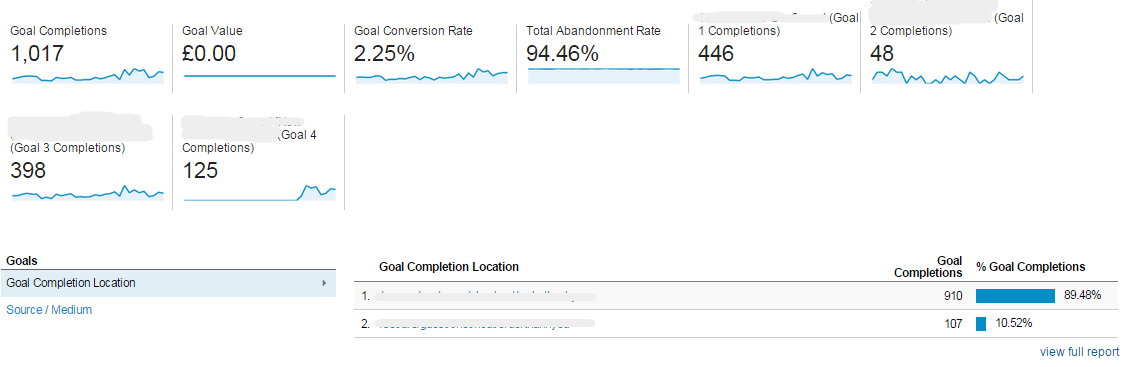
You can change this report to show the summary for any individual goal, as well as all goals combined which is the default view. Just click the All Goals button above the graph.
Below you will also see highlights of two reports, Goal URLs and Source/Medium to help you see where goals are happening on site and which marketing channels were successful in driving goal completions.
Goal URLs
Here you can see which pages the goals were completed on. This is helpful when you have various thank-you pages or people can sign up to newsletters from any page of the website. It also helps you know if your landing pages are working and which pages are not pulling their weight.
Don’t forget to filter for each goal using the top drop-down and you can add Secondary Dimensions to make this even more insightful. Dimensions such as Source/Medium can help, or Country if you’re an international business.
Reverse Goal Path
This report shows the three steps that users took prior to completing the selected goal, as well as the page on which they competed the goal. This is very useful for diagnosing problems with the goal journey or goal set up. It is also a good place to go to optimise user journeys and make it simpler to complete goals.
Advanced segments can also be applied to this report, which is beneficial if you need to break the data down in any way, or see the pattern of behaviour for particular sets of users. Perhaps the conversion rate on Internet Explorer is low and you need to see which pages Firefox users are using that IE users are struggling with.
Funnel Visualization
The Funnel reports take Reverse Goal Path a step further, and show you the drop out and success rates of each step leading up to a conversion. However, this is only available for destination URL goals as they are the ones that use pages. This report used to be the best way to analyze the success and sticking points of a checkout journey in Google Analytics.
The steps in the funnel are defined when you set the goals up, and can also be edited later but won’t back date. If you’re relying on these for decision making I would recommend reading up on how they work in more detail as they do have some foibles. For example, a user can complete the steps in any order and they will always be shown in linear progression, if a user skips a step they are counted as successful for that step assuming they reached the next step and the URLs you put in the funnel settings take on the match type you set for the destination URL.
However, with the new Enhanced Ecommerce functionality I would highly recommend using this over Goal Funnels any day. This is because there is a lot more functionality with the new reports and you can use segments on them, unlike in the Goal Funnel reports. But if you don’t have Enhanced Ecommerce in place yet, use these until you do they are still very valuable and can really help you drive improvements to conversion rates and reduce abandonments.
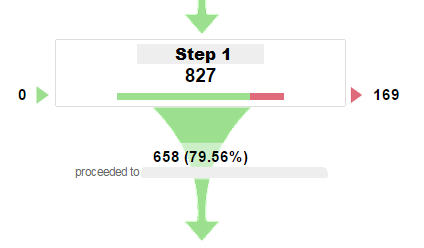
Goal Flow
This report was designed to be an improved version of the funnel report, as it is more capable to show progression of steps for non-linear routes. The Funnel report makes you think everyone is following all the steps, but this report shows where steps have been skipped or users are entering further down the funnel. It can also be broken down slightly with some segments, which can help you identify traffic sources sending people on a different route, or people internationally getting stuck on a particular page such as delivery.
It’s good to have a play with this report and try breaking it down in a way that works for you. However, it can become a little confusing with very high volumes of traffic. It is also heavily sampled so bear in mind that the data may not be as accurate as you’d like it to be due to the complex nature of the report.