6 Tactics to Streamline Your PPC Reporting and Optimization
These tools will help PPC account managers simplify their monitoring processes, allowing them to streamline their campaign reporting and optimization.
These tools will help PPC account managers simplify their monitoring processes, allowing them to streamline their campaign reporting and optimization.
I don’t know many PPC managers who aren’t overflowing with work. So, being as efficient and streamlined in your processes is critical for your productivity and sanity! My last article discussed the AdWords homepage and how it can help you get to data efficiently, but that was just the tip of the iceberg. Now, let’s focus on other ways to streamline your campaign reporting and optimization.
The various tools listed here will help PPC account managers simplify their reporting and monitoring processes. When you can get to data quickly, then you can make optimizations at a faster pace, therefore improving campaign performance more swiftly. And who doesn’t love that?
I already covered this in my previous article, but I think it’s worth mentioning again and including within your streamlined reporting process. Set up your AdWords homepage to include the data that is most important to your campaign. Once this is set up, then you can access tons of data in just a few sections.
Below is an example of what I see when I click on a client’s homepage (I just hid the actual data):
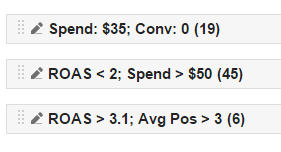
In my previous article I also covered setting up filters in order to build out your AdWords homepage. But again, this tactic is worth mentioning again because it’s so good!
I’m sure you can think of a few different ways that you slice-and-dice data on a regular basis in AdWords. You probably run specific parameters for performance and it takes some mental bandwidth to get these set up correctly every time. Just skip this sorting step and created saved filters.
All you need to do is click “Save Filter” at the bottom of the filter menu and give your filter a name. Then the next time you want to see the same data, there it is! Below is an example of a saved filter for keywords that had spent $35 with less than one conversion.
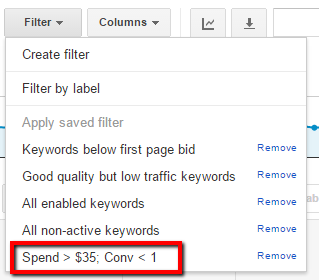
If you manage PPC campaigns, then you probably run A LOT of reports. And many of these reports probably originate from the AdWords interface. If you have a certain reports that you run frequently, you should go ahead and save these reports and have them emailed to you directly. This will save a ton of time!
Folks often overlook a couple options at the bottom of the reporting screen in AdWords. As you can see in the image below, within the “Email and schedule report” section, you can send this report to yourself and other people, and you can choose the frequency and day at which the report is created and sent. Also, you can “Save this report” and then give it a name so you can access it again later.

A quick note on reporting frequency. Don’t set up reports that run too frequently. For example, you may think that having this report sent every day is a good idea. You think you’ll totally stay on top of your account with these awesome reports. But eventually, you may start to the delete the report since it comes EVERY DAY and then you eventually stop looking at it – and it just becomes more noise. Perhaps try out weekly reports first to see if they are helpful.
Here is some hard truth: you can’t be everywhere all the time. And you can’t monitor every single aspect of your account very second of the day. Sometimes you need to work on something… or may actually get some sleep. Alerts are an awesome way to safeguard your account.
Within the “Automate” tab in AdWords, you can select “Send email when…” and this is your automated alert option.
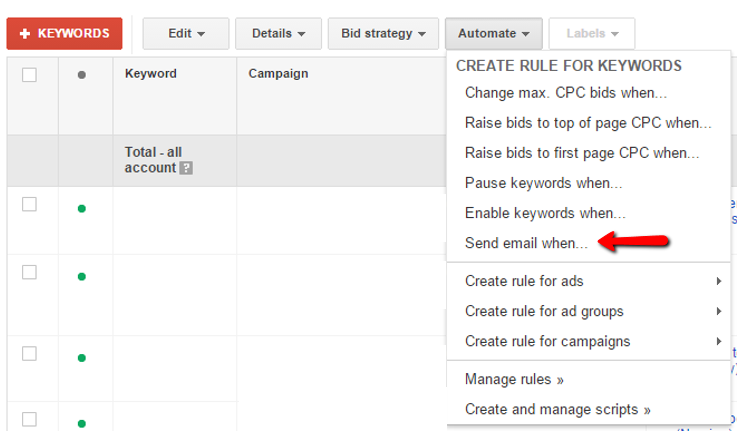
Within the alert setup screen, you can establish the parameters for whatever makes sense for your account. You should set up alerts that monitor major events in your account:
Another way to slice-and-dice data in AdWords is to apply labels. You can apply a number of labels to any element of your AdWords account including campaigns, ad groups, keywords, ads, and the list goes on and on. Here are some labels I’ve recently used within an account: Beta (broad match campaigns), Dynamic Search (DSA), Brand, Legacy (older campaigns), as well new campaigns that were launched in the recent months.

One of the main benefits of labels is being able to roll up large amounts of data from various sources within your account. For example, maybe you wanted to try out a new call-to-action in your ads such as, “Get Your Free Guide!” and then can apply a label to all of these new ads and you can analyze them across campaigns.
AdWords Scripts have so many options that I’m not even going to get into the weeds with these! For now, let’s just acknowledge that they exist, that they are awesome, and that we’ll get you started on your research right here – and then send you on your merry way.
Seriously, though, AdWords Scripts are super powerful but they do require some coding skills to get right. Also, with great power comes great responsibility. If you set up a script to make any automated changes to your account, you HAVE to make sure it’s set up correctly. For now, if you haven’t started with scripts, just focus on creative reporting and alerts and as you get comfortable, look to automation.
Here are some additional resources to get you started:
That’s it for now! Hopefully some or even all of the tactics will help you be more efficient and productive when managing your PPC campaigns, and perhaps save just a shred of your sanity.