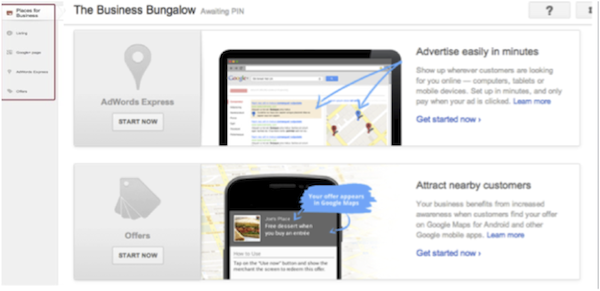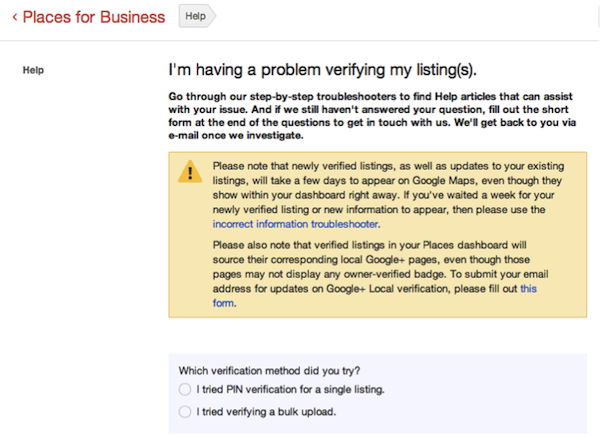Confused about how Google Places is different from Google+ Local? You aren’t alone. Do you need one, both, or neither? Google hasn’t made it easy for small, local businesses to understand, and it’s left many frustrated and annoyed. Let’s clear up the confusion.
What is Google Places for Business?
Google Places is the information that a search engine receives and uses when listing your business. A search engine will probably already have your business listed in results, but your Google Places page allows you to control what information Google has and presents to searchers about your business. You can fill in your Places page with information like a description, images, hours of operation, and contact information.
You manage all of this information in your Google Places dashboard, so you can change it anytime you wish. You have to sign up for Google Places here, fill in your information, and then verify your account – you have to verify either by phone or by mail, which Google will walk you through, and then you’re set to go and start taking control of your brand.
For more information about setting up Google Places, as well as the benefits, check out my article on how to get started with Google Places for Business.
What Are Google+ Local Business Pages?
Google+ Local for Businesses is all about the social aspect of search. This is where you connect with customers and/or others in the industry by putting them in your circles (similar to “friends” on Facebook or “followers” on Twitter).
Those who have your company in their circles will be able to see updates from your company, whether it be blog posts or just a general comment on the feed, as well as see Zagat reviews for your company.
Your general business information and photos are also visible to help give social users the full picture of your company. You are in control of adding in all of this information as well as updating your feed as you wish (just like the way if works for Facebook).
What is particularly interesting about Google+ is the idea that Google is starting to offer personalized search results based on your Google+ connections. For example, if person A puts your company in his/her search results, then when person A searches for something related to your company you are more likely to pop up at the top of that SERP. If person B types in that exact same query but does not have you in his/her Google+ circles, you might pop up at the very bottom of the SERP instead.
Do Local Businesses Need Either?
It’s very important for businesses to get involved in Google Places as well as Google+ Local for two major reasons:
First, it helps to put you in control of your brand. Whether you like it or not, your company is going to be mentioned somewhere on the Internet, either by clients or customers. You want to make sure that the right information about your company is displayed, and Google+ and Google Places allow you to do just that. You can update your contact information, images, etc. and you can connect with customers and answer their questions or respond to their online reviews.
Second, it helps you gain increased visibility. As discussed above, Google is beginning to move to a more holistic approach to search results. Link building is still important, but social (amongst others) is starting to become just as much of a ranking factor. The more information you can give Google, the better.
In the end, both are free to set up and easy to use. At last count, some 100 billion searches are conducted on Google every month, so visibility and control of your online presence is a must.
Google Places vs. Google+ Local Business Pages: What’s the Same
Before diving into the differences between these three terms, it helps to know what’s the same. A few things that fall into this category include:
- Business Information: Your general business information – name, description, location, hours and content information – is going to be the same on both of these different pages.
- Photos: Both pages allow you to upload photos.
- Comments and Reviews: Readers can comment and review your business on both of these different pages.
The similarities between the two pages are pretty basic and what you would expect. So why do they still look so different? Not only do they have layouts that differ, but there are a few features that differ as well.
What Makes Google Places Unique
- Listing Appears on Google Maps or in Google Search: It’s the information you add into your Google Places listing that will show up on a Google Map, which will show up on a Google search. In the past this was the page that would show up if you typed in a Google search for a local business (e.g., “pizza in Chicago”), but the Google local carousel has now brought Google+ pages back to the forefront.
- Pages Verified on Places for Business Dashboard: You’re used to seeing your Places for Business dashboard complete with all of the information from your Google Places listing. This is ultimately where you manage all of your business information that is seen on Google as well as your AdWords efforts.
What Makes Google+ Local Business Pages Unique
- Designed to Look Like Google Places: A Google+ Business page is designed to look like a Google Places listing, which is different than your traditional Google+ account page. This was an effort to make things easier, but ended up being very confusing. Now you have two pages, Google Places and Google+ Business pages that look similar.
- Social Features: A Google+ Business page is where you find all of your social features. This is where you can share your articles on your Google+ feed so all of your followers can see what you’re sharing. It’s where you connect with others in the industry as well as consumers and then interact.
- Quick Identification: Posts, About, Photos, and Videos Tabs. You will see all of these tabs on a Google+ Business page. If you’re missing a video tab or a tab for posts, you’re not looking at a Google+ business page you’re looking at a typical Google+ account page.
Combining Google Places & Your Local Google+ Page
You can now manage your Google+ Business page within your Google Places dashboard, which means both are somewhat combined from a management standpoint. You will only see this tab if you have a Google Places dashboard and have verified your Google+ Business page account.
Here’s where things get tricky.
You can verify a Google+ local page and your existing Google Places listing for your business will be merged with that Google+ local page. You then have one local page for Google that combines the features of both of the two different kinds of pages described above (reviews, scores, social sharing, etc.). This page is then called simply Google+ Local – complete with features from Google Places as well as an option to manage your Google+ Business Page.
Below is an example of what that page looks on a test account I created. As you can see in the left column, there is a place where you can click “Google+.” This means that this particular account has merged the two pages and can now manage both from one location:
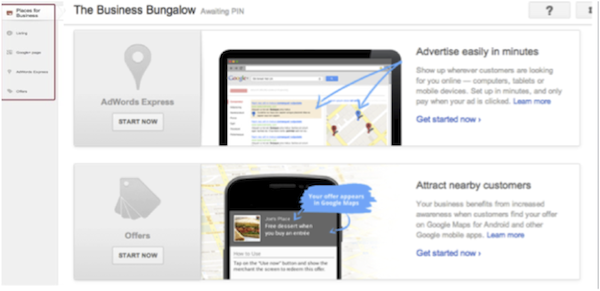
You can verify your Google+ local page by clicking Manage this page > verify your business > adding in contact information > request postcard >wait for your postcard and receive a PIN number to verify online. Visit this page for detailed step-by-step instructions.
Who Should Combine the Two Pages?
Combining your two pages won’t do much for your SEO, but will rather just help make things easier to manage. However, merging the two pages is really only best if you fit the following conditions:
- You have to be able to receive verification postcards.
- You must have a Google+ Business page.
- You don’t use bulk uploads features.
- Your Google Places listing and your Google+ business page were claimed by the same email address.
If you already have a Google Places listing, Google asks that you just be patient as the new combined feature rolls out to your account. If you just have a Google+ Business Page and not a Places page, sign up for a Places listing and you should see your Google+ Business Page ready to be managed in that new dashboard. You can set up a Google Places listing here.
Why Both Google Places and Google+ Local?
The idea behind merging these two pages was to make things easier and less confusing. However, not all Google Places pages have seen this upgrade. The integration between the two pages has only been in full swing since around April of this year, so it will take some getting used to for users.
The simplest solution: Create a Google Places listing first, and then create a Google+ local business page. Verify that Google+ local page so that you have one combined page, and never look back. Because you’re a new user, you will have this new combined interface for easier management.
Quick Tip: Use the New Phone Support Feature
Clearly, Google local is a little bit of a mess, so even if you follow everything in this article and even if you spend a lot of time researching best practices, there is a chance you will lose some data or have issues with your listing. It’s inevitable, but we can sure try to lessen the damage!
Google offers a new phone support feature that many have found to be a lifesaver. If you’re having issues claiming or creating your new local listing, you can visit this link and then see a screen that looks like the following:
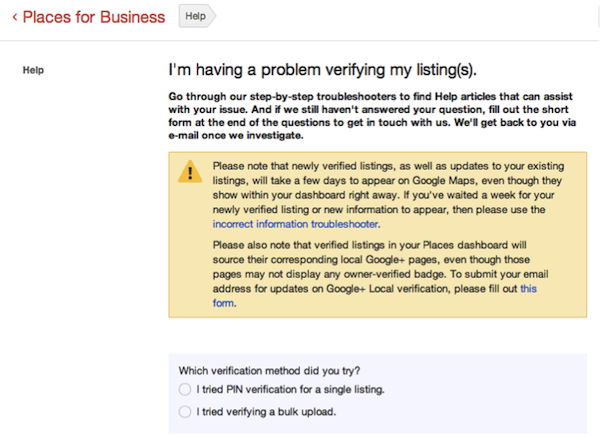
You will most likely want to click on the first option at the bottom of the page that says “I tried PIN verification for a single listing.” You’ll then be taken to another page where you can call Google or fill out a form. Once you do this a Google representative should call you back and help you with your issue.
Calling through this form is actually incredibly easy. I’ve done it myself, and it took just a minute or two to get a call back from a native English speaker.
Summary
Hopefully this article has cleared up any confusion you’ve had about Google Places vs. Google+ Local. Google certainly hasn’t made it easy for us.
Have we missed anything? Let us know your thoughts in the comments below.