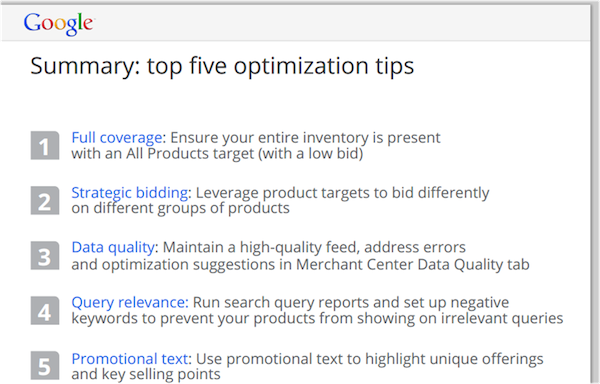Google Shopping has been around long enough that various merchant resources are now available, both from Google and from third party agencies.
If you want to know how to add products on Google Shopping, a simple Google search will yield a ton of resources. For example, here are five tips from a great Google Shopping resource for merchants:
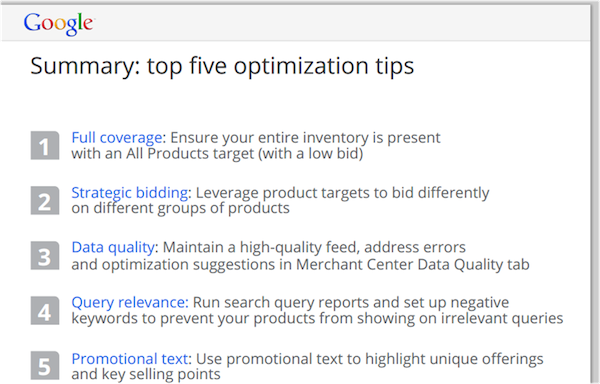
While some of those Google Shopping merchant resources are very helpful, there are others which have advice or strategies which could hurt your Google campaign.
Be careful when you are researching how to add products on Google Shopping, as many resources contain Google Shopping merchant best practices which are counter to Google Shopping Product Listing Ads best practices.
Lie #1: Don’t Use The All Products Ad Group
Google Shopping works on a bidding hierarchy, so it is easy to encounter bid overlap with Google Shopping ad groups.
For this reason as well as others, some agencies tutorials will advise Google Shopping merchants not to set up an All Products ad group
Don’t listen to this advice.
Google recommends Google Shopping merchants break out campaigns using the All Products ad group, with a lower bid than other ad groups:

The All Products ad group allows you to list all of your products, so they are available for Google searches (e.g. long tail) when you’re bidding low on the All Products ad group.
You want shoppers searching to be able to find your products on Google Shopping. If you aren’t using the All Products ad group, you are likely excluding some of the products in your data feed.
However, be sure to avoid bidding more on your All Products ad group than other product ad groups (e.g., category, brand, seasonal items).
Your All Products ad group should have the lowest bid among all of your ad groups (unless you have an ad group set up specifically for product suppression). If you have any ad groups with lower bids than the All Products ad group, they will be out-bid by your All Products ads.
Keeping your All Products ad group at a lower bid to prevent bid overlap is a Google Shopping best practice:

Regardless of your bidding structure, you are likely excluding products on Google Shopping if you do not have an All Products ad group.
Lie #2: Use One Ad Group
Another strategy which agencies will advise for Google Shopping merchants looking to learn how to add products on Google Shopping is to use only one ad group for all of your Google Shopping ads (typically the All Products ad group).
This is the inverse of the incorrect Google merchant advice on how to add products on Google above (not creating an All Product ad group).
It’s important to have an All Products ad group to include all of the products in your Google Shopping merchant data feed. However, you definitely also want to break out additional ad groups in your Google Shopping campaign.
If you lump all of your products in one ad group, you won’t be able to modify exposure for products and product groups which convert well or have a lower return on investment (aren’t performing well).
When you create specific ad groups (in conjunction with your All Products ad group), be sure to look at Analytics data to determine which products you want to have their own ad groups and product targets.
Consider questions like:
- Which products convert the best?
- Which one of your brands do shoppers search frequently?
- What seasonal products should you increase exposure for?
If you are unsure of how to identify these type of products in Analytics, check out this Google Analytics resource.
Once you know which products perform well, you can create ad groups and product targets in AdWords for those best sellers based on the product identifiers in your Google data feed:

It’s a good idea to understand how ad groups and product targets are identified in the AdWords login using column headers in your Google data feed.
Here is a visual that highlights a few of the ways you can break out ad groups and product targets, and the feed columns which AdWords uses to identify those products:

*Remember that using the AdWords Label column in your data feed you can segment product groups however you want, far beyond the options listed in the table above.
Lie #3: Create Ad Groups For All Of Your Products
Quite a few agencies and Google Shopping merchant guides advise Google Shopping merchants on how to add products on Google Shopping using individual ad groups for every single product in your data feed.
Creating an ad group for every product you have, or using a whole SKU ad group break out, isn’t a good idea.
Let me say this again. Don’t create an ad group for every one of your products. Not only is this unrealistic for Google Shopping merchants with larger data feeds, this strategy also impedes performance.
Why is creating an ad group for every product in your data feed a bad idea?
- It’s daunting to track product performance in AdWords and see performance trends if every product is in its own ad group.
- You’re more likely to change bids less frequently on individual ad groups for all of your products.
- Making ad groups for every item spreads out clicks and spend too much.
- Ad groups for individual products also leads to the tendency to place the bids on each individual product higher.
Google Shopping Merchant campaigns we’ve encountered with ad groups for every product almost always have a higher COS than Google Shopping campaigns which have ad groups based on product groupings.
How to Add Products on Google Shopping: What Google Shopping Merchants Shouldn’t Do
Don’t create a Google Shopping campaign:
- Without an All Products ad group.
- With only an All Products ad group.
- With ad groups for each product in your data feed (an ad group per product SKU).
Learning how to add products on Google Shopping can be scary, and there are a lot of different opinions on what campaign strategy is best.
An effective Google Shopping merchant campaign should have an All Products ad group, and ad groups for additional product groups which you want to get exposure.