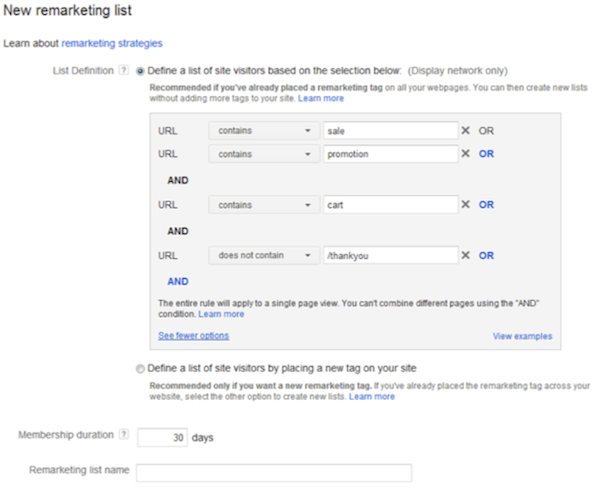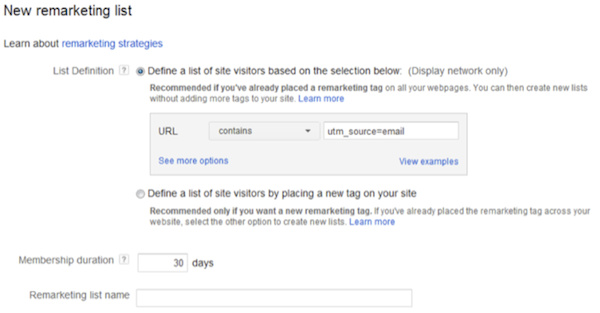For those who are new to the party, Google remarketing provides marketers with an opportunity to stay engaged with users who were on their site (or their client’s sites) and then offer those users relevant ads as they browse the web.
For people already familiar with Google remarketing, we don’t need to convince you how effective it can be. Since Google made remarketing available to advertisers in 2010, it has been one of the most powerful tools and campaign types available to online marketers in terms of not only driving additional conversions but positive ROI.
The big news here is that Google has made it a lot easier to set up and start using remarketing. In addition to the process being easier, there are new features available with the newest version of remarketing code that previously required a very advanced set up and knowledge of the old system or just weren’t possible using the older multiple tag-based version.
Without further ado please find the top three reasons you should be excited about Google’s new universal remarketing code.
1. It’s so Easy to Set Up!
Setting up the previous multiple tag version of Google remarketing required very deep thought and strategizing before generating many unique codes based on key variables. We often would generate many tags based on what specific page(s) users had visited, how deep they had gotten in the conversion funnel on a site, or if they had converted. In addition to that, we would create multiple versions of the same tag to track and traffic ads to user based on the duration of time that had elapsed since they last were on the site.
After generating all these tags we would draft an email to our clients to share with their webmaster with detailed instructions on what pages to place each tag. There were multiple potential problems or issues that could arise from this older multiple tag based version of remarketing:
- If we wanted to try a different strategy that wasn’t part of our original plan we would have to generate new tags and send those over.
- If there was a new page created on the site that made sense to have a specific set of existing remarketing tags placed on that page there is a good chance those tags were not added when that new page was created.
- If for whatever reason the tags were placed on the wrong pages that in itself would be very time consuming to troubleshoot and check.
- If we created tags that lasted a certain amount of time to more aggressively target people who had recently been on the site we had no flexibility in terms of changing those time windows based on actual performance (conversion rates, cost per conversion metrics) without generating new tags.
It’s also important to keep in mind that anytime you place a new remarketing code to your site the amount of cookies you have for that group starts from scratch. Therefore, there is a window of time where you won’t be able to spend any marketing dollars on your remarketing campaigns when new tags are created and trafficked.
But now, with the new universal tag version of Google remarketing, you can send your client one simple to install code in the footer of every page of their site. Just like that, the tagging is done!
2. New Universal Tagging System Makes You the Boss
Want to set up a campaign that targets users that hit sale or promotion page(s) and also put items in their cart but didn’t convert? After your universal tag has been placed, simply set up the correct page combination strategy in the AdWords interface and you’re all set.
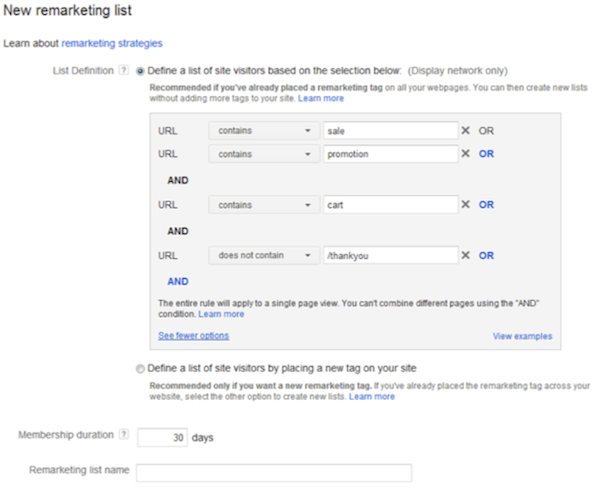
There are an endless amount of possibilities and campaign targeting types you can set up. The only limitation is your imagination and free time.
Best of all, when you create a new list based tag you aren’t starting from scratch as if you made a brand new tag that needs to accrue cookies. Your universal tag will set you up with all of the cookies your list has accumulated since it’s been live based on the unique list combination you create.
So you’re going to want to get that universal tag created and up on your site ASAP!
3. New Strategies and Segments Previously Not Possible!
The new rule based tagging allows us to target remarketing audiences that were previously impossible.
Targeting and segmenting by utm_source or other utm fields
Separating remarketing campaigns for users on your email list
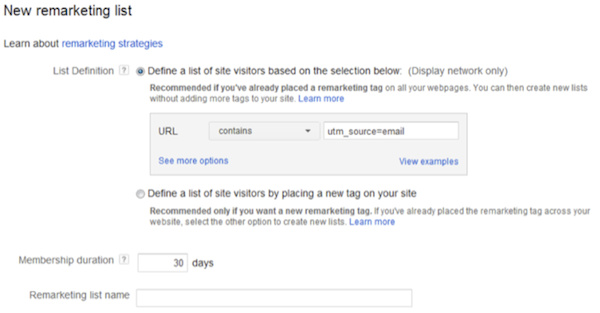
Want to set up a positive or negative audience to market specifically to users who receive and click to your site from email campaigns? Not a problem! With rules based remarketing and if you tag your emails correctly you simply create a list.
Now you can either choose to target these users who engage with your email marketing in a separate ad group or use this list to exclude the people who you know already receive and click your emails on a regular basis.
Separating remarketing campaigns for users coming from specific search engines
You can target remarketing lists for users that have come to your site from Yahoo or Bing Ads by setting up a list for urls containing utm_source=bing.
Separating for users coming from branded or non-branded searches

If you create a list that contains utm_source=cpc and also contains utm_content field to equal either branded or non-branded you could then create separate lists and campaigns that remarketing to people who came to your site through paid search and either a branded or non-branded query.
Tomorrow we’ll look at how to set up the new universal Google remarketing code.