10-Point Google Analytics Implementation Checkup
Here are some of the most important areas to review when you first gain access to a Google Analytics profile.
Here are some of the most important areas to review when you first gain access to a Google Analytics profile.
The first point in any digital marketing effort I undertake is establishing the accuracy of the analytics program. Before you perform any online marketing initiatives or optimization efforts, it is critical you establish a baseline that is measureable, but, more importantly, accurate. Much like my auto shop performs a 10-point inspection and I know my car can run down the road, it still doesn’t hurt to know that it is running right.
An inspection of your analytics profile is imperative if you have never worked with a knowledgeable digital agency or if you are new to an in-house position and now in charge of this responsibility. We want to make sure we are tracking all relevant data points, identifying any inaccuracies and taking advantage of possible analytical offerings not in use.
We can’t measure what we can’t track. Pages missing analytics code are a no-go. This is typically best observed via Screaming Frog. By doing a crawl of site pages with a custom lookup for any pages not containing the analytics profile number, you can quickly tell if you have pages missing the tracking snippet. You may think this is a meaningless task as the tracking snippet is typically a global add into the footer or head section of source code, but you may find separate usage instances of different header sections per certain areas of the site.
Look at your homepage source code and pull your profile ID (UA-XXXXX-X) and place it as a Does Not Contain condition in Configuration>>Custom.


Run this report and pay attention to the Custom tag for evidence of missing snippets on pages. Take a closer look at these within respective page source code to ensure that the snippets are in fact non-apparent.
Every few years, Google updates the tracking snippet standard, which is now Universal Analytics. If you have not made the migration to this snippet, now is the time. There are more insightful offerings and functions with this platform upgrade, so swap your current tracking with a snippet resembling the one below.

Before we get too far into the weeds of looking at the profile, take a quick look at User Management. Over time, you will find that many people have had access to the analytics account and these people have not been removed. Your traffic data is private information and those parties may not need to have access to this data anymore. Also, it takes one disgruntled user with full admin access to wreak havoc on a property.

Go ahead and take a look at this Admin section area from an account and property level to view users and their access levels. (This is also a great way to find out what other digital agencies have worked on the site in the past. )
As I mentioned above, accuracy in analytical reporting is important. If you have a lot of internal traffic from offices, locations, call centers, etc., utilizing the site will begin to skew the overall metrics of your typical non-employee site user. Review the Profile view Filters section to see if this is a good time to place in IP ranges of your locations/internal traffic for cleaner reporting.

After understanding the mission of the site and visitors’ desired objectives, it is important to ensure that goal tracking is accurate. If the goal is to complete a contact form, complete a test submission noting the form page URL and the thank-you page completion URL. Review the Goals section in the Admin section to ensure that this process is reflected accurately. I advise you do a test submission so you know if the thank-you page is an absolute URL or if it is dynamic. This will need to be understood as you can notate where the goal URL should contain certain URL language or if it will always resolve to an absolute URL location.

It is always a good practice to force a funnel requirement in the goal. This is because your thank-you page may get indexed by search engines and you will have traffic coming straight to the thank-you page and appearing as if it is a lead. Walk one step back, which, in my example, is the lead form, so you can alleviate this problem. Once you are ready to save the goal, you can verify it to ensure that this action is attainable and has occurred on the site in the last seven days.
Event tracking can be a goal but also a healthy way for you to test link clicks from call to action placement on site page areas, etc. It is not always used optimally by users. I find this feature to be one of the most under-utilized features by many Google Analytics users. It makes the list because you should use it!

One thing that makes my job easier as an online marketer is not having to jump between toolsets. Integration between Google Analytics and Google Webmaster Tools is enjoyable in that while reviewing analytics, I can easily review Search Query/Landing Page/GEO specific data without leaving Google Analytics. Additionally, viewing this data in Analytics vs. Webmaster Tools allows me to slice and dice the data at a more granular level. To make this association, go to the Property Settings page and link your Webmaster Tools account at the bottom of the page.

One of the most annoying analytical inconsistencies I face as an SEO at heart is inaccurate organic traffic. For this, I like to take a snapshot of a few months’ worth of organic landing pages and quickly run through them for any dedicated landing pages I may find that I know are not indexed by organic search engines. This will show me if paid search traffic is mixing in with organic traffic. If I am suspicious of this, I will also take a look for the evidence of Adwords-linked accounts as well. Additionally, if from a cursory glance at traffic over the last few years, you notice correlating drops in one medium alongside equivalent jumps in another, you know you have some deeper digging to do.

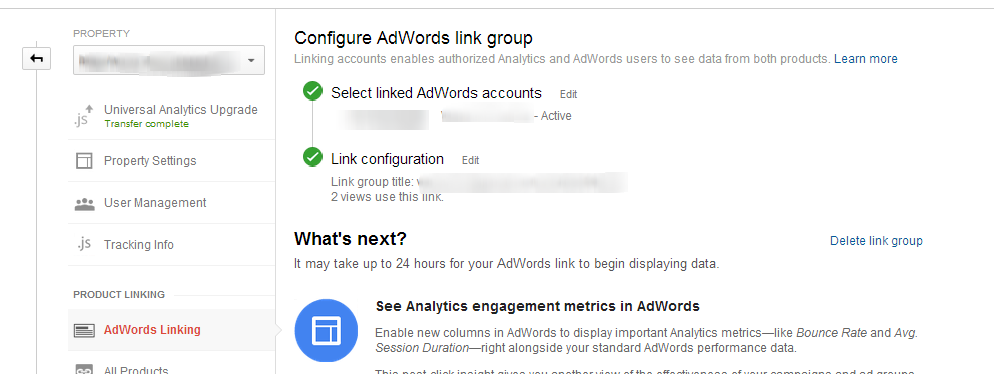
Once again, accuracy is key. From time to time, analytics encounters “bugs” or what I call junk traffic. This could be the duplicated direct channel visit traffic of a Yahoo bot last year (Mozilla Compatible Agent) or can simply be a lot of bot traffic hitting your site. For specific known traffic sources, these can be filtered out. To ensure needless bot traffic is not tracked, you can click the radio button in your Admin Report View settings to exclude bot and spider traffic. For the first point mentioned above, take a look at Direct Traffic by browser to gain insight into whether there are unexplained spikes in traffic types.

This is an area of Google Analytics that is applicable to many people as they have site search functionality on their site, but they are not using it! Site Search can help you better understand your site users as you are able to gain an understanding of what content they are looking for but cannot find, as well as the need for better navigational linking and what content they expect you to have and what content you may need to develop. For most applications, the site search URL structure utilizes a query parameter. Within your Admin profile view settings, turn site search on and add your site search query parameter.

The aforementioned ten areas are my first points of contact with a newly accessed Analytics profile. As you may know, we could make this a 100-point inspection. The possibilities in Google Analytics are seemingly endless. Aside from the above, there are a few other areas I want to mention before ending this quick audit process.
Demographic tracking is one of my favorite offerings in the last few years. The ability to gain an understanding of your users’ demographic details and interest segments and then dig deeper into their session behavior is some pretty powerful insight. Even though I had mentioned that you need to upgrade to the Universal Analytics tracking code standard, you will need to revise the snippet to add “ga(‘require’, ‘displayfeatures’);” just above “(ga(‘send’, ‘pageview’);).”

Another one of my more favorite Google Analytics tools from the past few years is Content Grouping. By setting up content groups based on site sections or page types you can get a high-level view of performance by bucketed content areas. I will say that this is best done with a site with a proper URL folder structure. You can begin building these content groups from the admin profile view section.

So, there you have it. These are some of the most important areas you will want to review when first gaining access to a Google Analytics profile, which, in the future, will be your strategic guide as well as the measurement of your success.