
As Google gets more stringent with its penalties for everything from obvious link spam to having too high of a ratio of ads to content, getting a semi-annual or yearly site audit has become a business necessity. If you aren’t, you should be lest you get a surprise message from Google letting you know why your site visits have turned into an upside down hockey stick.
But just what is a site audit? What kind of audit do you need and what should you expect in the final report of the person auditing you? What follows is everything you need to know about website audits.
What is a Site Audit?
Site audits are, in the simplest terms, when you pay someone to forensically examine your site with tools and their eyes utilizing their knowledge and expertise to tell you what is good and what is not so good about your site (or as we say – where you have challenges and opportunities).
Types of Site Audits
There are many types of audits and they cannot all be covered here, but the most common types of site audits related to SEO needs are:
- Site Health Audits: Assessing general site health or when there is a site health issue such as a downturn in traffic or positioning of unknown causation.
- Red Flag Audits: Assessing a site for potential penalty issues. This should be part of a site health audit, but can be an audit unto itself.
- Competitive Site Audits: Analyzing your site gaps, in its vertical and among your competitors to see what opportunities there are for site growth. Some will use this as a time to copy what their competitors do, but this can be a risky strategy.
- Conversion Optimization Audits: Analyze conversion issues, which can be onsite or technical.
- Negative SEO or Attacked Site Audits: Analyze downturns in site metrics when we know a site (or thought very likely) has been attacked by negative SEO methods.
- Penalty and Recovery Audits: Analyze downturns in site metrics when a site is known (or thought very likely) to have been algorithmically or manually penalized.
- Security Audits: Security audits for site vulnerability especially important in high-risk verticals and high value sites, but everyone should have one.
(Note: All of these can be part of the same audit, however these are how they are most commonly broken down when we receive client requests.)
Which audits are most needed? Site audits are all determined by a site’s needs. However all site audits should start with the Site Health Audit.
Site Health Audits
 Site health audits, or “Where Do We Stand” audits, are typically general audits where an auditor will look at your site and analyze the following areas for potential or existing issues, opportunities and challenges:
Site health audits, or “Where Do We Stand” audits, are typically general audits where an auditor will look at your site and analyze the following areas for potential or existing issues, opportunities and challenges:
(Note: Every site is different and every auditor has different methods. This is what is generally advisable for a site health audit, but your audit may differ.)
- Technical (e.g., hosting, server metrics, down time, caching)
- Onsite (e.g., content, design, metas, schema tags, URL construction, page speed)
- Links
- Internal (e.g., internal link structures, anchor text, site architecture)
- External (e.g., links to your site, value, acquisition patterns, anchor text)
- Social media (e.g., profiles, optimization, links)
- Miscellaneous (e.g., citations)
These audits are meant to offer you a holistic analysis of your site and give you an overview of everything that is occurring or might have occurred to that site. These site audits are also helpful if you’re trying to root out a recent downturn in traffic or positioning of unknown cause.
These audits will typically include red flag warnings or some type of alert to you when something is found that might be violating the agreed on search engines‘ (usually Google) terms of service. If you aren’t receiving “red flag warnings” in your audit, you are missing one of the key points of a site health audit. Make sure it will be addressed.
Site Health Audits – The Audit Building Block
Site Health Audits are really the building block for all other audits. If you’re doing any other of the more detailed or focused forensic analysis, unless specifically requested for it not to be done, the Site Health Audit is where we start looking.
Again, you can request to have an audit done, without having the holistic Site Health Audit completed, but I highly recommend against doing this.
Why You Need a Site Health Audit
What you think is wrong with your site, generally isn’t.
So many times clients are absolutely sure they had a Panda or Penguin issue or none at all. Without doing a comprehensive Site Health Audit, as well as looking for issues they “knew” existed, the conclusions of the audit would have been incorrect.
Why would they be incorrect? Aren’t you good at your job? Isn’t a Panda or Penguin penalty clear in the analytics and manuals are always absolute right? They can be, but generally penalties and issues aren’t always as clear-cut as they might seem.
Not Every Penalty is a Cliff
Let’s say your site has poor content, link issues, and technical issues. If all we examine is your links, or say your content because you are certain you have one or the other issues, we might miss a very important clue that you have no penalty at all, but a natural devaluation of your pages due to poor quality metrics.

Although traffic loss might appear to be a penalty, it really might not be. When you see an analytics cliff, it makes it easy. But so often there are more gradual indicators that can be missed when you are not looking at the site holistically.
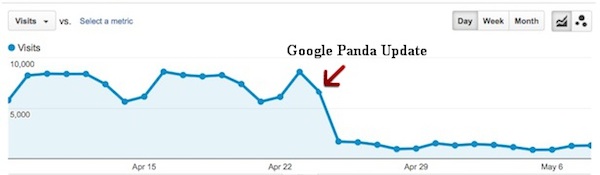
But manual actions certainly are always clear, right? Not necessarily.
You can get a manual and algorithmic penalty close together, so that one obscures the other. We have had clients who went and resolved a manual penalty only to find out they had a different one underneath and general site issues as well. Holistic audits help protect you from these errors in analysis.
Looking at your site in segments instead of holistically is comparable to the old parable where five blind men describe the elephant on piece at a time. One man thought the nose was a snake, while another man thought a leg was a tree, and so on.
If you don’t look at the site as a whole, single pieces can appear to be what they are not. This means you will spend money and time trying to fix something that isn’t broken – or worse yet, not being aware of an issue that exists and suffer a penalty you could have avoided.
So make sure someone that audits your site is not just looking at the trunk, because you might think you have a snake when you really have an elephant (or, you know, a Panda).
These Two Things Must Happen Before Your Audit Begins
Before an audit begins you should always have these two requests from the auditor:
- A “getting started” phone call to go over your site’s history, past issues, and SEO efforts. Treat this like a visit to your doctor. Sure you don’t like telling him that every Saturday night you like to kick back with a cigar and four glasses of Glenn Fiddich, but if he is going to give you a proper diagnosis, he needs to know. Same here. Don’t hide anything, you only hurt the auditor’s analysis and getting to the root of your issues. You may be embarrassed that you bought 10,000 links off Fiverr, but you auditor needs to know and even if you don’t tell us, we will find out (if you hired someone worth their salt, anyway).
- Access to your analytics and Webmaster Tools accounts. Whether you use Google or Omniture, your auditor can’t do a proper job if they can’t view the data that your site provides them. If you have Bing and Google Webmaster Tools make sure to give them both, they can offer different insights.
The auditor may ask for more data sources and may even ask to add some tools to your site, but these two items should always be requested and if you don’t have them don’t be surprised if they ask if they can add them. Data is vital to a proper analysis.
Audit Reporting
So you have your audit underway and you are anxiously awaiting your report. What should you expect to see? Well let’s first start with what an audit is not.
An audit is not simply a:
- Screaming Frog Report.
- Tools Report of any kind.
- A W3C Report (ever).
- Bunches of Google Analytics data.
- Pages of text not providing you with any of the supporting documents above.
While the list of what an audit is not could go on and on, what is important to note is an audit report is not simply a bunch of reports a tool produces or text without data. This you could have done yourself.
What you are paying the auditor to do is to take whatever analysis tools they use (there are so many there is no right or wrong set of tools) then the reports those tools give them, then compare and contrast the data those reports and utilizing their expertise compiling their assessment of what that data means for your site and your business.
Here is what you are really paying for – the expertise of the auditor.
Anyone can run tools that spit out reports. Anyone can take Screaming Frog (a crawling tool) and make it seem like they did a real site analysis, but what you’re really paying for is someone to go in, to assess, to analyze and to compile meaning from all that data into something easy for you to understand.
If your auditor can’t do any of the above, they aren’t the auditor for you.
What Does an Audit Look Like?
Everyone presents the data interpretation in their own way, so there is no right or wrong way to present or interpret the data as long as it works for you and you get the value needed from the audit. That said, there are few things that always should be in your reports:
- Summary Analysis with Points of Action: Your audit is going to contain a lot of information. Your audit should contain a summary analysis that helps you quickly understand where your site stands, what the issues are and where your points of action are going to be.
- Red Flag Warnings: Your auditor may call these warnings something else, but your site analysis should contain references to any potential site issues whether it is a penalty or conversion.
- Data: The auditor should have site data and tool metrics in the report that show you that when they say for example: your site might be penalized for thin content why they are saying your site might be penalized for thin content.
- Actionable Recommendations: Every site audit should have actionable recommendations that help you implement the findings of the audit.
Audit Costs
 If you’re a business owner, one site audit a year is a tax-deductible expense, which leads us to what you’re probably most wondering – cost. How much should your audit cost?
If you’re a business owner, one site audit a year is a tax-deductible expense, which leads us to what you’re probably most wondering – cost. How much should your audit cost?
Actually, there is no easy way to answer this question. The cost of an audit depends on the depth and breadth of the site, but in addition, the complexity of the issue.
For instance, you may be charged more for penalty audits than standard site health audits. Why? Because getting to the bottom of someone’s penalty issues can be a very long deep rabbit hole and often not as straightforward as it seems. That takes more time to analyze and report.
Audits aren’t cheap. Remember, you aren’t paying for the tools that report on your site, you are paying for the expertise of the person who is doing the audit, plus the complexity and time it takes to accomplish the audit.
Don’t Hire A Tool
If someone offers you an audit for cheap, you are most likely going to get a summary of report data from tools that don’t take into account the ever changing environment of search or a report without a proper interpretation of what those tool reports really mean.
Now this doesn’t mean it has to be wallet-breaking expensive, but make sure you’re hiring the brains, not the tools. The expertise is key to getting a successful result.
Your audit is only going to be as good as the person conducting it. Make sure they know what they are doing and have the experience to back up not only the analysis, but also in making the proper recommendations.
Remember cheap SEO is never cheap. It is only cheap for now. The clean-up is always expensive, usually bank breakingly so.

 Site health audits, or “Where Do We Stand” audits, are typically general audits where an auditor will look at your site and analyze the following areas for potential or existing issues, opportunities and challenges:
Site health audits, or “Where Do We Stand” audits, are typically general audits where an auditor will look at your site and analyze the following areas for potential or existing issues, opportunities and challenges:
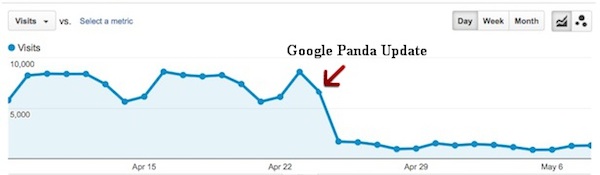
 If you’re a business owner, one site audit a year is a tax-deductible expense, which leads us to what you’re probably most wondering – cost. How much should your audit cost?
If you’re a business owner, one site audit a year is a tax-deductible expense, which leads us to what you’re probably most wondering – cost. How much should your audit cost?