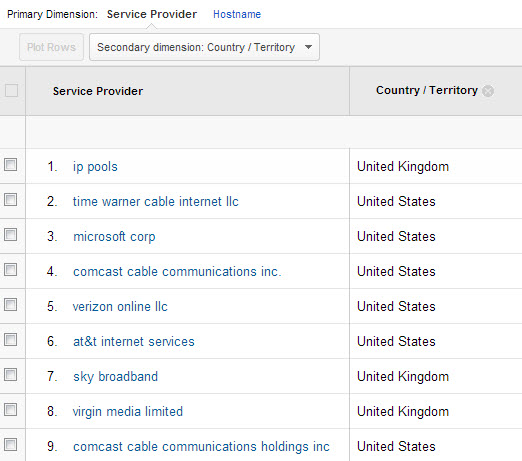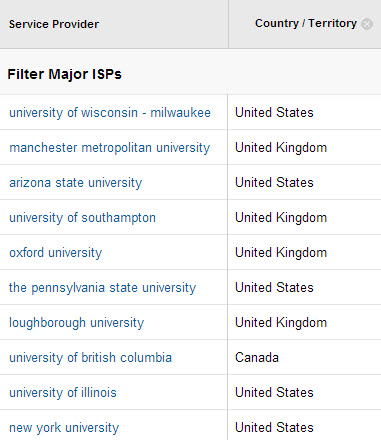The Service Provider Report is a small but significant report in Google Analytics. It’s great for finding sales leads and markets to target, troubleshooting and reviewing cross domain requirements; quite a variety of uses!
This report comes in two parts: Service Provider and Hostname. These each have a lot of value to bring to your Google Analytics activity. We’ll cover both in detail, but let’s start with the Service Provider report, which can be found here:
Audience > Technology > Network
Service Provider Report in Google Analytics
Google will never give you the IP address of your users; however, they do report on the Internet Service Provider of your website visitors. This is the name of the Internet provider, which won’t always be the large companies used by people at home – many service providers are named with the business or network.
For example, across various accounts I have access to, I’ve seen traffic from AT&T and Sky, but also providers like New York University, Google Inc., and local hotels, solicitors, and councils. Scrolling down this report can be very enlightening!
This contradicts the misconception that you need an external tool to be able to see who’s been visiting your website. These lead generation / IP tracking tools do have some additional benefits and can be more comprehensive, but for those of you looking for free information this is a great place to start.
You may benefit from adding a Secondary Dimension showing Country/Territory so that you can see which country the ISPs are in. Generally speaking, analysis in this report will be country specific so making it clear whether the ISP is from a country you target is useful.
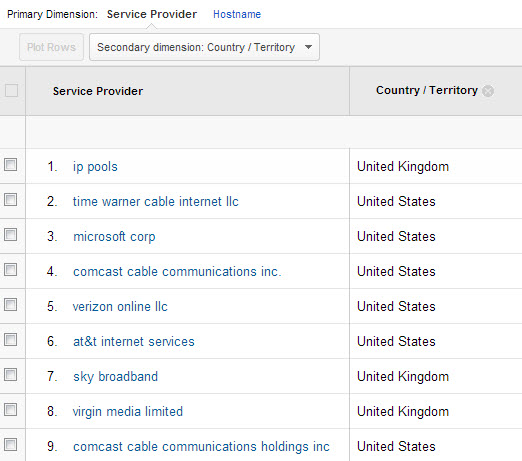
As with any Google Analytics location report the data is where the IP is based, not the user’s actual location.
Find the Businesses That Have Been Looking at Your Site
As mentioned, there are a wide range of service providers, some of which name the business in which the user is located. There are many uses for this data, including:
- Understanding behaviour on site that has generated leads / clients.
- Finding new leads to get in touch with.
- Understanding who is already showing an interest in your product who you could then market to.
- Fine-tuning sales / marketing targets.
To find these businesses, you first need to get past the common ISPs, as these will not be of much benefit here. Here’s an advanced segment created by Jeff Sauer that you can apply to your analytics profiles to exclude many common U.S. and UK service providers: Filter Major ISPs.
You should now be left with a smaller, more manageable, list of ISPs that will be of much more use to you.
Who Loves Your Resources?
If small businesses aren’t important to you, perhaps ask yourself who reads your resources; this could be an important aspect. Think about the different groups of people who you want to understand further and scroll through the report to see if you can fit ISPs to them.
For example, a publication like Search Engine Watch would probably want to know all of the different search and digital marketing companies that are reading it. Unfortunately, digital marketing companies don’t all label themselves as such. You would have to identify them all yourselves and create an advanced segment. However, you may decide that this will be beneficial in the long run.
One group you can easily combine and analyze is universities. More often than not they kindly label their ISP with the name of their university; this means you can just pop ‘University’ in the filter box and find all the establishments that are enjoying your content.
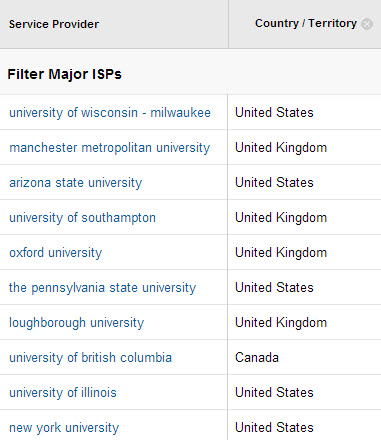
Breaking Down ISP Activity
There is one downside to this piece of data – you can’t use it to break down other reports as a secondary dimension. However, you can use advanced segments containing service providers to your heart’s content.
The main data that you can see specifically against each ISP in one place is the general on page interaction data, goals, and Ecommerce. This could help you identify whether people using ISPs known for their fast connections actually convert better than those on slower Internet connections. Perhaps it could help you decide which provider to advertise your products on if they have ad space on their website or own TV channels, as the Ecommerce report will show you which users spend the most.
Additionally, if you have a few pages that you really want to see against ISP, then consider creating goals to track these and then viewing the data in the Goals tab of this report. If you have more than just a few then consider using a dedicated profile for this to allow for analysis of up to 20 pages or categories containing multiple pages through the use of regex in goal completion URLs such as /trainers/(.*).
Now that you know all about where your traffic is coming from you can start to do more with the valuable data. My next post will cover the Hostname report that sits with the Service Provider report in Network.