Over the past few years I’ve helped train more than 60 link builders, almost all of whom didn’t know the first thing about building links. Most of them had very little, if any, SEO knowledge either. That was our intention though, as we have a specific way of doing things.
Although having more experienced people could provide some great new ideas and proven tactics, sometimes training people from scratch is better because they have no preconceived notions.
From what I’ve learned with my link builders, there are a few signs that someone will be fantastic at the job:
- Excellent written and interpersonal communication skills.
- Curiosity about anything and everything.
- Awesome organizational skills.
- Creative mind.
- A really, really hard work ethic.
- The ability to understand why we build links.
- Willingness to try new techniques and listen to feedback.
The things that are red flags to me? A person who is easily frustrated and complains early on that link building is too hard.
Link building is hard. It’s one of the most tedious things I’ve ever done in my SEO career and if you’re going to get upset and give up easily, I don’t see you having a big future in link building.
Why Build Links?
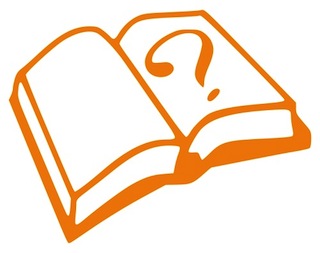 While I could argue that we could train a link builder to be successful without fully explaining much about why people build links, it’s ridiculous not to give your link builders the knowledge of why links matter. The more they know, the better they’ll perform.
While I could argue that we could train a link builder to be successful without fully explaining much about why people build links, it’s ridiculous not to give your link builders the knowledge of why links matter. The more they know, the better they’ll perform.
However, in a few cases, some link builders almost got too overwhelmed with thinking about the potential SEO benefits and implications of what they were doing. While they did build some great links, they also overthought things to the extent that they weren’t as efficient as they needed to be.
Still, I don’t enjoy doing something when I’m not told why I should be doing it. Giving your link builders the respect of explaining why their efforts matter is critical, especially if you want them to enjoy what they do.
How to Look at a Site’s Backlinks
There are a lot of free link check tools, and some paid ones have free versions or trials. Have your link builders find one that they like and that fits your budget.
Google and Bing also report inbound links in their respective Webmaster Tools consoles, but they don’t show nearly as many as a proper link tool will.
Link builders need to be trained on how to run at least a basic report so they can see a site’s backlinks, look at the anchor text and metrics, etc.
Link builders need to know how to distinguish between number of links total and unique linking domains, too. That has been an area of confusion both to clients and link builders starting out, so take a look at where you can find that information in the tools that I list below.
My usual roster of backlink tools include the following:
Ahrefs

Majestic SEO

Open Site Explorer

Notice how the counts are different from tool to tool? That’s because each tool uses its own database.
How to Find Contact Information
There are some cases where a new link builder will find a great site but it’s almost impossible to find the contact information. When that happens, here’s what to do:
- Search inside the site for @url.com. For example, you could search for “@example.com”
- Search for site with @url.com. Example: site:example.com “@example.com” and this brings up the [email protected] email contact in the results.
- Check the About page or Contact page. If there is not an email address listed, view the source code and search for “@url.com” there.
- Check whois. This will usually list the email address of the person who registered the domain.
- Search the site for “email me”, “my address”, “email address”, etc. (e.g., “email me” site:example.com)
- (last resort)
- Ping the site to get the IP address.
- http://webhosting.info/ go here and slap the IP address into the search box and choose IP Address. Note: do not use the top box, which is for searching the web. Hit the tiny Go button.
- You’ll see a list of other websites hosted on the same IP. Click on a few and see if you can find contact info on a few to see if any look related. It probably won’t work for many cases but if you’re dealing with a casino site, can’t find info, and do this…if you see 6 other casino sites listed, maybe one of them will be your guy.
How to Write Code for a Link
Sounds simple but you’d be amazed at how many webmasters don’t know how to write code for a link. Make sure link builders know how to write code for both text and image links.
- Text link code example: < a href=”https://www.searchenginewatch.com/article/2285837/Broken-Link-Building-How-to-Find-Thousands-of-Broken-Link-Opportunities-at-a-Time” title=”Broken Link Building: How to Find Thousands of Broken Link Opportunities at a Time”>Broken Link Building: How to Find Thousands of Broken Link Opportunities at a Time < /a>
- Image link code example: < a title=”Broken Link Building: How to Find Thousands of Broken Link Opportunities at a Time” class=”ukn-article-image” href=”https://www.searchenginewatch.com/article/2285837/Broken-Link-Building-How-to-Find-Thousands-of-Broken-Link-Opportunities-at-a-Time”> < img src=”http://cms.searchenginewatch.com/IMG/525/266525/broken-links-320×198.jpg” alt=””/> < /a>
How to Check Code
Following on the heels of knowing how to write very basic code, it’s critical to know how to check code for times when a webmaster tries to give you a link and blows up the page. (Yes, it happens. Quotes are left out, usually.) It’s also important to know how to do the following:
- Read a robots.txt file (and make sure the page their link is on won’t be blocked.) A robots syntax checker is always handy but link builders should be able to read these files and understand what they mean. There are tools that can create the correct robots.txt file for you, so if you’re new to this, they’re pretty useful. I’d recommend http://www.mcanerin.com/EN/search-engine/robots-txt.asp. A very useful summary of robots.txt is http://www.robotstxt.org/robotstxt.html, which gives you the kiss of death for robots:
User-agent: *
Disallow: /
This code will prevent bots from accessing your site and I’ve seen it “leftover” from code changes enough that it’s one of the first things I look for if anything seems to be going wrong.
- Check for nofollows (in the code…not just through a nofollow plugin) which will look something like < a href=”http://www.cnn.com/” target=”_blank” rel=”nofollow”>CNN < /a>.
- Look up anything else in the code that might be important: nowadays you’ll see all sorts of code in links, most of it harmless. It’s just important to know what it all means so that you don’t needlessly hassle webmasters to make changes. If you see something you don’t recognize, slap it into a search engine and see what it does. One exceptionally good reference is http://www.w3schools.com/.

How to Evaluate a Site
- Whatever metrics you think are important, you need to train a link builder on where to look for them and what they mean. Ahrefs has a URL Rank and an Ahrefs Domain Rank, both of which will appear when you run a basic link report. Open Site Explorer has Domain Authority and Page Authority, both of which also appear when you run a basic link report. Majestic uses Citation Flow and Trust Flow metrics, and as with the others, they’re shown for any basic report. You can see where to find these metrics in the images listed in the backlink tool section a few sections up.
- Quick ways to see if a site/page has problems: Always always always check to make sure the site you want to work with is indexed in Google by doing a simple site:url.com search in Google. If it’s not, a link builder should be taught that this is a sign of a serious problem but he or she does need to know how to see what the problem is. Is the site blocked in the robots.txt file, accidentally, perhaps? If that’s not the case and the site isn’t in the Google index, it’s an indication that the site has been penalized in some way. Also link builders should be taught that there are a few things that can indicate the need for further digging:
- Toolbar PR of site seems too high or low for the age of the site and its backlink profile. If you see a site with a homepage TBPR of 5 and you can only find 2 backlinks, something’s not right. If you see a site that has 10k backlinks, is 6 years old, and has a TBPR of 0, again, something’s off. Since TBPR is updated infrequently, this could be a sign that the site you’re looking at has recently been penalized but the TBPR has not been updated yet.

- Site doesn’t load properly or reliably. Sites that take ages to load can see less frequent bot visits which causes their content to take longer to get indexed.
- The SERP snippet shown is full of irrelevant or spammy content that doesn’t match the site. This can be a sign that the site has been hacked or injected with some form of malware. Just search for something like “cialis online” and you should see what I mean but here’s an example:

How to Conduct Discovery
Finding linking partners can be the best and worst parts of link building. It’s simple enough to type in a related keyword to Google and dig through the resulting SERPs, but that’s a very inefficient method. While you will hopefully find relevant sites, you may run into the issue of finding the same exact sites that everyone else in your niche is contacting, lessening your chances of getting a good link.
Discovery can be conducted differently depending upon your goal, too:

Broken link building
The goal of this is to find sites that link to 404 pages on other sites that are in your niche, contact them, point them to your own site, and get a link for your trouble. It can be very time-consuming but if you find a few great sites that have outdated links and you can convert them to your own site, you can score some major link power.
Garrett French wrote a great piece on broken link building, so I’d suggest reading that and familiarizing your link builders with the method. The hardest part is finding sites that do have outdated links of course, but you can use some of the tips in the section on Resource lists below to help you get started.
Resource lists
These can be very spammy so be careful and make sure that a link builder understands the difference between a good resource list and a bad one. A bad one will generally have links to irrelevant and unrelated sites and will seemingly exist for no purpose other than to host links. A good one will generally have its own backlinks and will rank well and have a decent Toolbar PageRank.
A lot of good resources will be on .edu sites but you’ll find some great ones on any TLD so don’t ignore the rest of them. Searches like this should help a link builder find good resource lists:
inurl:.edu medicine resources inurl:.edu medicine “resource list” medicine resources
Link builders should be trained on how to ask to be included in a list like this…politely. Garrett French (yes again) also wrote a piece about resource pages a couple of years ago so I’d suggest bookmarking that one.
Directory submissions
These can also be spammy and potentially dangerous as some free directories will give a listing to anyone at all. Avoid those (and make sure the directory is actually indexed in Google.) Generally if there’s no review process, I’d avoid it.
Guest blogging potentials
While the future of this is uncertain, link builders need to know how to look for quality guest posting opportunities, write an outreach letter, and compose a guest post that will get published. Since guest posting is so popular right now, many sites simply list information about it, negating the need for intensive discovery using terms like “guest post accepted” and “guest bloggers welcome.”
Asking for a link/paying for a link
However you plan to get the link, it’s important to train your link builders to use creative discovery and not just robotically type in one or two keywords, expecting to find amazing and relevant sites that are going to be thrilled to give them a link. (We actually had a link builder who would add curse words to his keyword searches because he found some amazing sites that way.)
Searching in search engines vs. other methods
The main difference in using search engines vs. social media is that you’ll usually find new content faster through social, and depending upon who you’re following and who they’re following/retweeting, you’ll see a lot of content that you might not have found in the search engines.
I’d suggest training link builders to use both methods for discovery and switch off, as that can help avoid burnout. There are some great social media tools that can help with this, and I especially like IceRocket as they have a good “Search All” functionality that gives you recent results from the blogosphere, Facebook, and Twitter.
How to Write a Great Outreach Email
There are some wonderful articles out there that give examples of effective outreach emails but the principles are the same:
- Be nice.
- Be engaging.
- State your case without being too blunt or going on for 18 paragraphs.
Many popular sites get loads of emails. Link builders should be trained on how to make theirs stand out (and not get slapped into the spam folder.) For a great recent post on this topic, see Simon Penson’s piece.
How to Create Great Content
This is so much harder than almost anything else. Great content isn’t just about great writing, and you can spend ages on a post and have it go nowhere.
It’s tough to learn what works for different industries and target markets. Unless you spend time trying to find out what works, you’ll never have much success, so it’s important that link builders spend lots of times not only writing, but reading what other successful writers are producing.
How to Promote Content
I cannot find a better representation of the best way to socialize content that Rae Hoffman’s which lists the steps to take. I’ve referenced this in a presentation and in posts, and I truly think it’s the best. If link builders are producing content, they need to know how to promote it, period.
Keeping Up With Link Building
This could end up being one of the most critical parts of a link builder’s job. Make sure they read articles about link building and stay informed about the industry as much as possible, as link builders should never stop learning.
It’s important to be open to new ideas and to give up old ones at times, and keeping up to date on what others are doing successfully, trying your own methods, and thinking concretely and creatively about their job ups the chance that they’ll continue to enjoy their work.
A link builder who hates what he does is not a link builder that will do the best job. Most big industry sites have a link column but there are loads of good blogs that talk about link building regularly.
I’d also recommend that a link builder follow some of the industry leaders on Twitter as not everyone writes about links but you will pick up some awesome tips from Twitter. Here are a few Twitter lists to get you started:
Summary
Make sure that you fully bring out the creative potential in your link builders when you train them, and make a big effort to brainstorm and listen to them. I’ve been involved with links for years and I still learn from even my newest link builders.
Brainstorming sessions where management isn’t present might lead to more creative ideas that otherwise might be dismissed. Some of those ideas will be impossible, if not fairly absurd, but with some effort just maybe they could be turned into more workable ones.
Always make sure that you’re open to questions and be willing to let them have a bit of freedom, no matter what you’re doing.
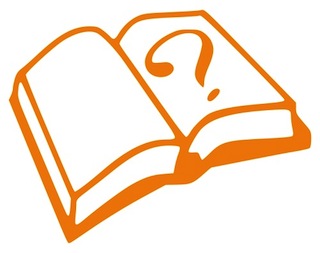 While I could argue that we could train a link builder to be successful without fully explaining much about why people build links, it’s ridiculous not to give your link builders the knowledge of
While I could argue that we could train a link builder to be successful without fully explaining much about why people build links, it’s ridiculous not to give your link builders the knowledge of 





