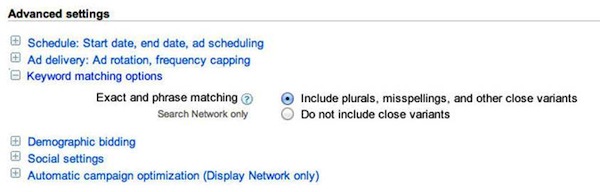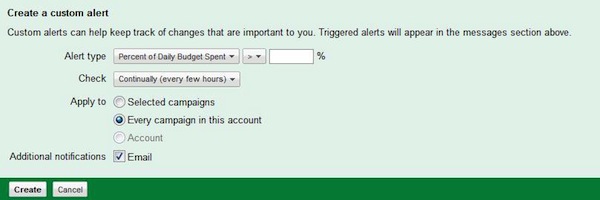When Google’s Q1 2012 earnings were revealed, the company noted that CPCs (costs per click) were down 12 percent over Q1 2011, and 6 percent over Q4 2011. So if CPCs are decreasing, what can you do to increase revenue? Increase the number of clicks.
Google’s strategy to do that came out when an update to AdWords match types was announced. Starting mid-May, Google will update Exact and Phrase match keywords to automatically show on close variants including plurals, misspellings, stemmings, abbreviations, accents, and acronyms.
For example, a search for tennis shoes would currently trigger the exact match keyword [tennis shoes]. After this change, tennis shoe, tenis shoes or tenis shoe may also trigger that keyword.
Quality score and first page bid estimates will still be based off a keyword’s exact match type, not variants of it. For this reason, it’s still important to include plurals, misspellings, etc., when building out keyword lists.
The following will not change: there will be no word reordering in phrase match, and no additional words or word reordering in exact match. Keywords will not expand to synonyms.
1. Consider if You Want to Opt Out
Depending on your industry and the intention of your end user, it may make sense to opt out of the Near Match feature.
For example, an e-commerce site or retailer would most likely treat the keywords ‘red shoe’ and ‘red shoes’ differently based on user intention. The user intent of the singular ‘red shoe’ could be to locate a specific red shoe, whereas the user intent of the plural ‘red shoes’ could be to peruse different kinds of red shoes; in both instances, it is important to direct the user to the right place, whether their intention is purchase or research-based, and the ability to segment by user intent could be lost with the Near Match feature in place.
Thus user intention should be considered when deciding whether to opt out of the Near Match feature.
To opt out, log into AdWords and select the campaign settings tab. Keyword matching options can be adjusted under “Advanced Settings”.
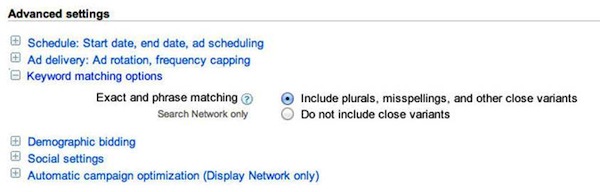
2. Closely Monitor Key Performance Indicators
If your overall decision is not to opt out of the Near Match feature, key performance indicators should be carefully tracked once this update is launched.
Garnering clicks from search terms that your ads were previously not showing up for has the potential to impact KPIs significantly. According to Google, clicks and impressions will increase as a result of the Near Match feature.
Spend and cost-per-clicks would likely see an increase as well based on the growth in click volume. Moreover, impressions may potentially increase at a higher rate than clicks and negatively impact click-through-rates.
Therefore you should closely monitor all key performance indicators, and measure the impact. All the search management tools have alerts that can be set-up to help you quickly identify the changes. Even Google makes this easy by creating a custom alert function that allows advertisers to be emailed if certain metrics go above or below a specified number.
To create a custom alert, select the campaign, ad group, or keyword tab (depending on how granular you want the data). Select the Alerts button and set your parameters accordingly.
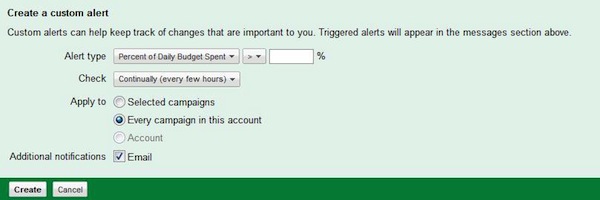
3. Revisit the Granularity of Your Keyword Set
With the launch of the new Near Match beta, there is opportunity to refine your positive and negative keywords lists by building more granular ad groups.
For example, it may make sense to create separate ad groups for misspellings, plurals, abbreviations, etc., of the desired targeted keyword and comb through these for additional exact match negatives to add to the ad group that houses the original keyword variation.
By getting more granular with your keyword sets and segmenting with more tightly-knit ad groups, you can avoid triggering irrelevant traffic and paying for unwanted clicks.
Author’s note: Special thanks to Jeanne Fu, Lara Jordan, and Catherine DeSantis for their help on this article.