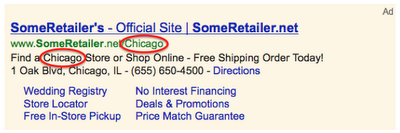Google has announced new features in AdWords that aim to help advertisers create ads that are more relevant to local customers and help more local businesses get people to take action on local offers. This is a key area for advertisers, considering more than 20 percent of all searches on Google are related to a location.
ZIP Code Targeting

Google will allow you to tag specific ZIP codes within the U.S. with AdWords Location Targeting. Advertisers can target up to 1,000 ZIP codes within the U.S. at a time.
Eighty-eight percent of smartphone users who search for local information take action within one day, according to Google. Google feels that this will help with customers using direct mail, outdoor ads, and newspapers to be able to target the exact ZIP code areas that you would like to target.
You can drill into the data and measure the performance for your local campaigns by viewing the performance statistics at the ZIP code level.
Location Insertion for Location Extensions
To help easily create a custom ad title, text, display URL, and/or destination URL for all of your locations at scale, Google came out with location insertion for local extensions. You no longer have to create multiple ads for multiple locations. The new feature will automatically insert the city, number, or ZIP code of your local business into the ad.
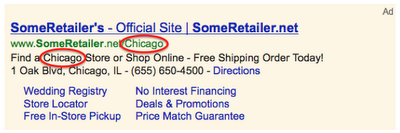
For example, if your ad text says: “Find a {lb.city:Local} Store or Shop Online,” a user viewing your ad in Chicago would see: “Find a Chicago Store or Shop Online.” This new feature cuts out all the work to building out ad text featuring local information for all your locations.
Google requires you to have location extensions set up and running in order to enable this feature. These new locations will be detected based on the physical location or geographical locations of interest to those viewing your ad.
4 Advanced Location Targeting Changes
Google has also announced four enhancements to advanced location targeting, which launched in March 2011.
- Rewording: Language of options has been changed to make them easier to understand.
- Show ads to people in a physical location without exception: Now you can select “People in my targeted location.” Previously when you selected “Target using physical location”, ads would show to people in your targeted location unless they were searching for something related to a difference location.
- New Display Network location targeting signals: The physical location of the person and the location extracted from the content of the page are now being used as ad targeting signals. Note: the default is to show to people “in” or “viewing pages about” your targeted location.
- Avoid getting impressions using exclusion options: To help advertisers avoid getting impressions for excluded locations, “People in, searching for, or viewing pages about my excluded location,” is now the default setting, replacing “Exclude by physical location only.”
Do you like all these features? If you’ve been using these features for a while, leave a comment and tell us how they’re working out and if the advanced targeting options are helping you out!