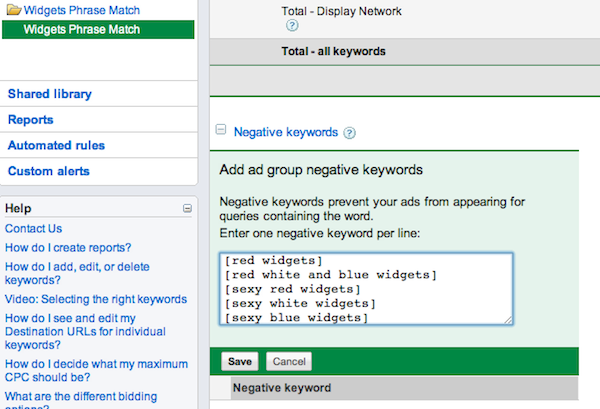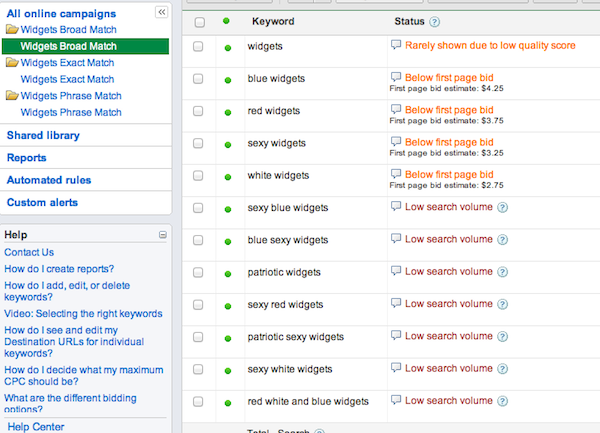One of the most-discussed tactics from SES New York 2012 was how to leverage Google’s query association mapping to your advantage in your AdWords campaign so that Google discovers profitable keywords for you. Here’s a step-by-step guide to letting broad, phrase, and exact match find valuable keywords.
Step 1: Set up an Exact Match Campaign in Your Account

Enter all of the keywords for a given ad group as exact match by bracketing them with “[” and “]” – this will be your core group whose associations will power keyword discovery.
Step 2: Copy the Campaign, but Change the Match Type to Phrase Matching

Select all keywords from the “Exact Match” ad group, select “More actions” from the top nav, and then copy them to the “Phrase Match” ad group in a separate campaign. Do the same for the ads you are running in the exact match section. Separating campaigns allows you to establish distinct budgets for each.
Now that you have the ads on the keywords in the “Phrase Match” campaign, set all the the match types to phrase match…

Step 3: Add All Your Keywords to the Phrase Match Ad Group’s Negative Keywords as Exact Matches
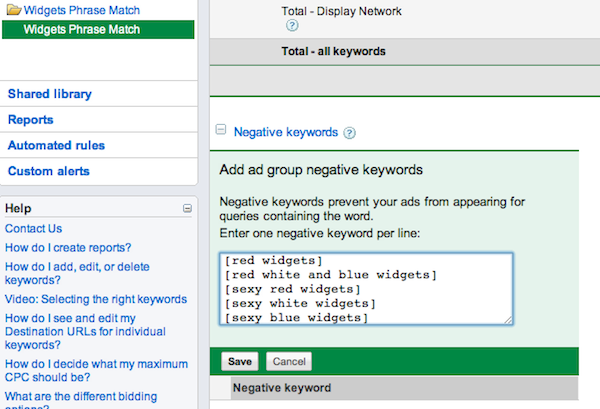
This ensures that exact match queries will be served from your exact match campaigns, and exact match impressions have lower CPCs, so it’s good to exact match when you can.
Step 4: Copy the Campaign Again – This Time as a Broad Match Campaign, With Phrase Match Exceptions
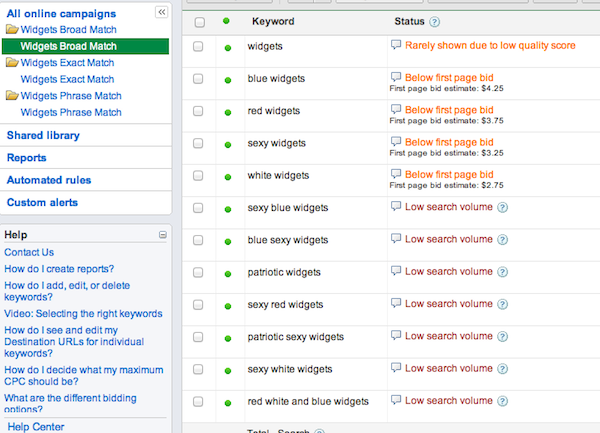

This structure of ad campaigns and groups in triplicate with phrase match excepted from broad match and exact match excepted from phrase match is the engine of our keyword discovery machine. It allows Google to associate your keywords with others it believes to be related, and thereby allows you to draw on Google’s troves of query association data in a controlled way.
Step 5: Monitor & Add Performing Keywords to the Engine Core
Monitor the performance of keywords in your exact match core to ensure that your core is high performing. Then monitor the keywords in your phrase and broad match ad groups to identify high performing keywords.
Perhaps in this widget campaign, you notice that broad match has identified [american flag widgets] as a related term, and after a few weeks, your CTR has been great and you’ve seen conversions on that term. The next step is to take [american flag widgets] and add it to the exact match ad group. Then you add it to the phrase match group with broad match excepted.
In this way, you’re constantly growing the core of the engine and the scope of associations Google can draw on to serve your broad match ads.
Rinse, wash, repeat…