A Search Marketer's Look At Yahoo My Web 2.0
What does the new Yahoo Web 2.0 system mean for the search marketer who's always seeking for good visibility. There's a lot you can consider doing to improve how you may be showing up.
What does the new Yahoo Web 2.0 system mean for the search marketer who's always seeking for good visibility. There's a lot you can consider doing to improve how you may be showing up.
So Yahoo’s new My Web 2.0 service is up! Chris Sherman took a look yesterday from primarily a searcher’s perspective, which is a great introduction to the service. But what does the new system mean for the search marketer who’s always seeking for good visibility. Unlike with Google’s new personal search service, there’s a lot you can consider doing to improve how you may be showing up.
Yahoo My Web 2.0 is brand new. Keep that in mind. It means things will begin to change, and some dramatic ones are in store. But with this in mind, I’m going to look at how things may unfold. But before getting into My Web 2.0, we need to go back to My Web 1.0 and even further to good old “regular” Yahoo to understand the changes afoot.
Most of the people search marketer are after are still going to regular Yahoo and doing keyword searches. How is My Web impacting that experience? Pretty much not at all, especially if they aren’t Yahoo members or aren’t signed in.
Still, My Web has some presence. In particular, Yahoo is showing “Save” and “Block” links next to any listing, even if someone isn’t signed in. If you try to use these, Yahoo invites you to sign-in or sign-up as a member. So over time, you can expect that more people will likely enroll in My Web, given the inherent invite these links offer.
As I’ll cover at the end of this article, data on what’s saved and what’s blocked is just part of what Yahoo’s going to use to influence regular results. I wrote in October that it was something they were considering. They’re considering no longer. While it’s not happening yet, Yahoo says it will be coming.
We don’t know how many people are using Yahoo My Web. I asked, but Yahoo won’t release those figures. We do know that the vast majority of those My Web users are using the 1.0 service. Until yesterday, it was the only version offered. In addition, it’s still the primary version that Yahoo invites people to try if they click on a Block or Save link. The only direct pitch Yahoo is making of the My Web 2.0 service is to those few who stumble upon its Yahoo Next site — or those who are into search and read one of the press articles about the My Web 2.0 launch, of course.
What happens to Yahoo results, when someone saves or blocks? Nothing particularly dramatic. If they save a site, that’s noted in the results if they do a search and it comes up again in the future. If they block a site, then that site is blocked from appearing again in the results of any search they do — though a notification that this has happened will appear at the bottom of the results. An illustration will help:

In the example above, I saved the first result and gave it a little note. I’ve also saved the second result but didn’t leave a note. Skip down to the fourth results. That I’ve decided to block. This was all done for a search on rio karma.
Now here’s the same search results again for that query, after these actions have been taken and I did the query anew:
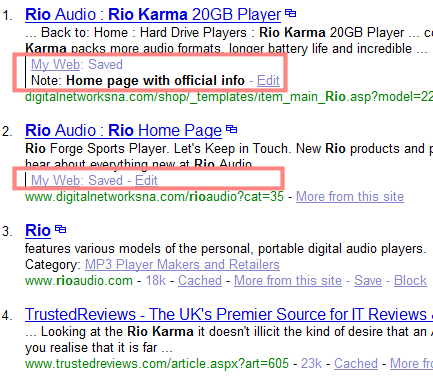
I’ve highlighted in red what’s changed. For the item I saved with a note, I’m told that it’s saved in My Web and I’m shown my note. The item that had no note is just shown as saved. And the item I blocked? It’s gone, though I’m alerted to this at the bottom of the page, as shown below the ninth result:

If I want, I can easily view it the blocked results. But unblocking doesn’t move it higher on the page. Instead, it gets displayed below the blocked result heading, like this:

How about the impact on other searches I might do, as a consequence of these actions? Saving a page doesn’t give it any magic ranking powers that I’ve seen or heard reported to date, nor does Yahoo say anything special yet comes of it. But if you’ve saved something, you’ll be personally alerted to this in all other searches that you do.
For example, in a search on rio (rather than rio karma), one of the pages that I saved in the previous example comes up. This is a completely different search, so it doesn’t rank in the same position. But it did make it into the top results, and I am told this is a page I’ve saved before. Notice how the illustration shows the listing with a “My Web: Saved” line below the description:

How about the blocked page? Technically, while I probably only meant to block that particular page, the action blocked the entire site from ever showing up for ANY search I do again.
In other words, though I may have thought I blocked only the mp3newswire.net/2003/karma.html page, I really blocked all pages from the entire mp3newswire.net domain. No pages from that domain will show up for any search I do.
That’s why if I search for something like music piracy, I get a message that there’s a blocked result. Opening it up shows me this:

And if it hadn’t been blocked? It would have appeared in position three on the page, where it jumped into when I unblocked (rather than unhid) the site.
Moral of the story? Hope people don’t block your site! If they do, you’re out of luck for all searches on Yahoo for that particular site, for that particular person.
If you’re really concerned, urge Yahoo to give users two options: “Block Page” and “Block Site.” It’s something users would benefit from, for one thing. You can imagine they might block a page they don’t like in Amazon for some particular search but not expect (nor necessarily want) all Amazon pages to suddenly go away. It would also obviously help site owners from being accidentally locked out of the results.
I asked Yahoo about this, and they understand the concern and the advantages in perhaps offering both options. It’s something they say they’ll consider, but they want to find the right way not to overwhelm the searcher with too many links.
Eventually, anyone currently using My Web 1.0 will graduate to the My Web 2.0 version, and Yahoo will actively promote that version to everyone. So, it’s My Web 2.0 that you should really monitor in terms of how it will impact search marketing.
The most important thing is that My Web results now will push down “regular” results, in the way we’ve seen Google’s OneBox results and “specialty” or “vertical” results at other search engines push aside the “normal” listings.
Overall, this is a further reason why search marketers need to pay attention to what’s coming up at the top of the page. If there are vertical search listings, then you need to look at what it takes to be in those listings, since people will be detouring into them. For some of my past writings and tips on this subject, see:
A side-by-side view really shows what an impact My Web 2.0 will have on regular Yahoo listings. To illustrate this, I did a search on rio karma on regular Yahoo versus the same search when logged in and using Yahoo with My Web 2.0:

On the left, I’m showing all the “above the fold” content viewable in Internet Explorer, with small icon settings and no toolbars installed. In other words, pretty much what a typical person would see without scrolling. You can see this shows me the first four free results, below two ads.
On the right, I’m also showing all content you’d see without scrolling. That snapshot was taken from within the Firefox browser, but the screen real estate size showing is virtually the same. No extra toolbars were loaded, and only small icons were used.
See the big red box on the right? That’s all new stuff appearing and pushing down the regular results. My Web results make up most of this. You’ll also see that if you make use of Yahoo’s new subscription search service, those push the results down further. Even if I hadn’t enabled that, I’d only see two regular results. The big red X on the left indicates what goes missing.
Keep in mind that even someone hasn’t saved anything at all on a particular topic, they’ll still get My Web listings, assuming they’ve added some contacts to their community, as covered further below.
For example, I had saved nothing relating to movies when making this screenshot for a search on movies:

See how I’m getting My Web results, despite me personally saving nothing about the topic? Also notice that with this search, you get NO regular results above the fold. Nothing. Nada.
What’s pushing the results completely off the screen? First Yahoo gives a special tip on how to find movies better at the top of the page. Then you get four ads, not just two. Then My Web results. Then a special box featuring internal information at Yahoo about movies. Then the subscription results.
So what’s a marketer to do about this push down effect? Understand that My Web is going to get detour traffic, and make sure that when people detour into it, you’re showing up.
Where are searchers likely to go? They may click on whatever is listed below the My Web heading, or they might decide to detour into the full My Web results. For example, look at these results for a search on running:

People might click on any of the pages listed below the My Web heading, the items that are indented and bulleted with the – symbol. If they do so, they’ll go directly to those pages.
Where are these My Web listings coming from? They are the first three listings showing up in a My Web search on the topic of running. You can see all the pages that come back for that search by clicking on the 71 Results for running link. No doubt, some people will do exactly this, drill down and see all the My Web results.
So to win in the My Web detour game, you want to be at the top of My Web results because…
Earlier, I talked about how My Web 1.0 lets you save pages. My Web 2.0 lets you do the same. It also lets you share what you’ve saved with others and see what others have saved. It’s done through a little save window that pops-up, like this:

Similar to My Web 1.0, this lets me save a URL or even an actual copy of the page itself stored to the My Web area, as the option shows at the bottom of the window. I can also categorize the page with tags, add little notes and decide who I want to share it with.
If I have no contacts that I’m associated with, then My Web results come from whatever I’ve personally saved. For a search marketer, there’s not much to worry about here or influence beyond the general tips useful for My Web 1.0 — have good titles and descriptions to attract clicks, then have good content that you hope encourages people to save you, as I covered when My Web 1.0 first appeared: Search Personalization: A Marketer’s Perspective.
If I do have some contacts, then My Web results come from what I’ve saved and what my community has saved. My community? Time to understand more about the “trust network” as Yahoo calls it that will be unique to each person.
I explained earlier that you can save pages. If you go to your My Web home page, what you’ve saved is shown in the My Web area like this:

Follow the links shown, and you can see all the pages that only you’ve saved or tagged.
Below the My Web area is a My Community’s Web section:
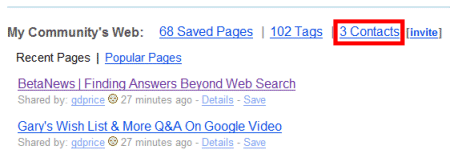
If you’ve added at least one contact, you suddenly have gained a community. Notice the red box? You can see that my community is made up of only three contacts, at the moment. Next to the box, you can see that my community has only saved 68 pages, when I did the screenshot.
Finally, the bottom of the page shows what everyone using My Web has saved, like this:
![]()
As you can see, when this screenshot was made, the community had saved 12,960 pages.
So when you do a “My Web” search — what are you searching against? Using the page counts above, it could be:
The correct answer is none of these. Currently, a My Web search looks at:
Once again, without bullet points. When you search, you are looking through whatever you’ve saved, whatever your friends have saved and what ever their friends have saved. So “My Community” is not just the three contacts listed. Instead, it is those contact plus all the contacts they have, which I can find if I click on their name and then use the “Contacts” tab.
FYI, I’m hoping Yahoo will consider a way to show you everyone in your community at a glance. I want to be able to see in a single view everyone who is influencing my results in some way, rather than having to check on each of my contacts to understand who they are connected with. Yahoo says they’re considering better ways of showing this type of information.
Another way of putting it is in degrees. Your search results are influenced to two degrees beyond you:
As a result, no two people should have the exact same collection of pages in their My Web results. OK, it’s possible if you have two people are are connected only two each other and save the same exact things. Other than that, everyone will have different pages they’ve saved, different friends who’ve saved different pages, different friends of friends who’ve saved and so on.
The downside to all this from a search marketing perspective is that everyone will naturally see different results, since the core index of pages they search against is different. You may rank well for one person but not for another. You might not even get listed at all, if no one in a particular community has saved your page.
The upside is that unlike with My Web 1.0, you have a better chance of getting listed in front of more people. If people start adding you to their communities — especially people well connected with others — then you will naturally get added to other people’s My Web collections.
Who are these movers and shakers? There’s no way to see the most connected people yet. But there are some ways to determine who you might consider contacting that I’ll cover further below.
To be rank well in My Web results, you first have to be listed in them, as covered above. Now let’s say you ARE listed in someone’s My Web. What makes you rank well there? Back to the running example I had earlier. Here’s what I saw when I drilled down into the full list:
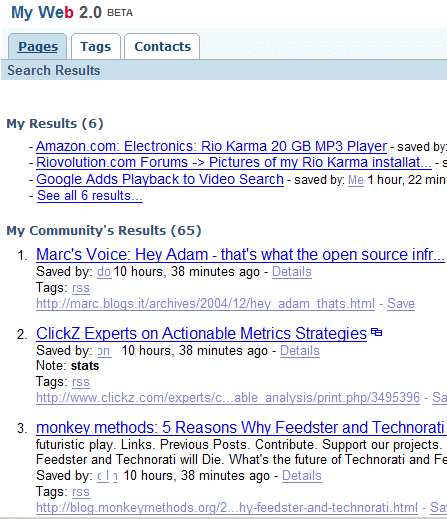
First you see the “My Results” section. Those are matches coming from just the pages I’ve personally saved. As it turned out, I had six pages that were deemed relevant. They all said running on them in some place on the body copy, so they came up.
Next are the My Community results. As covered, these are pages saved by my friends and their friends. To sort them, there’s a new “MyRank” system at work. Yahoo describes that generally here.
Beyond the FAQ description, Yahoo has told me these are some of the various factors it considers for My Rank in respect of text matching. In other words, pages may rank well if the search terms you enter appear in the page’s:
In addition, non-textual information is considered, such as
Back up to the example above. No one in my community appears to have tagged anything as “running” nor is that word used in the titles or descriptions of pages. So the textual information wasn’t having much of an impact on ranking.
Freshness? Most of the pages all had the same time — some friend of a friend brought a bunch in on this topic. Still, I did notice that a few “newer” pages still nonetheless came below some older ones. So freshness wasn’t an overriding factor.
I had Gary Price — our Search Engine Watch news editor — save a page. After he did this, it shot to the top of my results. Gary’s right “next” to me, a direct contact. As he’s so “close,” he’s considered very trusted by Yahoo’s system in terms of what I might like. Hence, his page rocketed upward.
I expanded my contacts by one person, then reran the search. By expanding my contacts, I also gained new pages — some this time really on directly on the topic of running. However, Gary’s page still stayed at the top of the list. The main reason is likely that these other pages were less trusted. They came from friends of friends. Since they weren’t as close to me, MyRank didn’t seem to give them as much of a boost — exactly what Yahoo says should happen.
At the moment, there’s no way to keyword search against “Everyone’s Web,” thought that’s something Yahoo says will come, and which I’ll cover further below. In the meantime, there are some other ways to see what everyone in the My Web system thinks about pages. I’ll start first with the tagging system.
As mentioned, there’s a way to tag any page you save. You just give the page words that you want to group them by, separated by commas. So this article — Beyond the iPod — alternative MP3 players — I tagged as follows:
Click on the links, and you’ll see a list of all pages that EVERYONE in the system has tagged this way. And by browsing tags, anyone in the system can see what anyone else is interested in.
Effectively, this builds up a directory like grouping of pages familiar to any search marketer who remembers the days when the Yahoo Directory was king or those who still submit to the Yahoo Directory, the Open Directory and other places. The difference is that everyone builds this virtual directory.
Given that directories have been in decline, why would we think anyone will bother to browse pages this way. They might not. Tagging’s been the rage among some, but the fair to say, the vast majority of web surfers are not tagging content nor going to sites that offer tagged views of things.
Nevertheless, Yahoo is the first mainstream site to be doing this. Moreover, Yahoo is “in” to tagging in a big way. While you have to struggle to find the Yahoo Directory still showing on the Yahoo home page, I wouldn’t be surprised to see some type of tag view eventually get there or perhaps on the “pure search” page. Tags are due for short term promotion and perhaps long term, if they take off. So you need to consider them.
Now let’s think how a typical person might end up browsing by tag. There’s a good chance they’ll scroll to the bottom of the My Web home page and see the tag link at the bottom. If they do — or if they click on a variety of other links through out the system — they end up on the cool-looking Everyone’s Tags page. This is what they’ll see:
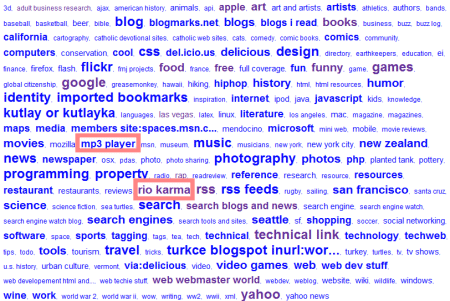
Yahoo calls this the “tag map,” but it’s better known as a tag cloud, where the most popular categories are shown, with the font size larger as they grow especially popular. Popularity means the number of things tagged in a particular category, by the way — not how many people actually go into an area. But it’s a good assumption that people will be naturally attracted to the bigger topics. You can also see a numerical count here.
What’s with those two categories that are highlighted in red? They’re the result of a little experiment I tried, to see how easy it was to manipulate the cloud.
As you can imagine, anyone might want their company or product to show up nice and big, hoping that people will click into an area and perhaps find them. Heck, we might even have tag bombing campaigns, where people might want to link to various pages about George W. Bush or Michael Moore — depending on your political leanings — and put them in a miserable failure tag in the way link bombing has done this in search results.
To test how hard it would be, I started tagging pages about the Rio Karma MP3 player that I own under the tag “rio karma.” After tagging 20 pages, that category finally showed up in the cloud:
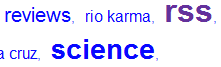
After 30 pages, it got bigger:

After 40 pages, it was nearly the size of the popular RSS tag:

Not bad for relatively little work. Of course, it won’t last. More and more content is being dumped into the system, so new and more popular tags are appearing while some existing ones are growing. In addition, I suspect that the number of entries to get the font size to rise will rise in proportion. Today, 40 tagged results in a category gets it pretty big. Next week it could be that 400 tagged results will be needed, to get the same size.
Still, I’m sure in the short term we’ll see some people manipulate the cloud in the way I’ve shown. In addition, it seems child’s play to really blast into the cloud.
Yahoo lets you import listings via RSS. When you import a list this way, you can also assign it to any tags you like. It seems pretty straight forward to bring in a list of 25, 50 or 100 items and tag them all “Hot New Paris Hilton Video” and get into the tag cloud. I haven’t tested it yet, so Yahoo might have a limit on the number of items you can bring in. But breaking things up wouldn’t be too hard.
Ah — but surely Yahoo will catch this and moreover, probably kill your Yahoo account. Sure. But at the moment, anyone can create a Yahoo account and sign-up for My Web 2.0. They can even do this without verifying their email address. In other words, you’ve got an unlimited supply of Yahoo accounts on offer to abuse this way.
OK, but there are other ways Yahoo might spot a particular person doing tag spam like this. Yes, but hardcore search spammers know how to get around these.
One solution is not to allow importing unless an email is verified. Even then, that won’t stop people from using disposable email addresses. It may be that there will be a delay built in, so that popularity can’t suddenly spike (FYI, at the moment it does take about 15-30 minutes from when a category crosses a threshold to reach the tag cloud to when it really appears, from what I’ve seen).
After the fact, Yahoo can certainly take action. But the overriding point is that since there’s currently no trust involved in the “Everyone’s Tags” system, it’s pretty easy to manipulate that system.
For the record, Yahoo says it does have some defenses in place and that these will scale up, leaving it confident that cloud spamming won’t be a problem.
No doubt defenses will grow, but it’s sort of ironically going right back to the current situation where people manipulate regular search listings, requiring defenses against that. In short, if you show anything that can be influenced anyone to everyone, it’s pretty hard to stop a small number of people who want to manipulate those results. But we’ll see — perhaps fighting tag spam will be easier for Yahoo.
By the way, you might be thinking what’s the big deal of getting a category into the tag cloud. Even if someone enters it, won’t they end up going to all types of different places. Not if you’ve created your own unique tag. In that case, you’d probably just fill it with links heading back to any disposable domain you want to operate. But it does lead to another point. Are there less aggressive and more long-term things marketers need to consider about the tag categories? Yes there are.
The first thing you’ll probably think when you go into a tag category that anyone can view is that you want to be at the top of the list. Take the games category. If you sell games or have information related to games, you’d want to be at the top of this list, like this:

So what controls this? When it comes to tag lists, so far it’s purely based on freshness. See that little red box? I’ve highlighted that to show the freshness date. Each page that’s saved and tagged into a particular area carries a time showing when it was added. The newest stuff goes at the top.
Want to be at the top of the list? Just tag your content and add it. But understand that at the moment, Yahoo has just created what will in short order become the world’s largest collection of Free For All Link pages, those remnants of the early days of web marketing where anyone gets to be at the top for a short period of time, until other things push them all down. In a popular category, your fame is going to be fleeting, especially as the system grows.
Certainly you could try smarter things. You might always add a page each day, each hour or whatever. You might add, delete, then add again if you wanted to keep one particular page doing well. But it’s going to be time consuming and not a long term approach.
Down the line, we may see the order change, of course. Yahoo said it’s another of the things it’s considering. That would help. Anyone going into a tag category and hoping to see the best stuff isn’t helped in the current system. A sort by popularity option would help. And anyone seeking the freshest stuff isn’t necessarily getting fresh content, just recently tagged content. What’s tagged could be years old.
A better approach to appearing in tag pages will be to make use of an existing RSS feed, if you have one. That’s a way to constantly keep your material flowing into the system. You still might have only a fleeting notice in particular categories, but you’ll be out there. Moreover, each category has the ability for people to receive new additions via RSS. For example, on search engines tag page, you’ll see a familiar RSS box at the bottom of the page:

Anyone who clicks on that gets the feed for that page. Every new addition is sent to them — including your new pages, as you add them.
It’s maddening that you can’t automatically import your feeds into the system, or that there’s no way to ping Yahoo with your feed and have it added, along with whatever tags you’d like to assign to particular entries. Yahoo says this is something that may come in the future, but don’t count on it in the near term.
Some tips if you’re going to import and on saving in general:
Some wish list items, all of which Yahoo tells me they’ll consider:
Pulling categories out of RSS 1.0 feeds and not RSS 2.0 is especially odd in that as I wrote in Submitting RSS Feeds To Yahoo last month, Yahoo “prefers” RSS 2.0 and especially only wants people to offer one version of a feed. With the current setup, there’s a very good reason as I’ve explained why you might need to setup a second feed to import categories as tags.
Yes, you could create an RSS 1.0 feed just for Yahoo but not make it public on your site. But you shouldn’t have to. And Atom support definitely needs to come, just as it is offered for feed submission elsewhere with Yahoo.
As for meta data import from pages, Yahoo said that the meta data an author provides might not always be the same as what a reader considers relevant. True. But plenty of authors will also be users of My Web. For them, meta tagging they’ve already done shouldn’t have to be repeated. At least an option to import existing tags would be nice.
Tags are one way people will see what everyone is thinking. There are two others. As a reminder, here’s what’s offered at the bottom of the My Web home page:
![]()
The Everyone’s Web: Saved Pages option is pretty easy to understand. That’s the giant Free For All link page. Anything added to My Web by anyone in any category also shows up on that page briefly, until new entries move it down.
Most Popular Pages, now that’s an area to make a marketer drool. How do I get to be there? Get a lot of people to save you. At the moment, it’s purely driven by the number who’ve saved your page. So tell everyone you know to save your most important page — along with other ones you’re concerned about, of course. And be sure to focus on one, exact URL. At the moment these:
are all considered by the system to be different pages, even if they lead to the same page! And once saved, you cannot go back and edit the URL portion of a page. Instead, you’d need to delete and save again under the “correct” URL. So get it right and promoted right the first time. The good news is that Yahoo promises that understanding that multiple URLs may lead to the same page will improve in the future.
What you really want is a “Save To My Web” button that you can feature to your visitors similar to the Add To My Yahoo button already offered by Yahoo. There’s nothing like this yet, but hopefully we’ll see it come from Yahoo or crafted by someone. It would ideally let you embed your site URL, the site title, a suggested note and any tags you think are relevant for the visitor. We’ll bring news when and if this happens.
FYI, you can offer a link to the add form like this: Save Page To Yahoo My Web 2.0. The only problem is that the form won’t be prepopulated with your site details.
Also, keep in mind that while today popularity is based purely on number of saves, down the line that could and probably will change. More on this below, but Yahoo will likely eventually understand that saves by some people should count more than those by others.
Think about how link analysis evolved. First it was pure popularity — how many links can you get? Then it was more trying to count the important links, understand that all weren’t necessarily equal. In addition, things like anchor text were taken into account.
In many ways, My Web’s ranking systems when it comes to “Everyone” data is like going back to SEO in 1997, where brute force and overall numbers counted for much more. And like going back, we’ll see it start to evolve and improve going forward.
Earlier, I talked about how if you can get added by someone, you can then spread into the My Web results of their friends and friends of friends. Who should you be encouraging?
Certainly tell anyone you have a relationship with. Friends, relatives, visitors you may reach out to via newsletters or RSS. Get everyone to add you.
Want to go beyond that? Look at tags you are interested in for your site, especially the popular ones. Go into any tag category, and you’ll see the name of the person sharing it:
![]()
I’ve blurred the name of the actual person in this case in the red box to the left, but you get the point. Click on the name, and you can easily see all the other pages this person is posting.
If the pages all seem to be coming from the same site, the person is probably promoting themselves or someone else. See some variety? You probably have someone really into the tagging system at Yahoo. Not only do they seem to like to tag content, but they probably have other friends who are involved. People like to share especially if they know there’s an audience out there, in my view.
Seem like a candidate? Then you need to make contact. There are two things you can do.
First, click on the Details link that shows up next to their name, for anything they’ve posted. That will bring up a new page with the option to add them as a contact. Do this, and you can send them a message that can be personalized. You might say you’re interested in the same topic and would like them to join your network, so they can influence you. If they accept, you’ll of course be able to influence them, as well.
A second option I think is better if you just want to get a message to them but aren’t really wanting to add them as a contact. Go over to Yahoo 360. Use the search form and enter the person’s name as shown in My Web into the Name Search Nickname box. That will bring the person up (or others, since it’s possible for more than one person to have the same nickname) if they are making themselves visible.
You won’t be able to message everyone. You can only message those who say it’s OK for anyone in the public to send them a message. If so, away you go — send them a short, polite note that you think you’ve got a cool site they might want to save and share with others.
Keep in mind that in the future, finding the people who may want to influence or connect with will become easier — and perhaps a vital marketing activity. Yahoo plans to have a system letting you identify public experts that anyone can tap into for adding to their knowledge.
As these people emerge, they’ll have a big impact on the system. If you see someone really being well referred to, you’ll want to ensure you’re on their radar screen, in the same way you may currently do PR to reach out to the press and media.
More on the public expert system to come is covered in my separate article, Yahoo My Web: An eBay For Knowledge.
One of the features in My Web is the ability for anyone to add notes to a page they’ve saved. These notes are seen by anyone who comes across that page within a tag category — and what you see may also vary. It works like this:
While only one note will be shown, this is only the case for when a particular page is shown in a list, such as on a tag page or in a keyword search. All pages also have a little Details link next to their listings. Click on that link, and you’ll then see everyone who has saved that page, along with their individual notes.
Here’s where the reputation management part comes in. Got an important page? You might check out what people are saying about it. If there’s some negative comments, save your own note and put across your own view briefly. I’d be upfront and say you own the content. But if a number of people are saying something bad, notes are a way to set the record straight.
As for descriptions, they are supposed to automatically be generated using your page content, page meta tag, Yahoo Directory description or Open Directory description in the way Yahoo creates web page result descriptions. However, a bug right now seems to be leaving many pages without descriptions at all. Yahoo says they’re looking into this.
I’ve talked about the My Community that you’ll build up, made up of you, your friends and friends of friends. Yahoo analyzes all of these relationships to determine who is closest to you — which impacts who things get ranked in keyword searches, as covered.
The chief components of what makes someone close to you are:
There are even further refinements of closeness that can be taken into consideration. View your contacts, then use the Edit Settings option for one of them. You’ll see that you can have a Relationship Rating ranging from “Closest” to “Haven’t Met.” It’s another way to influence how much you want to trust a particular person. Yahoo’s not yet taking this into account, but it’s says that’s something likely to be used in the future.
The act of saving information will also gain nuances. At the moment, anything you save is deemed a way of saying that you “trust” the information — that you like it. But what if you like some things a lot? And what if you hate something but want to save it just to tell others you hate it. Ratings are to come in allowing you to do these things, say what you like, don’t like and to what degree.
Finally, it’s crucial to understand that the trust networks that Yahoo is creating are going to be used beyond My Web results. I’ve already covered how My Web results are pushing down “regular” results. But Yahoo is also going to use the data from My Web to also refine and rerank regular search results. For more about this, see the Yahoo My Web: An eBay For Knowledge article.