Reinstalling My PC, Part 2: Secure Your PC, For Free!
Once the most popular reasons for reinstalling your operating system is that it is often the easiest way to deal with a preponderance of viruses, spyware and other collected nasties that find their way onto your computer. So when reinstalling, it make sense to secure your like-new PC as best as possible. Here are five programs that make that possible.
AntiVirus – AVG Free
The most important security measure you can take on a new computer is protecting against viruses and Trojans. That’s where anti-virus software comes in. AV software, usually, runs in the background of your computer, analyzes new files received via email, downloaded or elsewhere to make sure they are safe. You can also schedule it to check your computer for viruses it may have missed, or manually check whenever you want.
For AV software to be good, it needs to stay up-to-date. For it to be tolerable to the user, it needs to run lightly in the background, and it needs to easily offer the user options to override it when it’s too aggressive, as nearly all anti-virus programs have been reporting too many false positives lately. AVG’s Free version accomplishes all that—and does it for free. Runner ups include NOD32, Kaspersky and BitDefender.
Anti-Spam – SpamBayes
Viruses may be the most dangerous problem possible affecting your computer, but Spam is probably the annoying. According to Akismet, nearly 90% of all email received is Spam. That comes out to 1,000 spam messages per day for an average user. While most of that Spam is trapped on your mail server, more than enough makes it through to your email reader, clogging up your folders, slowing down your email downloads and generally making finding real emails that much more annoying and tedious.
![]()
That are plenty of solutions for combating Spam, including the filters built into Microsoft Outlook, but I’m a big fan of SpamBayes. I’ve been using the open-source SpamBayes filter for more than five years now, ignoring newer and flashier filters. Why? Well, for one, it just works. It catches nearly all my Spam, and I get very few false positives. The way it works is also significant; like the name suggests, SpamBayes draws its power by using Bayesian algorithms to determine what is spam and what is ham. Simply stated: SpamBayes learns from you. Every time you tag a message as spam or ham, SpamBayes analyzes the email for clues as to what makes spam and what comprises ham. The more emails you tag, the smarter it gets.
SpamBayes is easily added on to Outlook, other desktop mail applications, webmail or even to your mail server. Set up is a breeze (just tag a few emails and go) and the program is light and fast.
Anti-Spyware – Ad-Aware and SpyBot
If viruses are dangerous and spam is annoying, spyware is the unholy marriage of the two; it slows down your computer, hijacks your home page and—as its name suggests—spies on you. It certainly annoys you, and can be very dangerous, either leaving your PC susceptible to viruses or stealing private data from you. Above all, it is intrusive. And it comes from some unlikely sources: companies you know, love and trust.
But you don’t have to succumb to it. Anti-virus programs like AVG will prevent most spyware programs from lodging on your computer, but there is more you can do. Firstly, read the End User License Agreement (EULA) on every new software program you install. Don’t just blindly click ‘Next’ when installing new programs. Secondly, download the above two programs: Ad-Aware and SpyBot. Both will scan your computer for spyware, adware and malware programs, and offer you the option of removing the programs they find. The free version of Ad-Aware won’t protect your PC in real-time, but you can upgrade to get that feature. SpyBot, which is freeware, includes TeaTime, which provides free real-time protection, including registry monitoring. SpyBot can even replace spyware programs with “dummy programs” so you can still run spyware-dependant programs. Between the two, you can remain completely spyware-free.
Extra Protection – Sandboxie
Even after all that protection, sometimes you need a little bit more. That’s where Sandboxie comes in. Sandboxie is a remarkable (and free) program that protects your PC from everything and anything run on it—by providing a virtual “sandbox” for that program to run it. Within the sandbox, no registry changes can be made and nothing can be installed to your actual PC; nothing bad can happen.
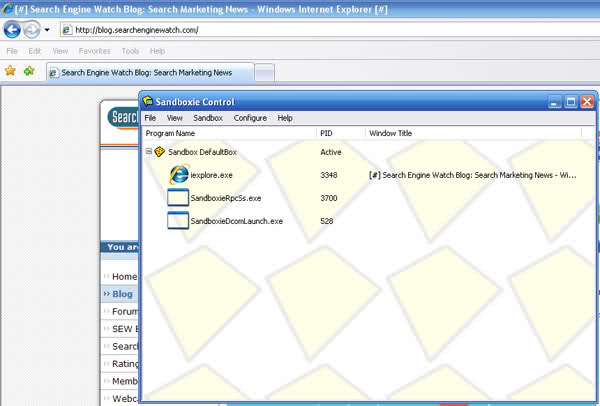
Someone sent you a program they swear is virus-free—and AVG also thinks it’s clean—but you’re still unsure about? Run it in the sandbox. You teenage niece is using your computer and you don’t want her messing anything up? She can browse the internet and work in Sandboxie. Son uses P2P software? No problem when it runs in Sandboxie. Don’t trust Internet Explorer? Set it to always run sandboxed. All downloads need to be approved by you before they can run. Executables run without affecting anything else.
And Sandboxie manages to give you all this protection without slowing down your PC. It runs quietly and unobtrusively in the background, and gives you that extra measure of protection you need.