SEW Toolbar, Search Marketing Toolkit Launches Today
The nice people at Wibiya have been working with us to create our toolbar, which you will see, now pops up at the bottom of the page. Wibiya offer a free web toolbar, which is essentially an app engine that can be fitted to your website. We decided to heavily customize the toolbar for readers of SEW to offer apps that fit in with routine search marketing tasks, so that you can follow up on concepts you are learning about and bounce ideas off other members of the community.
There are lots of different apps on the toolbar, but here are some the highlights:
Connect
The Connect button is one of Wibiya’s latest features and it allows you to update your status on multiple social networks at the same time. If you just got an insight from one our experts contributors, you can share that idea instantly with the world.

When you connect via these different social networks, please be assured that we do not collect any login details. The login directly accesses the service you use. So, for example, if you connect via Facebook & Twitter, you will have to click ‘allow’ for the service to function.
Join Chat
One of the best ways of finding what you are looking for is just by asking somebody. To chat with other SEW readers you simply login with your
The Join Chat app allows SEW readers to chat with each other, in person or in private. Simply click on the available user and you will see an icon pop-up offering you the ability to chat in public or private with that person – as shown here:
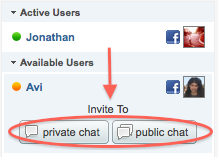
Translate Story
The translate button does it exactly what you would expect – translates the story into multiple languages. We are sure the translations are not perfect, so if you are a linguist, any feedback on the quality of this app would be much appreciated.
Real-Time Activity Stream
The real time activity stream displays latest article comments, Twitter ‘Re-tweets’ and Facebook ‘Likes’. Use this app to discover what people are discussing right now.
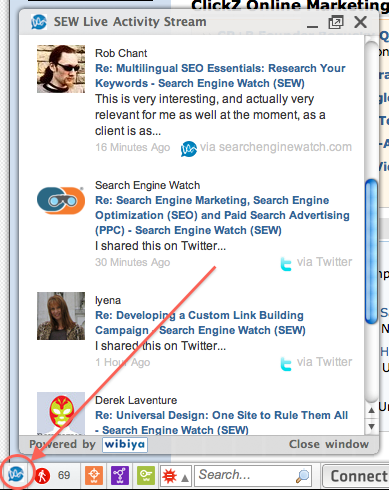
Compare Search Engines
There are a number of interesting new search engines in the real-time, semantic and link analysis sector that you may not have had a chance to use yet. We’ve added some of our favorites that we believe are worth exploring.

Quick Access to Google Trends & Insights for Search
Google’s search data tools are always useful to get a “finger in the air” estimate of online market behavior.
Wordstream Free Keyword Research Tool
Not sure what keywords people might be using to find your website? Use Wordstream’s FREE keyword research tool to get suggestions as to what search terms you should be optimizing your website for.
Wordstream Keyword Niche Finder
In a big market and can’t find your niche? Or need an edge in a new market? The keyword niche finder might help you discover some opportunities.
Wordstream Keyword Grouper
This tool is great for organizing your website content into keyword groups. It’s also a really simple way to quickly group hundreds of keywords into different niches, which should make it quicker to set up an ad campaign (although we cannot promise that you will see performance improvements).
Ask & Ye Shall Recieve
If you have not used any of these tools before and struggling to find what you are looking for, simply join the chat and see if anyone is available to offer some help. We’ll be building out a bunch of new apps over the next coming months.
Don’t Like the Toolbar? Simply hit the minimize button
Once you click minimize, the toolbar will stay minimized for every successive visit to the site.
![]()
We Want to Know What You Think!
We’re testing this service and we want to improve it. At the time of writing we believe we are doing something pretty unique – so this is a bit of an experiment…
We know there are a few bugs already and are working with Wibiya to fix them. If you are experiencing any weird bugs, then please let us know in the comments below and we will do out upmost to fix it. We would also invite you to let us know what you think of the concept too – Love it? Hate it? Want more tools? We can only make our service better with your help.
Update: Currently it works fluidly in Firefox. We have discovered some issues in IE and Safari, which we’re working to resolve. Any problems in Chrome?